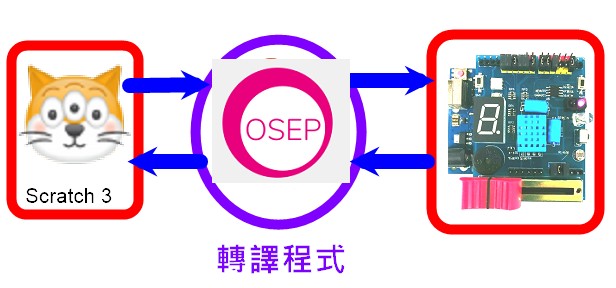硬體:arduino、PicoBoard +感測器(sensor)……….
軟體:OSEP(免費,網路上直接下載使用)
系統:win10(64bit)、MAC、Linux
Scratch3本來只是做電腦上的程式寫作,為了能控制外部感應器,可以利用[添加擴展]來增加控制功能。
使用時將控制的擴充(積木)新增進來,讓積木程式透過轉譯程式就可以控制硬體工作(動作)。
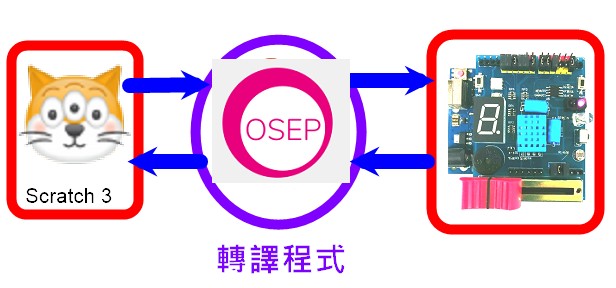
OSEP scratch3(註)是以MIT原版scratch3為基礎,再增加支援多種硬體及網路功能的擴展積木。
其中網路功能的擴展積木可以直接使用,跟硬體有關的擴展積木需要安裝(啟動)轉譯程式。
OSEP scratch3課程目錄
不同硬體
arduino
OSEP scratch3 arduino 基本積木測試
https://2blog.ilc.edu.tw/868/45014/
安裝好程式,再請參考下面arduino課程修改使用:
https://2blog.ilc.edu.tw/868/44485/
http://blog.ilc.edu.tw/blog/blog/868/post/97509/641433
PicoBoard
均一教育平台
https://www.junyiacademy.org/computing/electrical-engineering/picoboard/cs-s4p-3-basic-1
用scratch學物聯網(IOT)
語音控制超簡單(OSEP scratch)
https://2blog.ilc.edu.tw/868/44875/
即時空氣品質監測看板(OSEP scratch3)(LASS資料庫應用)
https://2blog.ilc.edu.tw/868/44690/
即時空氣品質監測看板(OSEP 實用版)
https://2blog.ilc.edu.tw/868/44807/
AQI即時空氣品質監測看板(OSEP 實用版)
https://2blog.ilc.edu.tw/868/44977/
IFTTT物聯網的運用(OSEP scratch3)
https://2blog.ilc.edu.tw/868/44812/
大數據之雲端資料儲存
新增Google表單雲端寫入(OSEP)
https://2blog.ilc.edu.tw/868/45027/
讀取Google試算表(OSEP)
https://2blog.ilc.edu.tw/868/44960/
ThingSpeak雲端資料庫應用(OSEP scratch3)
https://2blog.ilc.edu.tw/868/44928/
大數據之網路資料運用
JSON格式資料運用(OSEP scratch)
https://2blog.ilc.edu.tw/868/44903/
註:
OSEP(Open Source Extension Platform) scratch3由台灣S4A社群與均一教育平台開發的開源(open source free)軟體。
主要開發成員有佛光大學許惠美教授、陳國全老師、gasolin、Mr.Ys Lab等。
官網首頁:https://sites.google.com/view/osep-scratch3/
不用軟硬體直接使用
直接點網址:
https://ys-fang.github.io/OSEP/app/
開啟OSEP線上(網頁)版(請使用chrome瀏覽器)。
直接使用網路功能的擴展積木。
——————————
相關連結:
iL學習板課程目錄(Arduino入門)
https://2blog.ilc.edu.tw/868/44487/
Arduino(WFduino)課程目錄
https://2blog.ilc.edu.tw/868/44485/
新DiFi課程目錄
https://2blog.ilc.edu.tw/868/category/c-15899/c-104089/
OSEP scratch3課程目錄
https://2blog.ilc.edu.tw/868/44668/
kittenblock(microbit)課程目錄(scratch3)
https://2blog.ilc.edu.tw/868/44555/