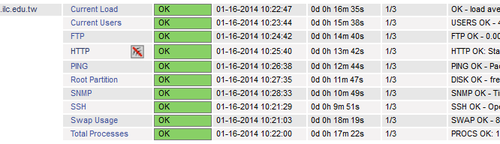首先先在 /etc/nagios/objects/commands.cfg 檔案中找尋相對應的命令
# vim /etc/nagios/objects/commands.cfg
# ‘check_ftp’ command definition
define command{
command_name check_ftp
command_line $USER1$/check_ftp -H $HOSTADDRESS$
}
# ‘check_http’ command definition
define command{
command_name check_http
command_line $USER1$/check_http -I $HOSTADDRESS$ $ARG1$
}
# ‘check_ssh’ command definition
define command{
command_name check_ssh
command_line $USER1$/check_ssh $ARG1$ $HOSTADDRESS$
}
[@more@]
建立要偵測的主機檔案
# vim /etc/nagios/servers/www.cfg
define host {
use linux-server
host_name www.test.ilc.edu.tw
alias www.test.ilc.edu.tw
address 192.168.1.1
}
define service{
use generic-service ; Name of service template to use
host_name www.test.ilc.edu.tw
service_description SSH
check_command check_ssh
notifications_enabled 0
}
define service{
use generic-service ; Name of service template to use
host_name www.test.ilc.edu.tw
service_description HTTP
check_command check_http
notifications_enabled 0
}
define service{
use generic-service ; Name of service template to use
host_name www.test.ilc.edu.tw
service_description FTP
check_command check_ftp
notifications_enabled 0
}
重新啟動 Nagios
# service nagios restart
Running configuration check…done.
Stopping nagios: .done.
Starting nagios: done.
如果沒有出現錯誤訊息,代表設定成功