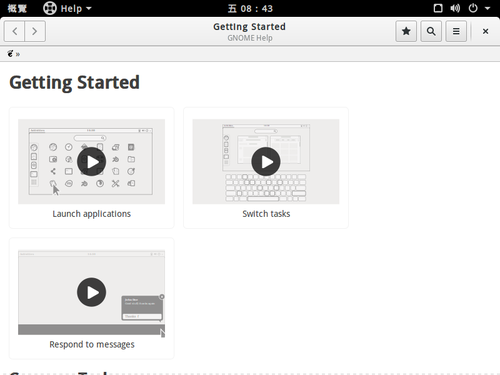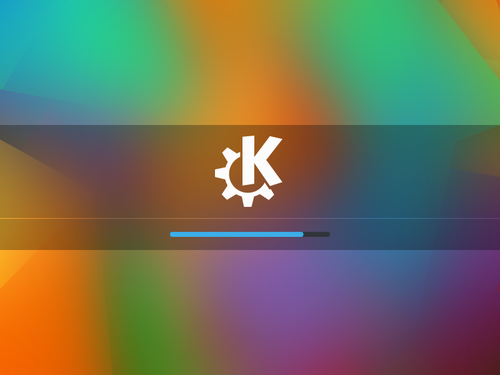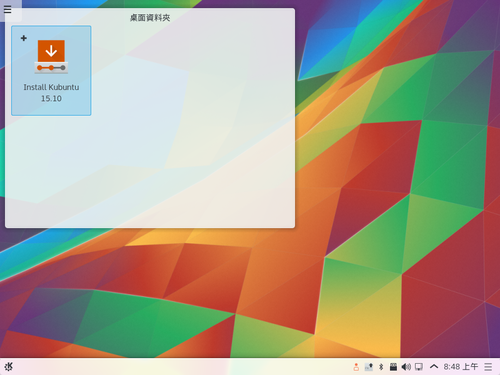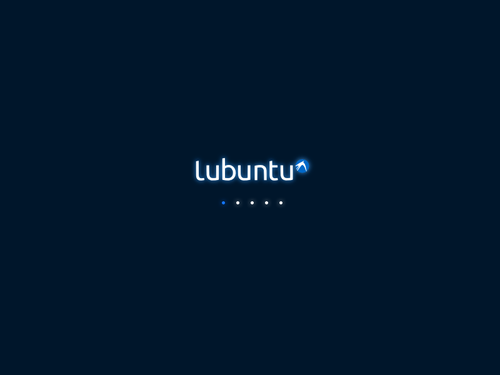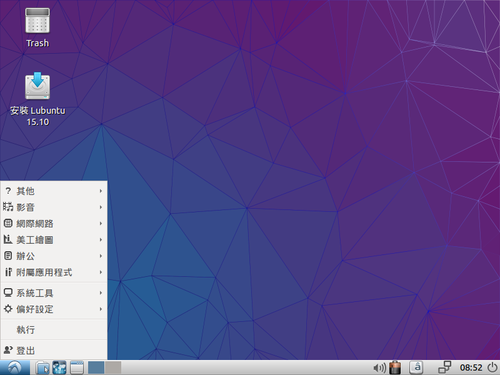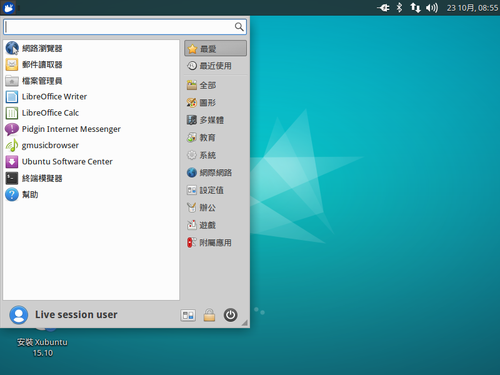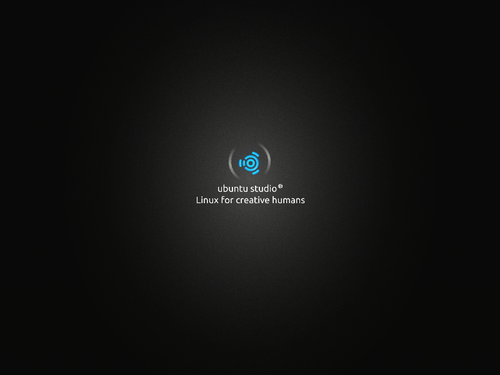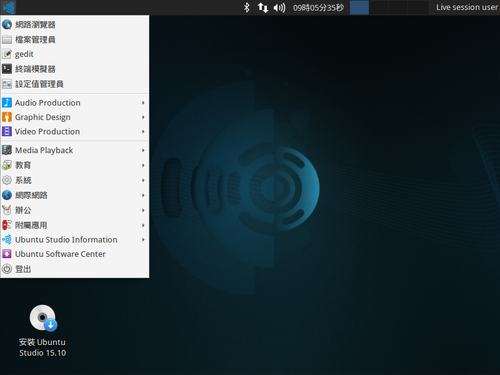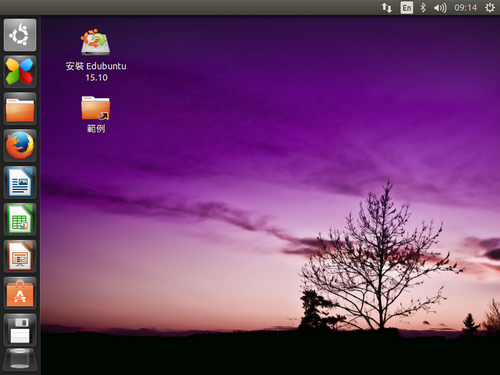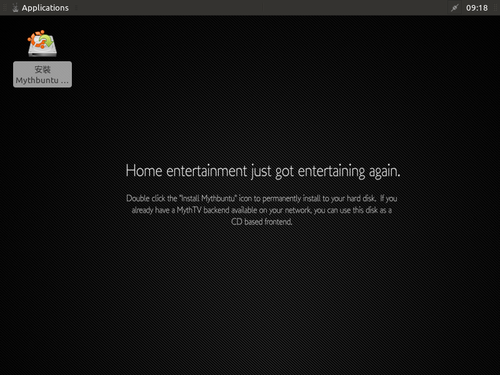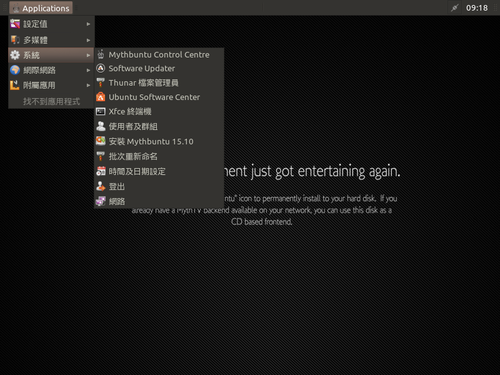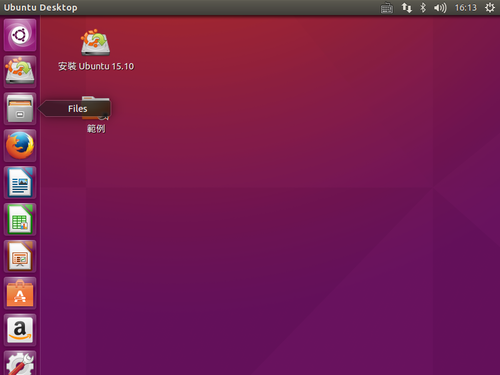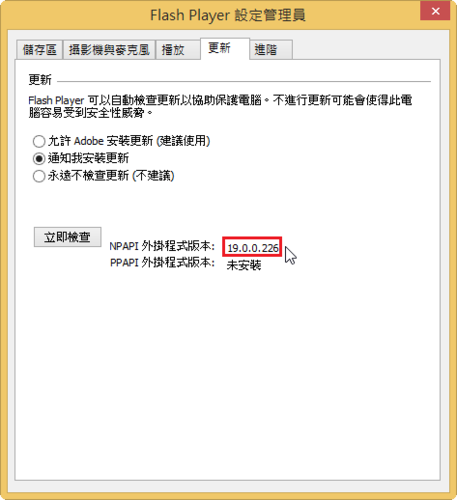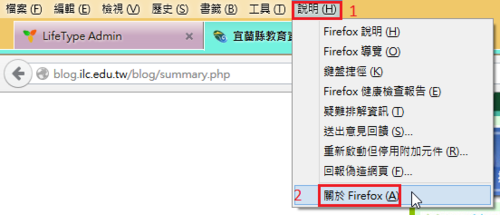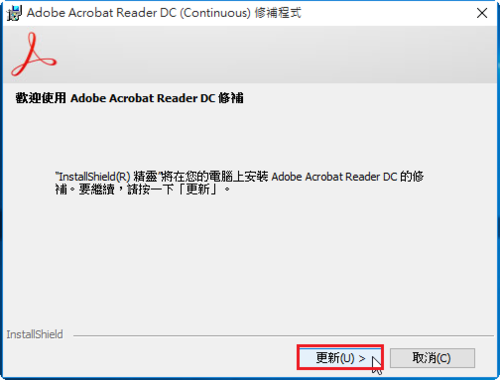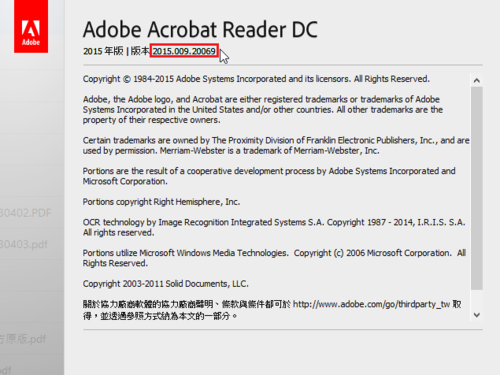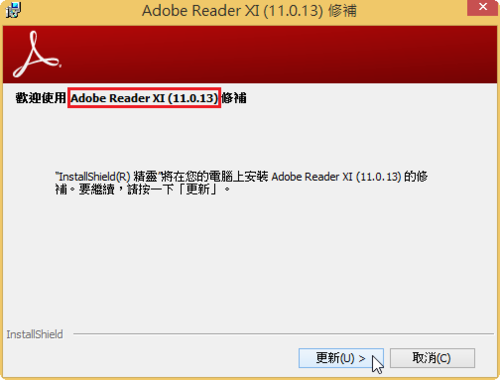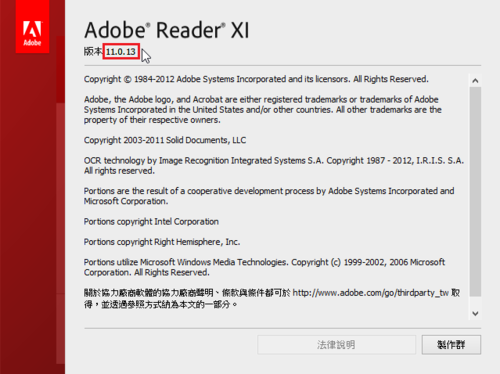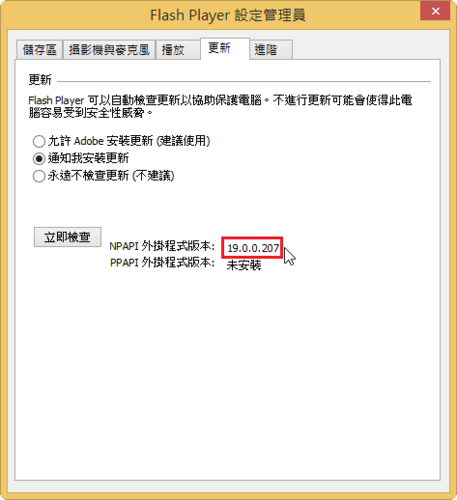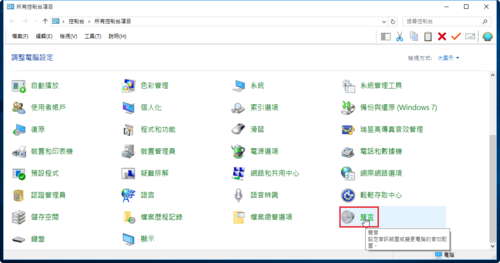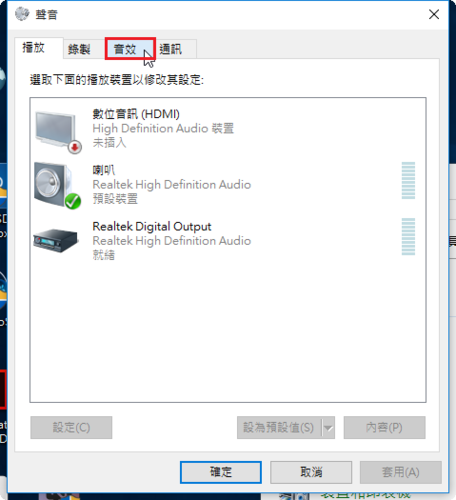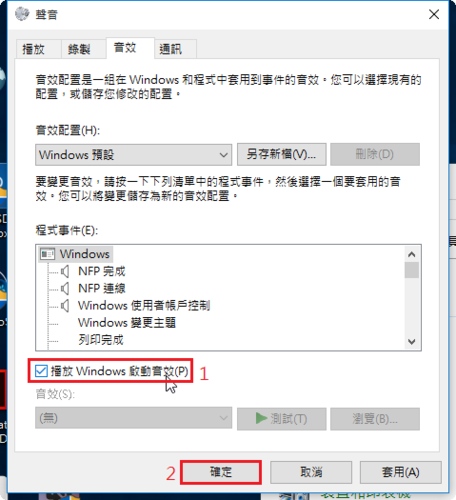稍微理了一下 Ubuntu 15.10 下載網址:
Ubuntu 15.10
下載位址:http://releases.ubuntu.com/15.10/

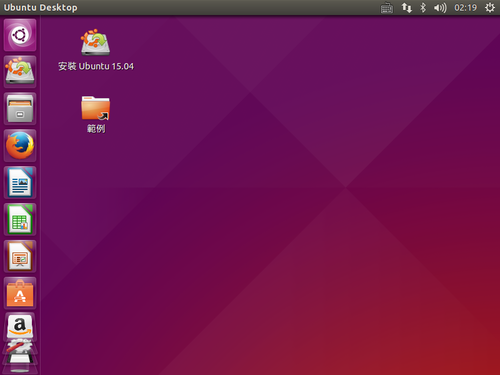 [@more@]
[@more@]
Ubuntu GNOME 15.10
下載位址:http://cdimage.ubuntu.com/ubuntu-gnome/releases/15.10/release/ 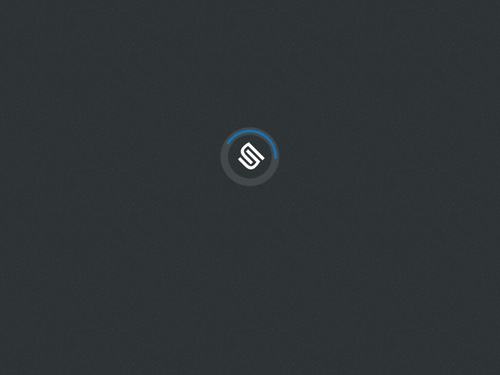
Kubuntu 15.10
下載位址:http://cdimage.ubuntu.com/kubuntu/releases/15.10/release/ 
Lubuntu 15.10 LXDE
下載位址:http://cdimage.ubuntu.com/lubuntu/releases/15.10/release/
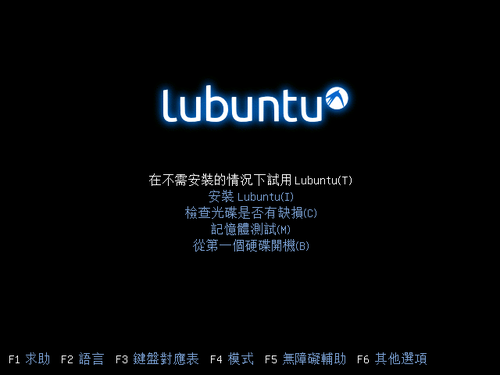
Xubuntu 15.10 XFCE
下載位址:http://cdimage.ubuntu.com/xubuntu/releases/15.10/release/

Ubuntu MATE 15.10
下載網址:https://ubuntu-mate.org/wily/

Ubuntu Studio 15.10
下載位址:https://ubuntustudio.org/download/
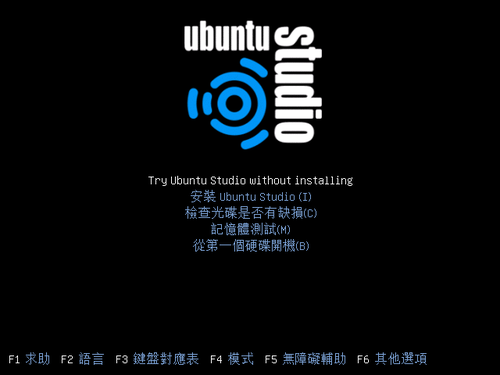
Ubuntu Kylin 15.10 for China
下載位址:http://www.ubuntukylin.com/downloads/ 
至於 Edubuntu 15.10 Daily Build
下載位址:http://cdimage.ubuntu.com/edubuntu/dvd/current/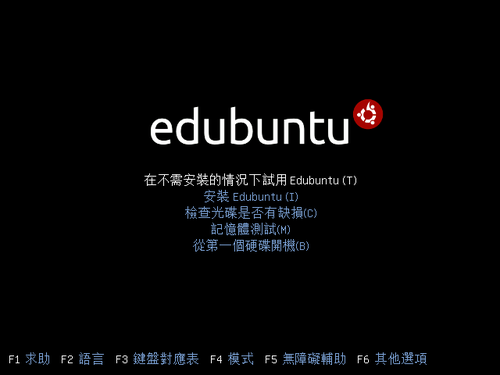
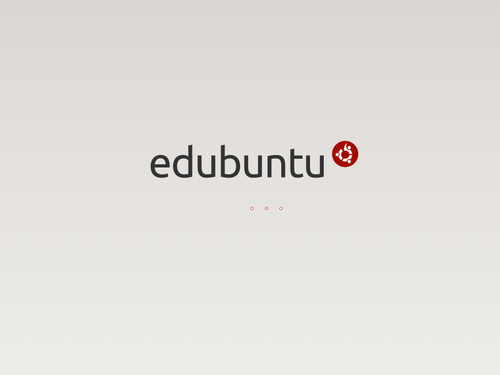
Mythbuntu 15.10 Daily Build
下載位址:http://cdimage.ubuntu.com/mythbuntu/daily-live/current/