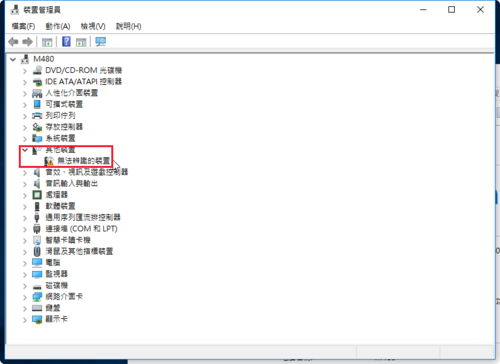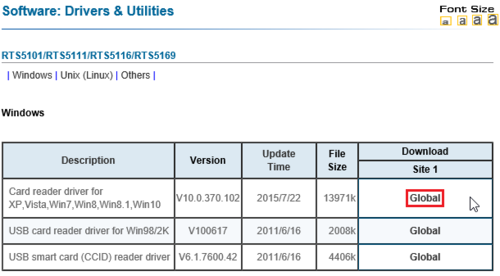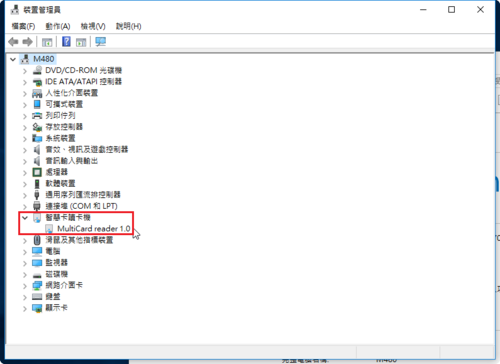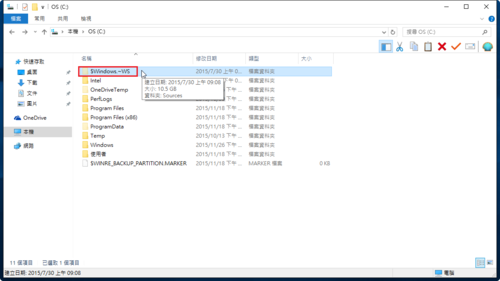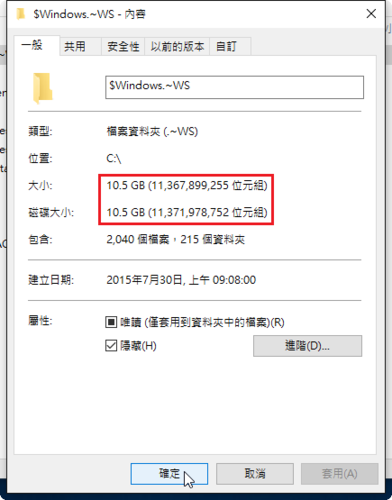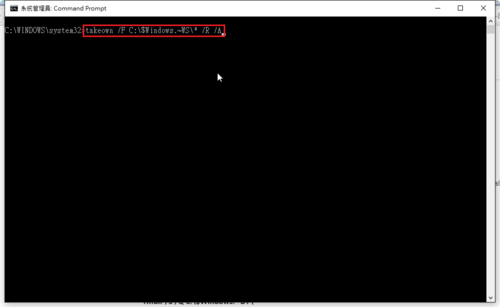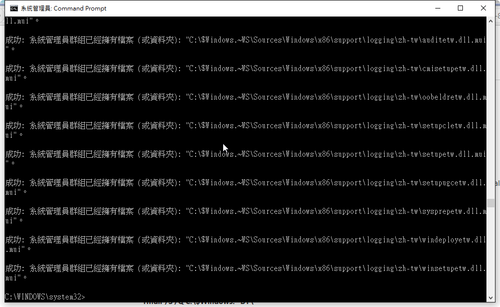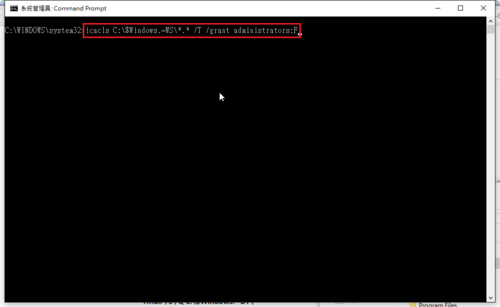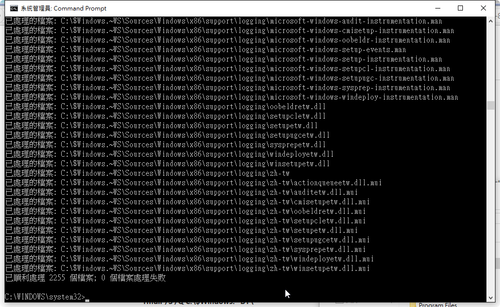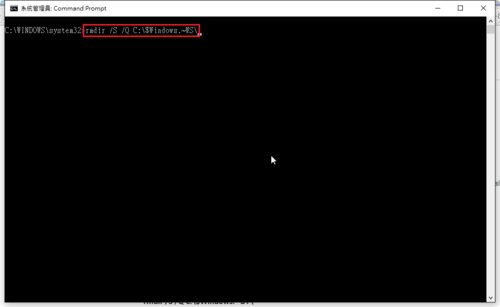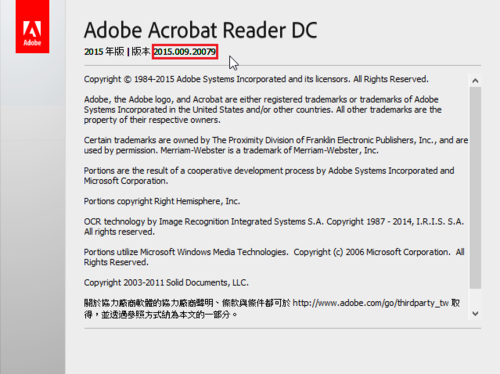最近做 Arch Linux 套件庫更新時,出現下面的錯誤訊息
# pacman -Syy
:: Synchronizing package databases…
error: failed retrieving file ‘core.db’ from tw.mirror.archlinuxarm.org : Connection timed out after 10000 milliseconds
error: failed to update core (download library error)
error: failed retrieving file ‘extra.db’ from tw.mirror.archlinuxarm.org : Connection timed out after 10000 milliseconds
error: failed to update extra (download library error)
error: failed retrieving file ‘community.db’ from tw.mirror.archlinuxarm.org : Connection timed out after 10000 milliseconds
error: failed to update community (download library error)
error: failed retrieving file ‘alarm.db’ from tw.mirror.archlinuxarm.org : Connection timed out after 10000 milliseconds
error: failed to update alarm (download library error)
error: failed retrieving file ‘aur.db’ from tw.mirror.archlinuxarm.org : Connection timed out after 10000 milliseconds
error: failed to update aur (download library error)
error: failed to synchronize any databases
error: failed to init transaction (download library error)[@more@]使用 lftp 連線測試
# lftp tw.mirror.archlinuxarm.org
lftp tw.mirror.archlinuxarm.org:~> ls
`ls’ at 0 [Connecting…]
直接改套件庫來源
# sed -i ‘s/^Server/#Server/’ /etc/pacman.d/mirrorlist
# sed -i ‘7s/# Server/Server/g’ /etc/pacman.d/mirrorlist
可以正常更新了!
# pacman -Syy
:: Synchronizing package databases…
core 208.2 KiB 130K/s 00:02 [##############################################################] 100%
extra 2.4 MiB 122K/s 00:20 [##############################################################] 100%
community 3.1 MiB 88.8K/s 00:36 [##############################################################] 100%
alarm 103.9 KiB 65.4K/s 00:02 [##############################################################] 100%
aur 32.0 KiB 99.9K/s 00:00 [##############################################################] 100%