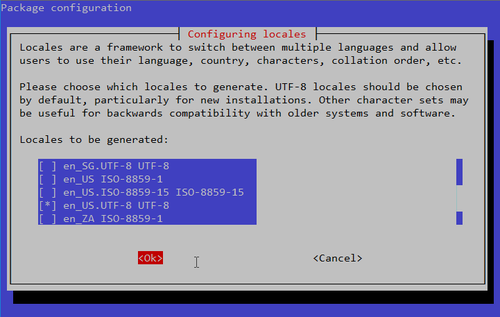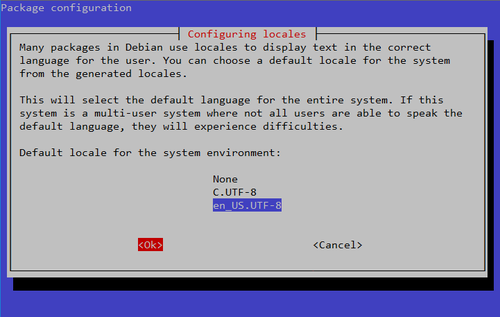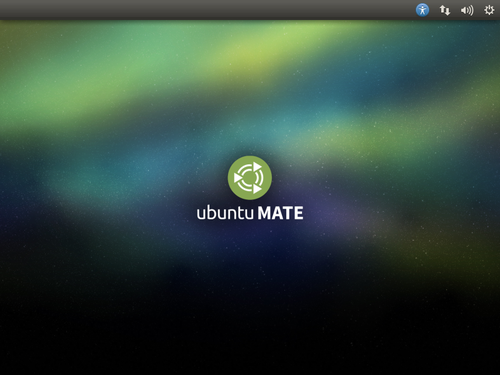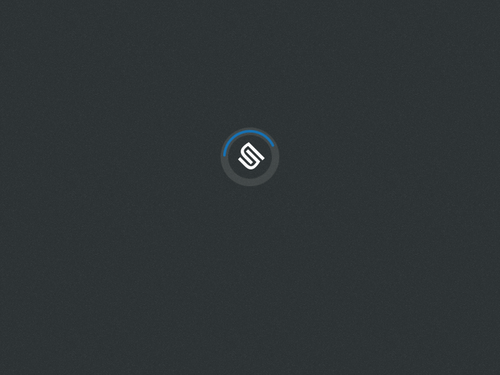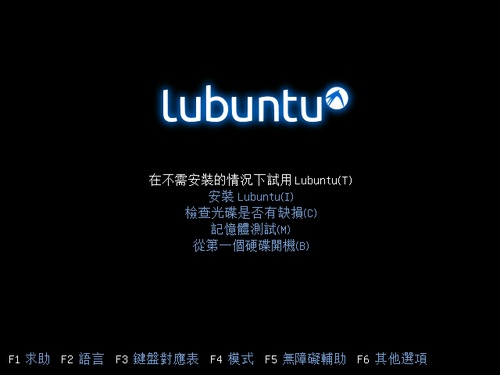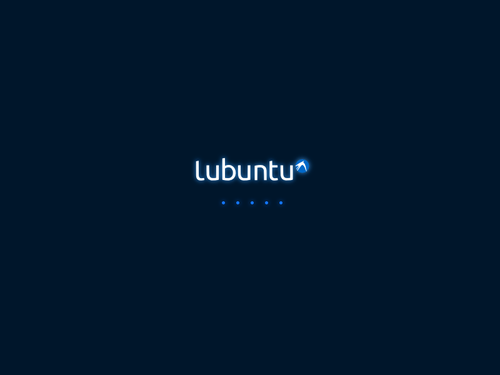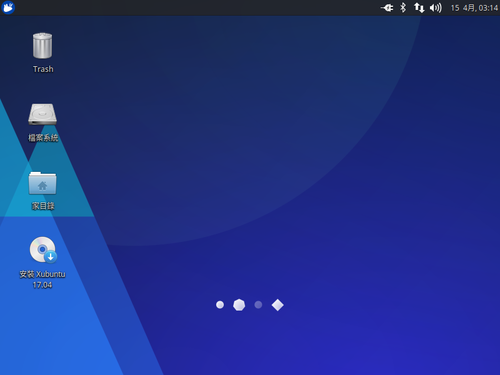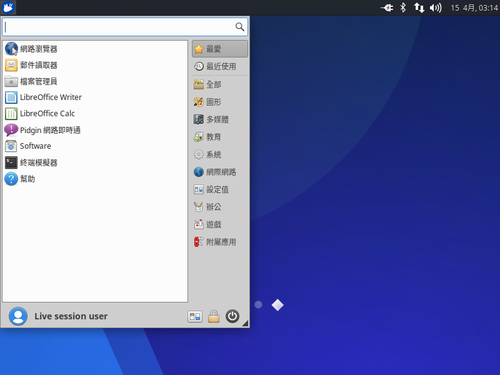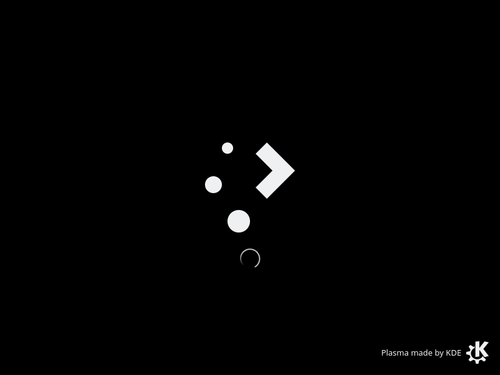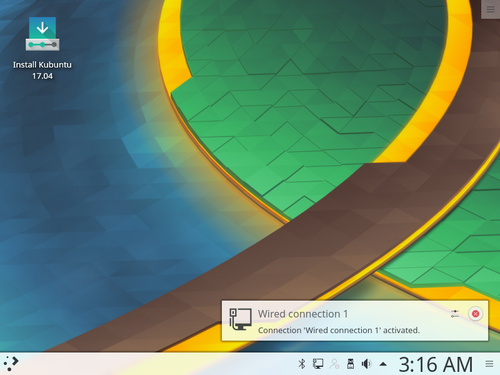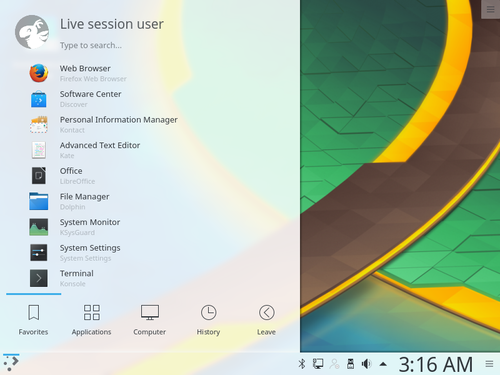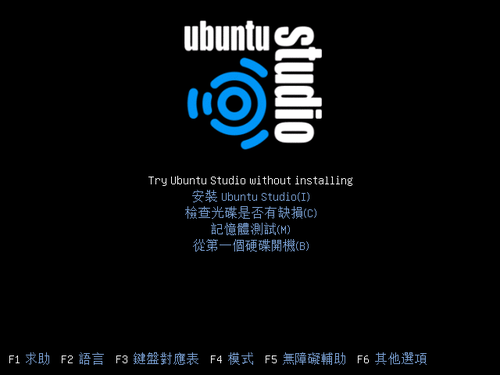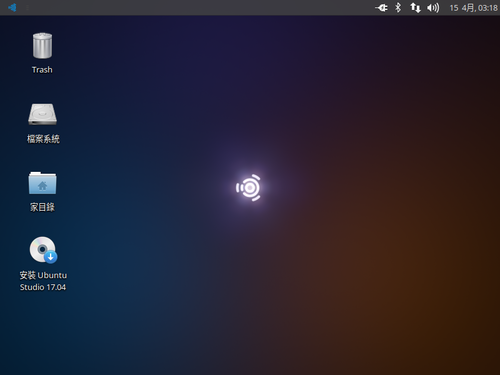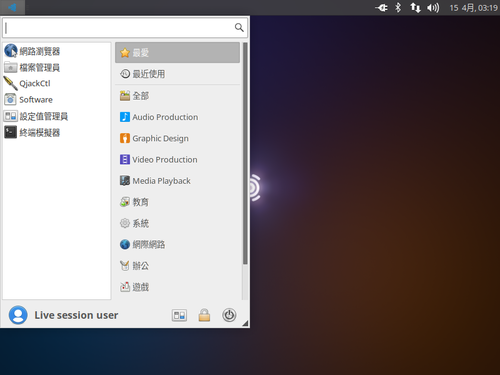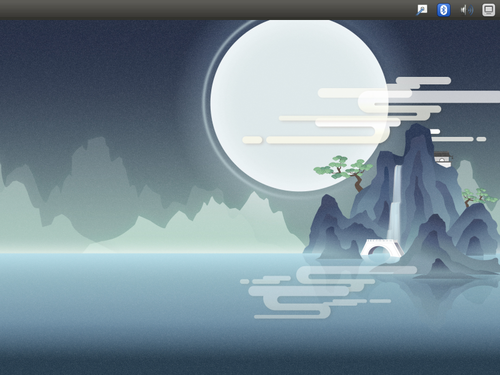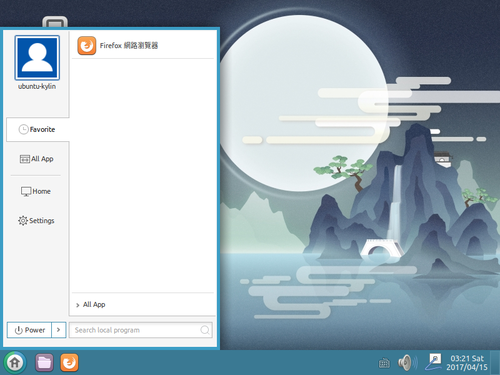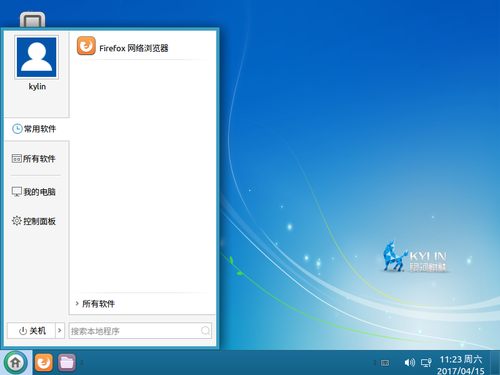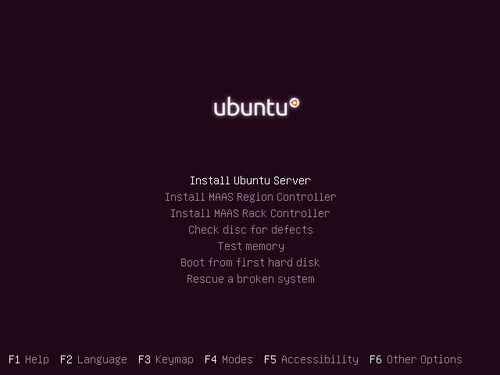ntopng 官方網站:http://www.ntop.org/
ntop 是一套好用的圖形化介面網路軟體,可以監控並記錄整個網路的流量。ntopng 則是 ntop 的下一個版本。
參考網頁:
【 Linux 】NTopNG安裝 (CentOS 7) – 亞索數位筆記
CentOs 7 ntopng 安裝 @ 工作雜記 :: 隨意窩 Xuite日誌
1. 安裝 epel 套件庫
# yum install epel-release
2. 新增 ntop 套件庫設定檔
# vim /etc/yum.repos.d/ntop-nmon.repo
[ntop]
name=ntop packages
baseurl=http://www.nmon.net/centos-stable/$releasever/$basearch/
enabled=1
gpgcheck=1
gpgkey=http://www.nmon.net/centos-stable/RPM-GPG-KEY-deri
[ntop-noarch]
name=ntop packages
baseurl=http://www.nmon.net/centos-stable/$releasever/noarch/
enabled=1
gpgcheck=1
gpgkey=http://www.nmon.net/centos-stable/RPM-GPG-KEY-deri
清除舊的暫存並更新套件庫套件資訊
# yum clean all
# yum update[@more@]
3. 安裝 ntopng 相關套件
# yum install pfring n2disk nprobe ntopng ntopng-data cento nbox
安裝 PF_RING 驅動程式
# yum install pfring-drivers-zc-dkms
4. 設定開機時啟動 ntopng 相關服務
# systemctl start redis.service
# systemctl enable redis.service
# systemctl start ntopng.service
# systemctl enable ntopng.service
5. 加入防火牆設定
# firewall-cmd –permanent –add-port=3000/tcp
# firewall-cmd –reload
或
# iptables -A INPUT -p tcp –syn -m state –state NEW –dport 3000 -j ACCEPT
6. 檢查是否有正常啟動
# systemctl status ntopng.service
● ntopng.service – Start/stop ntopng program
Loaded: loaded (/etc/systemd/system/ntopng.service; enabled; vendor preset: disabled)
Active: active (running) since Wed 2017-03-01 21:34:25 CST; 3s ago
Process: 12500 ExecStop=/etc/systemd/scripts/ntopng stop (code=exited, status=0/SUCCESS)
Process: 12560 ExecStart=/etc/systemd/scripts/ntopng start (code=exited, status=0/SUCCESS)
Main PID: 12567 (ntopng)
CGroup: /system.slice/ntopng.service
mq12567 /usr/bin/ntopng /etc/ntopng/ntopng.conf
Mar 01 21:34:24 flow logger[12561]: ntopng start
Mar 01 21:34:24 flow ntopng[12560]: Starting ntopng: No network card detected
Mar 01 21:34:24 flow ntopng[12567]: [NtopPro.cpp:182] ERROR: [LICENSE] Invalid or missing ntopng License [Empty license file]
Mar 01 21:34:24 flow ntopng[12567]: [NtopPro.cpp:195] WARNING: [LICENSE] ntopng will now run in pro mode for 10 minutes
Mar 01 21:34:24 flow ntopng[12567]: [NtopPro.cpp:197] WARNING: [LICENSE] before returning to community mode
Mar 01 21:34:24 flow ntopng[12567]: [NtopPro.cpp:198] WARNING: [LICENSE] You can buy a permanent license at http://shop.ntop.org
Mar 01 21:34:24 flow ntopng[12567]: [NtopPro.cpp:199] WARNING: [LICENSE] or run ntopng in community mode starting
Mar 01 21:34:24 flow ntopng[12567]: [NtopPro.cpp:200] WARNING: [LICENSE] ntopng –community
Mar 01 21:34:25 flow ntopng[12560]: [ OK ]
Mar 01 21:34:25 flow systemd[1]: Started Start/stop ntopng program.
有正常啟動,但有 ERROR 和一些 WARNING
解決方式:
# echo “–community” >> /etc/ntopng/ntopng.conf
7. 重新啟動 ntopng 服務
# systemctl restart ntopng.service
8. 已正常無 WARNING 警告訊息
# systemctl status ntopng.service
● ntopng.service – Start/stop ntopng program
Loaded: loaded (/etc/systemd/system/ntopng.service; enabled; vendor preset: disabled)
Active: active (running) since Wed 2017-03-01 21:37:19 CST; 2s ago
Process: 12604 ExecStop=/etc/systemd/scripts/ntopng stop (code=exited, status=0/SUCCESS)
Process: 12659 ExecStart=/etc/systemd/scripts/ntopng start (code=exited, status=0/SUCCESS)
Main PID: 12666 (ntopng)
CGroup: /system.slice/ntopng.service
mq12666 /usr/bin/ntopng /etc/ntopng/ntopng.conf
Mar 01 21:37:18 flow systemd[1]: Starting Start/stop ntopng program…
Mar 01 21:37:18 flow logger[12660]: ntopng start
Mar 01 21:37:18 flow ntopng[12659]: Starting ntopng: No network card detected
Mar 01 21:37:19 flow ntopng[12659]: [ OK ]
Mar 01 21:37:19 flow systemd[1]: Started Start/stop ntopng program.
9. 開啟瀏覽器,在網址列輸入 http://Server’IP:3000
其它設定 /etc/ntopng/ntopng.conf
–http-port xxxx
–local-networks “XXX.XXX.XXX.XXX” 網段:例如:192.168.0.0/24
–interface 網路介面,例如:eth0 eth1 enp6s0