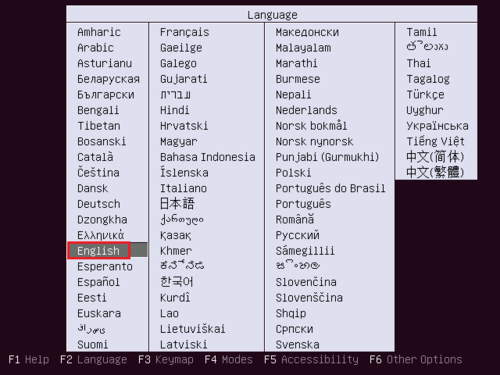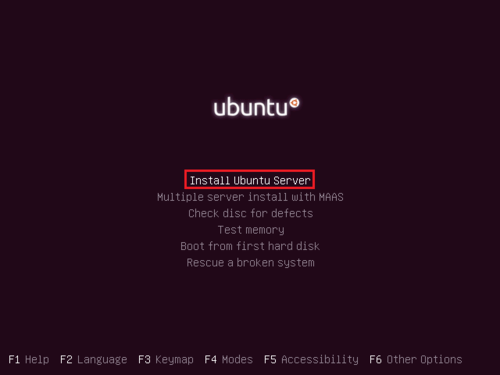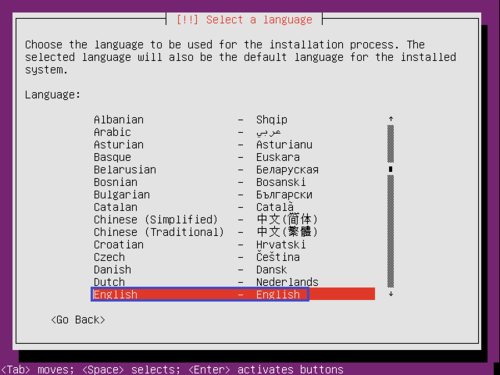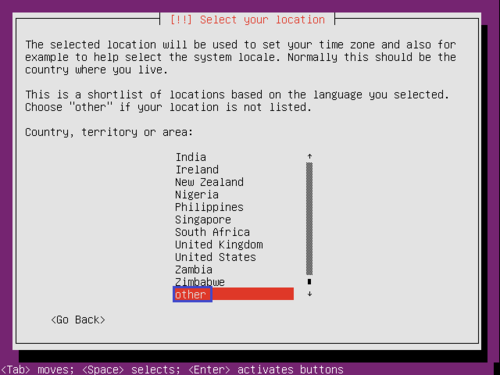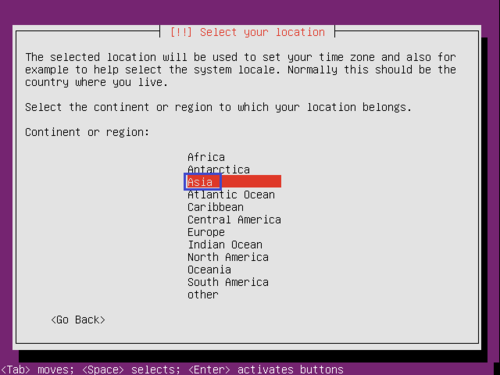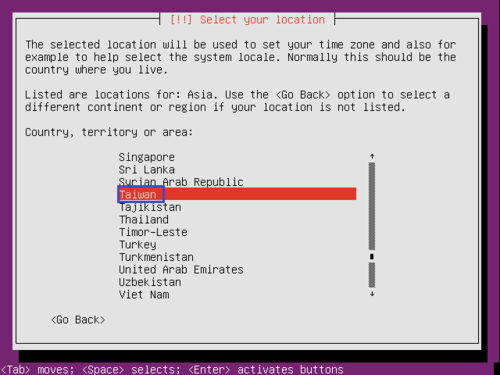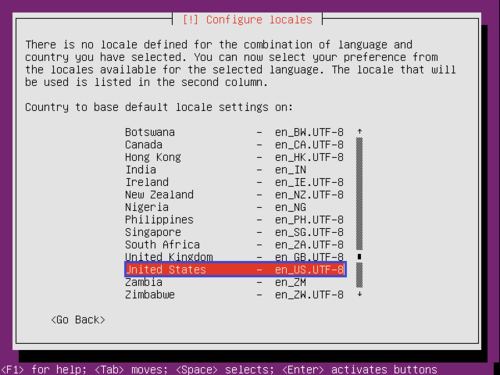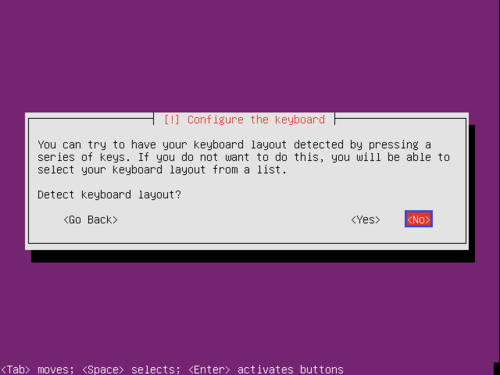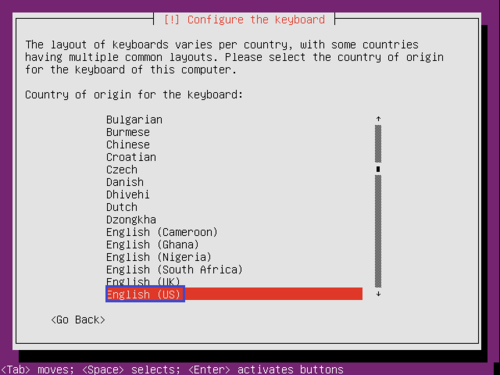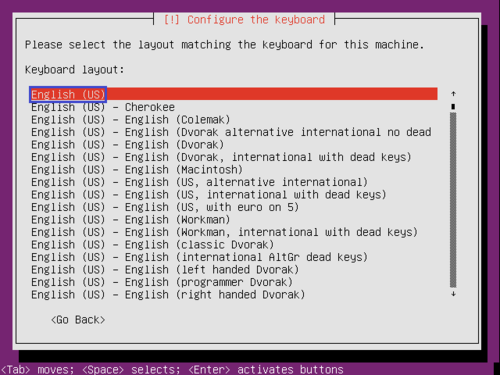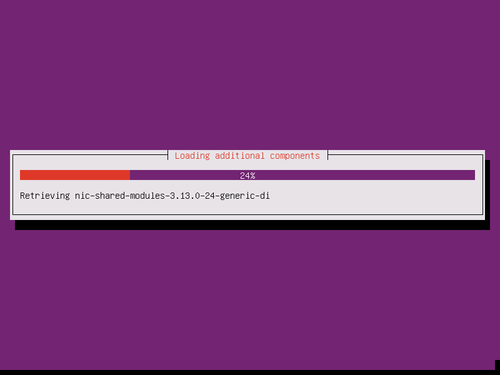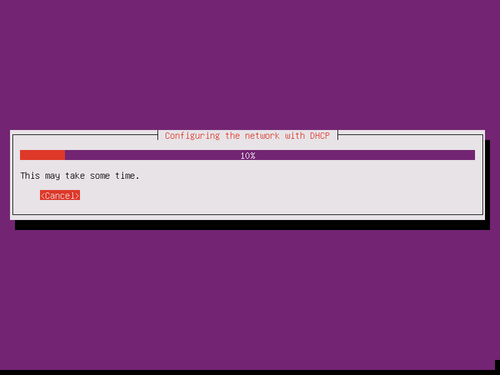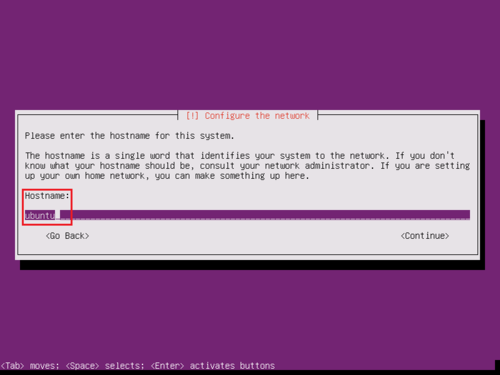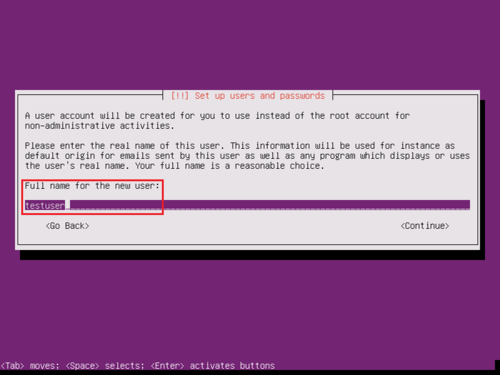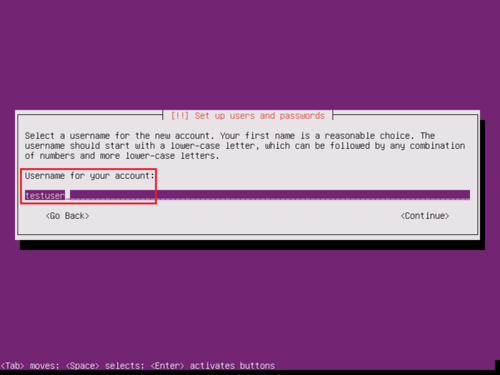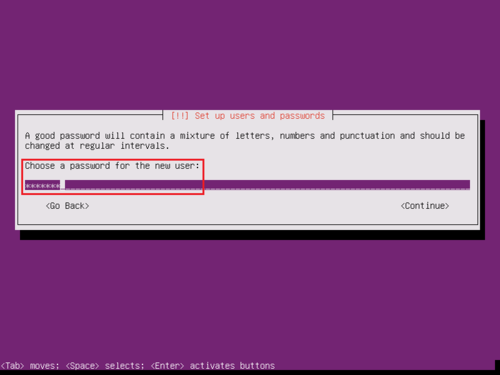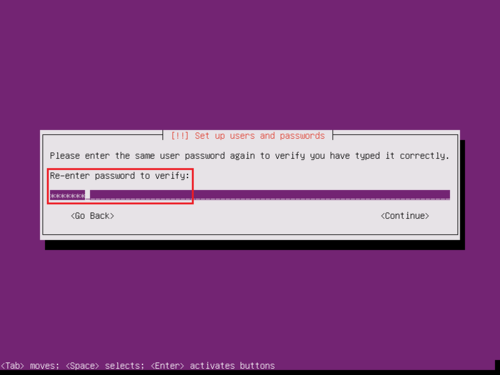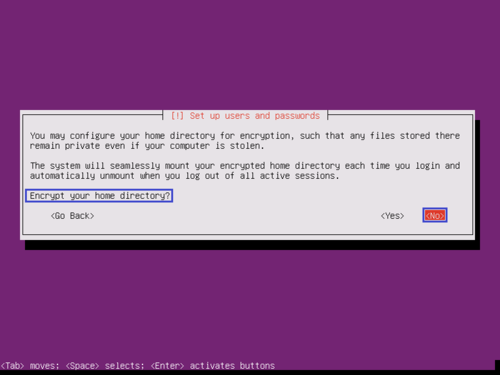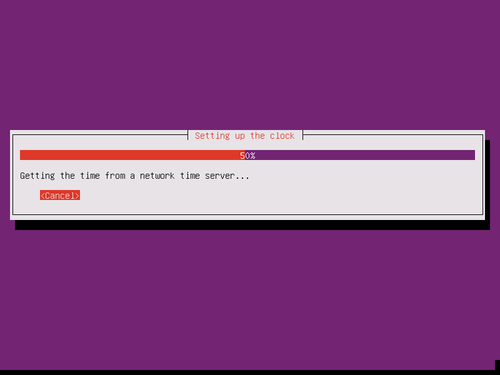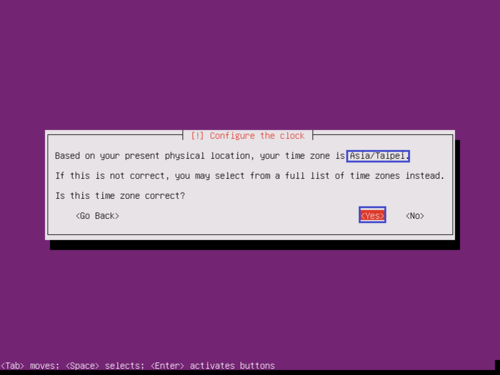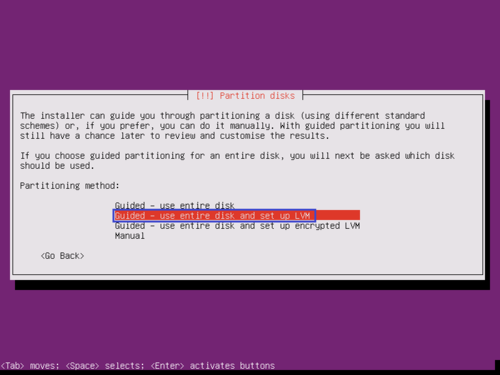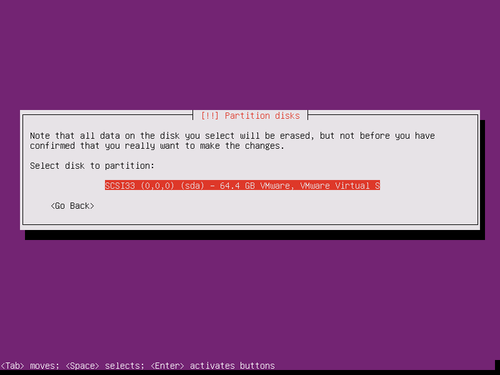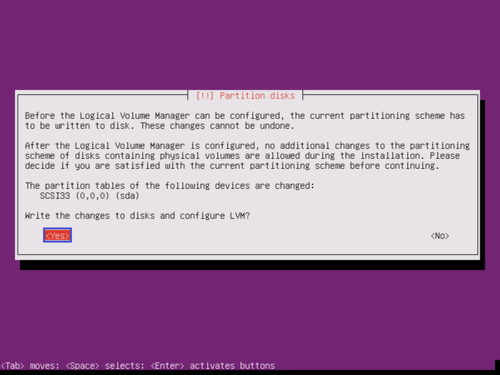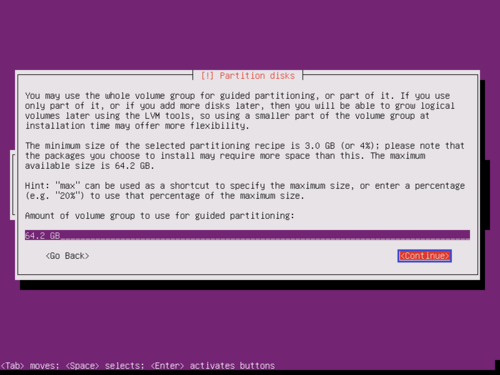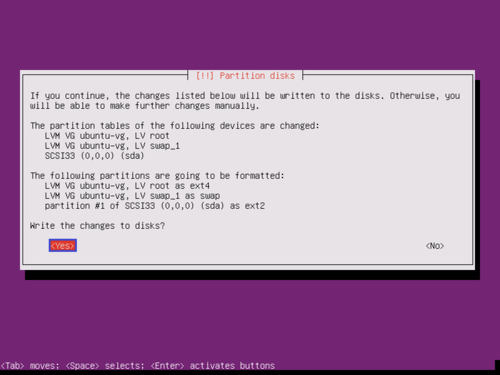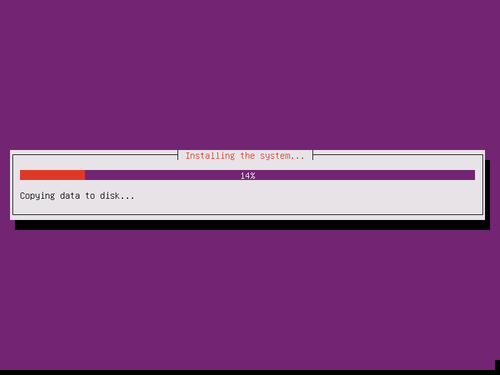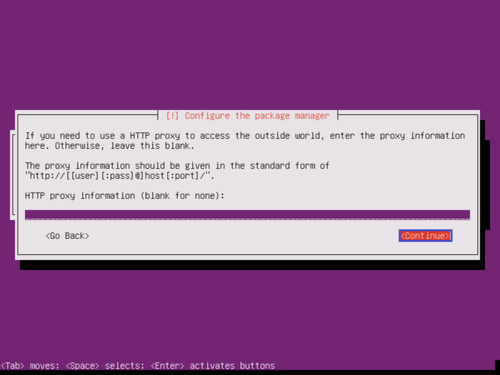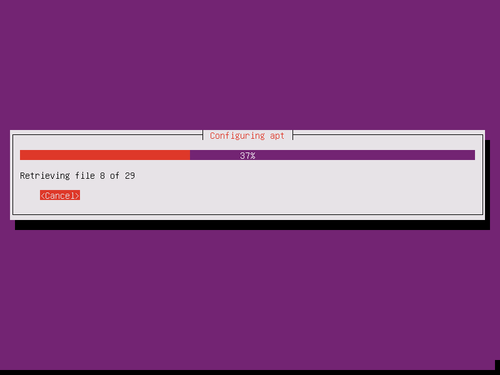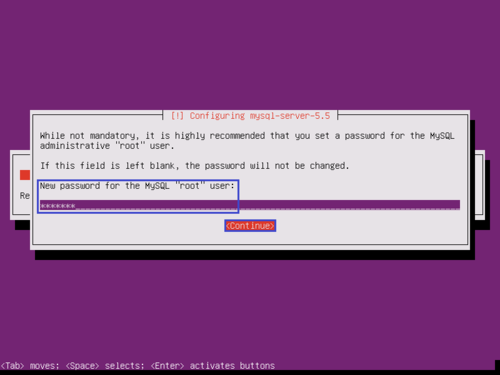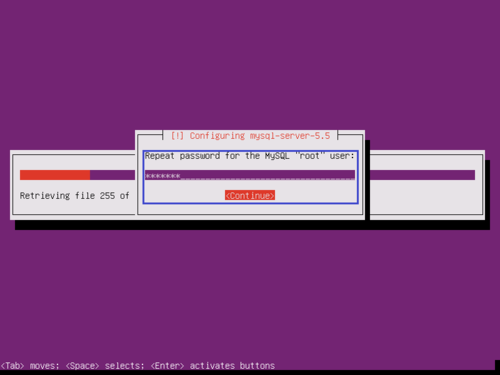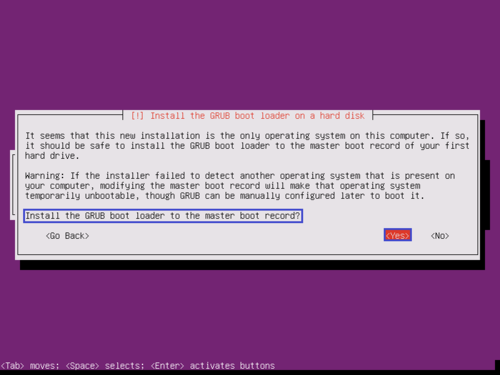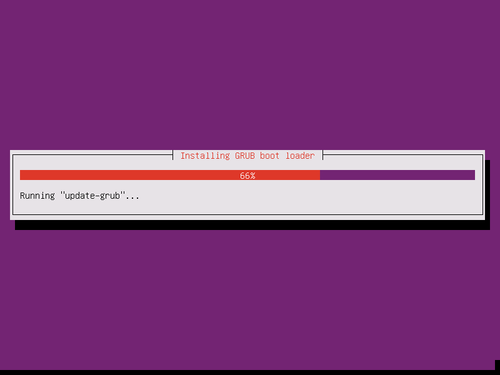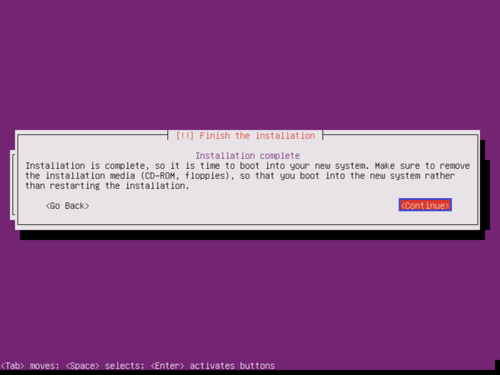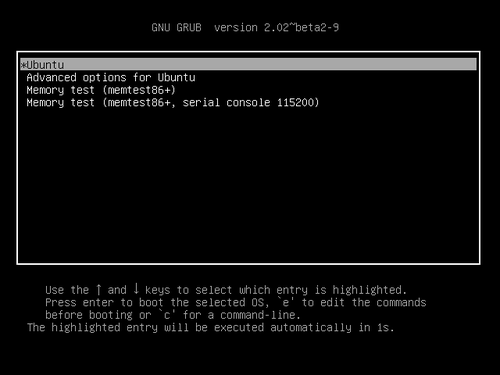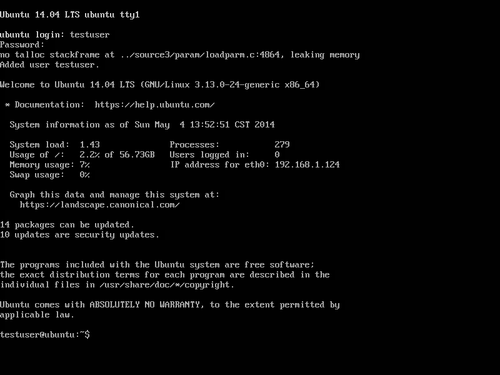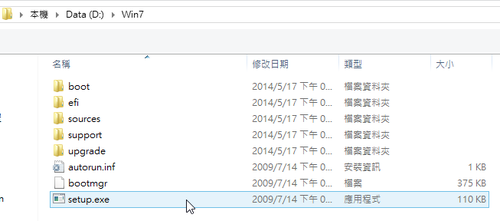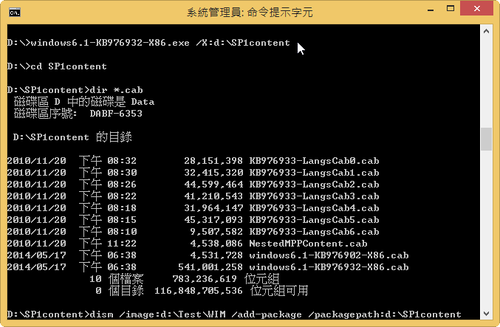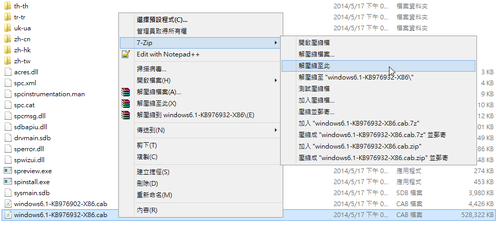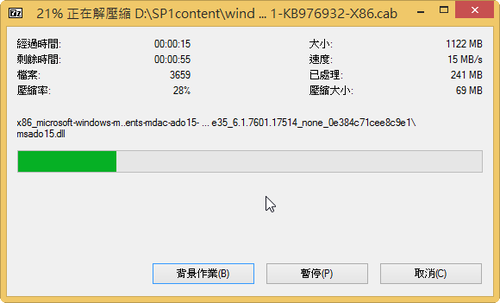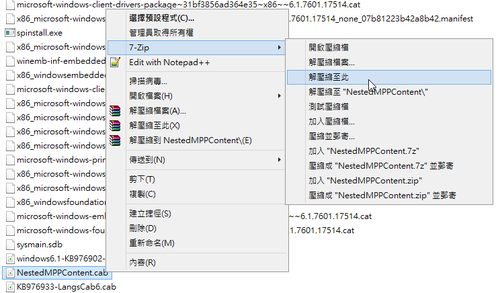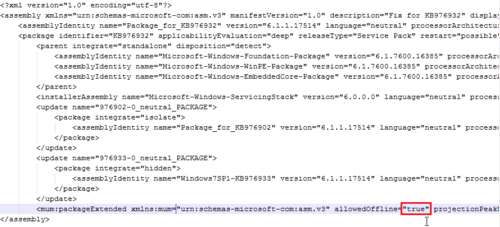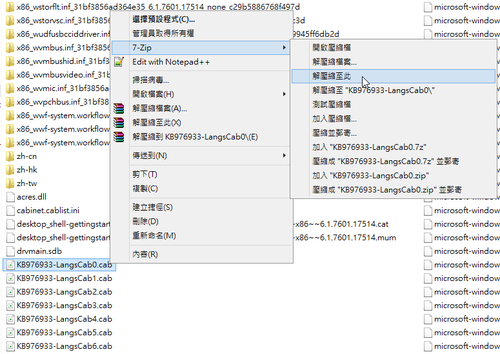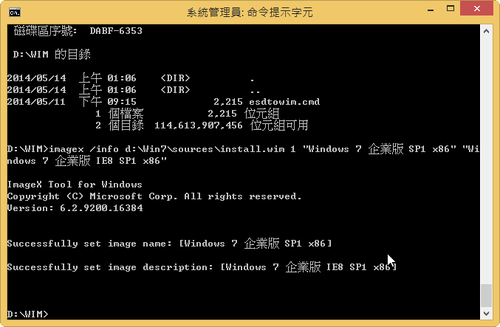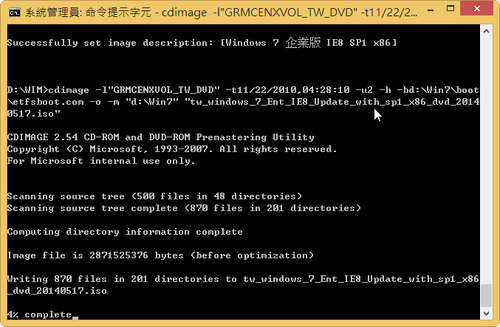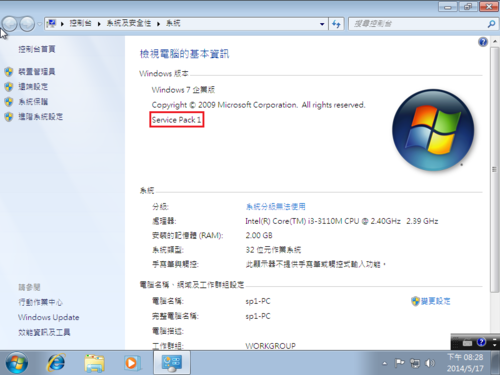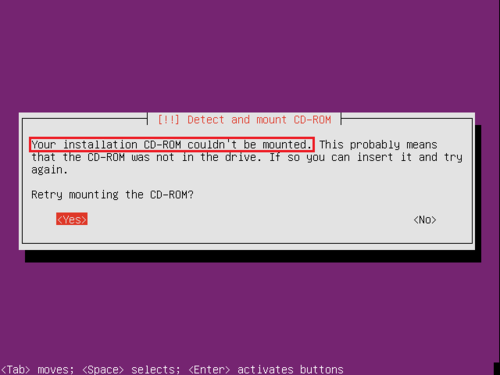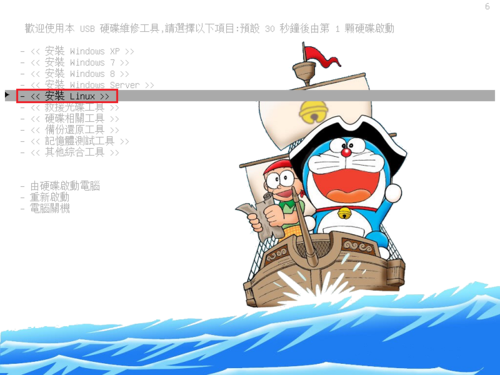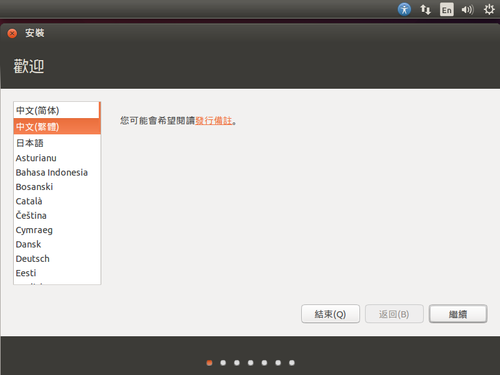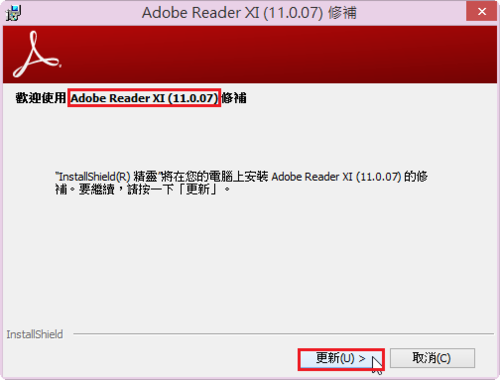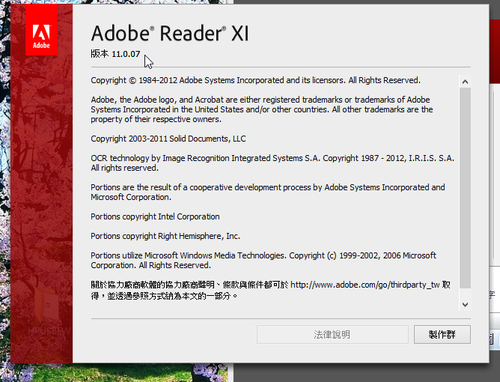因為整合 Windows 光碟時,常常需要安裝一些常用的軟體,所以就要找這常用軟體的自動安裝參數,所謂的自動安裝參數,就是指在軟體安裝時,不用與使用者做任何互動,也就是使用者不用做任何設定,而自動把軟體依照預設的設定安裝完成。
不過,個人覺得這些自動安裝參數雖然可以把軟體安裝起來,但並無法完全針對軟體的內容做更進一步的設定,比如:安裝 OpenOffice.org 時,我只要用到 Writer / Calc / Impress 其餘的不要,但自動安裝就會把其他的一股腦都安裝起來。
底下是一些個人常用的軟體的自動安裝參數,有些是在網路上搜尋來的,有些是 try 來的。[@more@]Firefox
http://moztw.org/
Firefox-full-latest.exe /S
VirusTotal
https://www.virustotal.com/en/documentation/desktop-applications/virustotal-uploader
vtuploader2.2.exe /S
Flash Player
http://get.adobe.com/tw/flashplayer/
install_flash_player.exe /install
install_flash_player_ax.exe /install
Oracle Java
http://www.java.com/zh_TW/
jre-7u55-windows-x64.exe /s /v”/qn IEXPLORER=1 REBOOT=Suppress JAVAUPDATE=0″
WinRar
http://www.rar.com.tw/download.html
winrar-x64-501tc.exe /s
Easy 7-Zip
http://www.e7z.org/
easy7zip_x64.exe /sp- /silent /norestart
7-Zip
http://www.developershome.com/7-zip/
7z920-x64.msi /qn
7z920.exe /S
Bandzip
https://www.bandisoft.com/bandizip/tw/
BANDIZIP-SETUP.EXE /S
ClassicShell
http://www.classicshell.net/translations/
ClassicShellSetup_4_1_0-zhTW.exe /qn
Adblock Plus for IE
https://adblockplus.org/zh_TW/internet-explorer
adblockplusie-1.1.exe /passive /quiet /norestart
Adobe PDF Reader
https://get.adobe.com/tw/reader/
AdbeRdr11000_zh_TW.exe /sPB /rps
AdbeRdrUpd11006.msp /quiet /norestart
Microsoft Silverlight
https://www.microsoft.com/taiwan/msdn/silverlightnet/getstarted/default.aspx
Silverlight_x64.exe /q
PotPlayer
http://potplayer.daum.net/?lang=zh_TW
PotPlayerSetup64.exe /S
Google Picasa
http://picasa.google.com.tw/intl/zh-TW/
picasa39-setup.exe /S
LibreOffice
https://zh-tw.libreoffice.org/
LibreOffice_4.2.4_Win_x86.msi /qn
LibreOffice_4.2.4_Win_x86_helppack_zh-TW.msi /qn
Apache OpenOffice
http://openoffice.apache.org/downloads.html
Apache_OpenOffice_4.1.0_Win_x86_install_zh-TW.exe /S
MPC-HC
http://mpc-hc.org/
MPC-HC.1.7.5.x64.exe /sp- /verysilent
Notepad++
http://notepad-plus-plus.org/
npp.6.6.2.Installer.exe /S
PSPad
http://www.pspad.com/en/
pspad457inst_en.exe /sp- /verysilent
Fastesttube
http://kwizzu.com/
fastesttube_2.2.1.10.exe /S
PhotoCap
http://www.photocap.com.tw/forum/index.php
PhotoCap600_CH_BIG5.exe /s