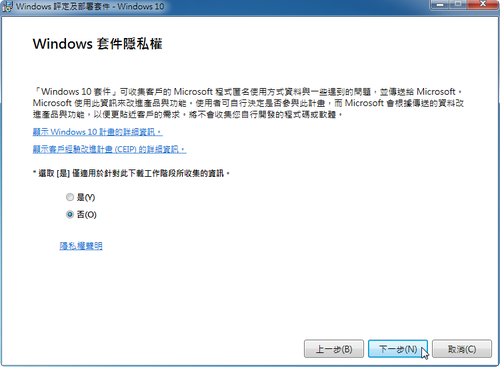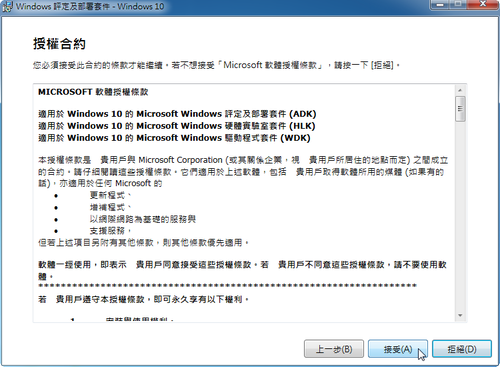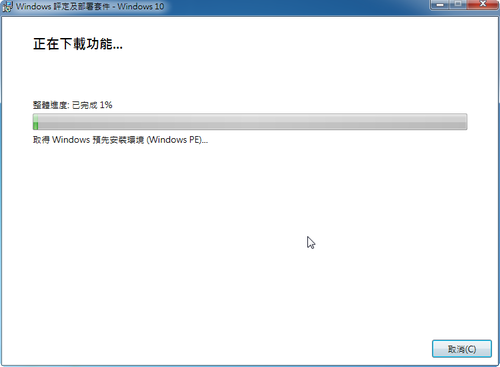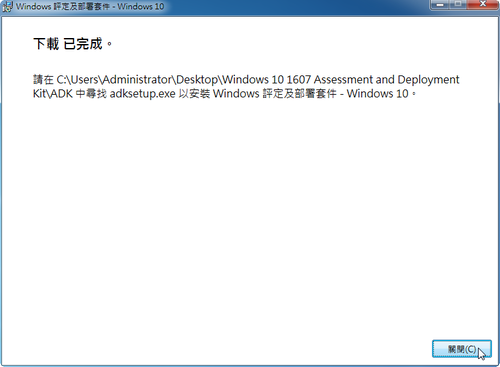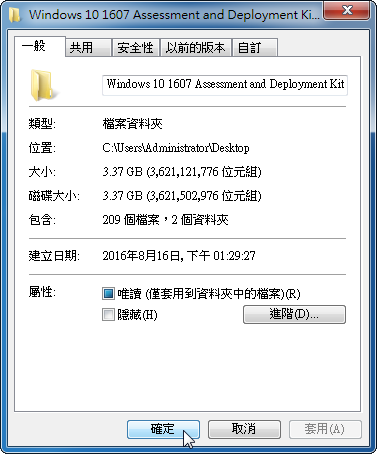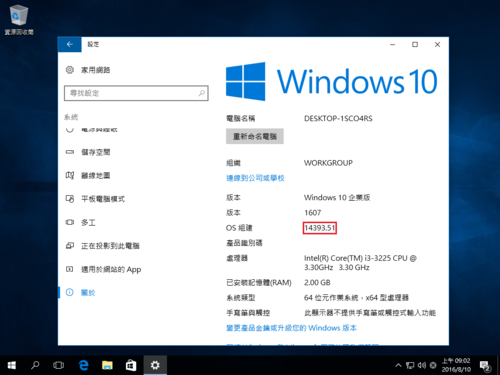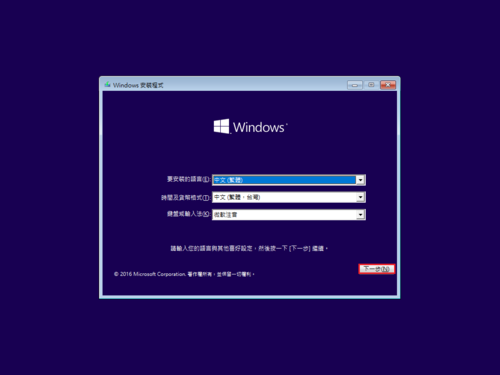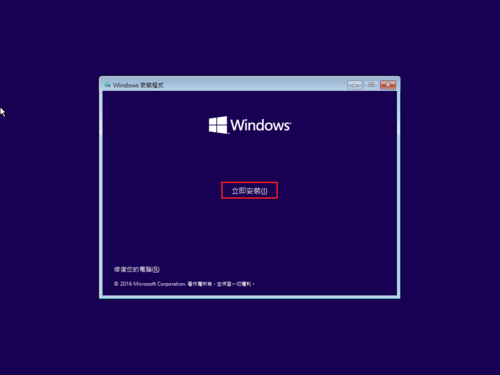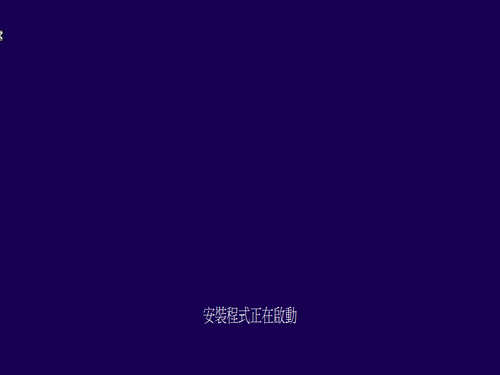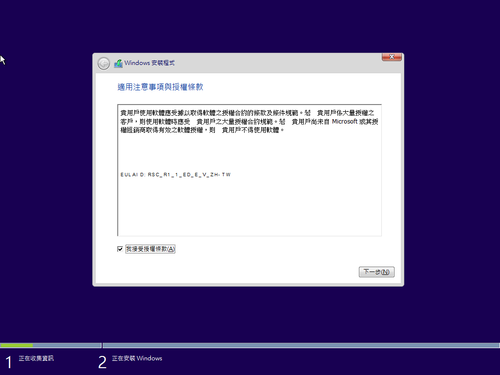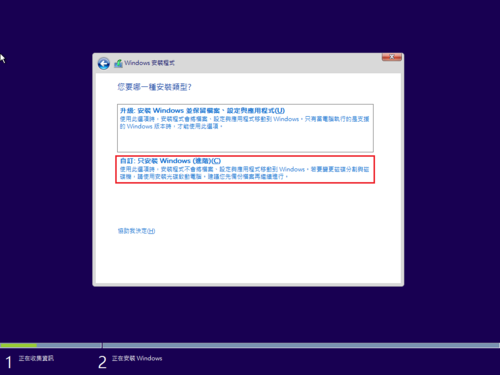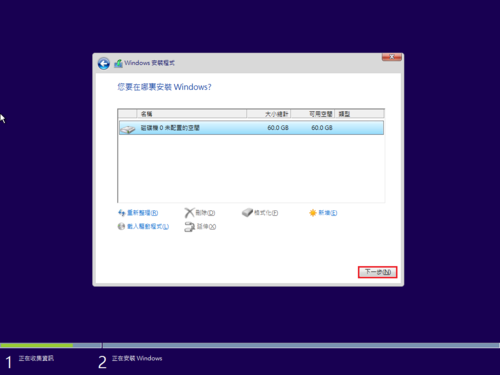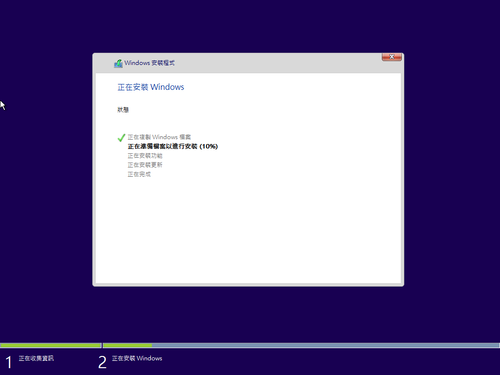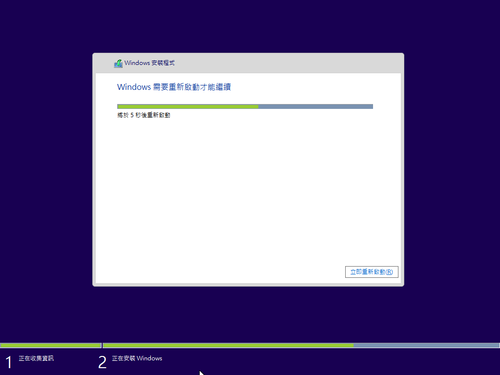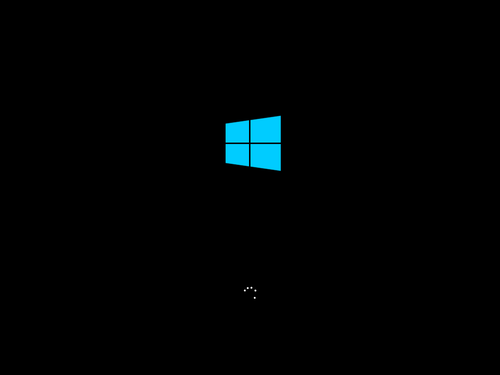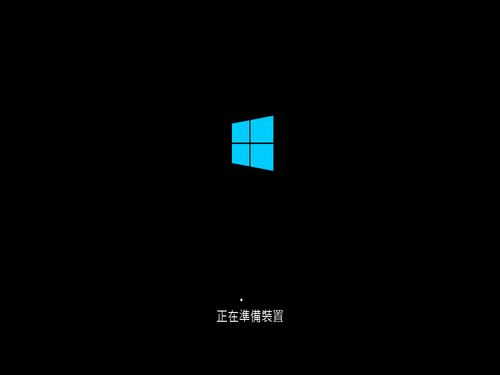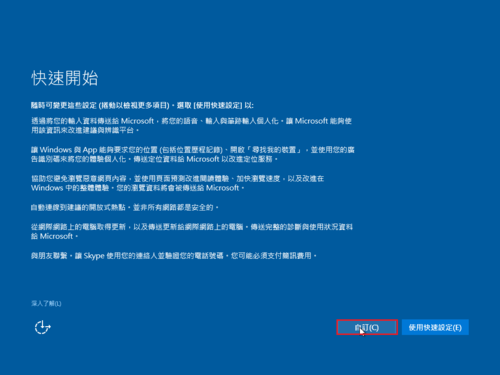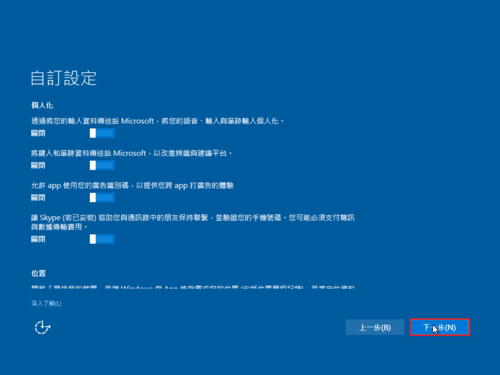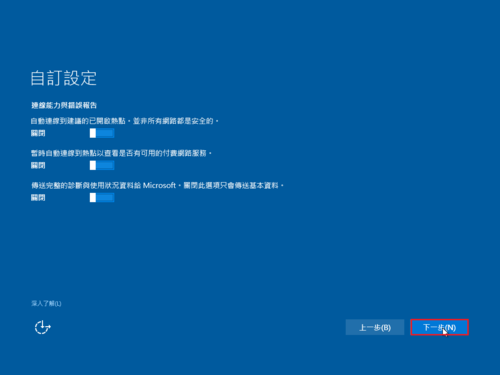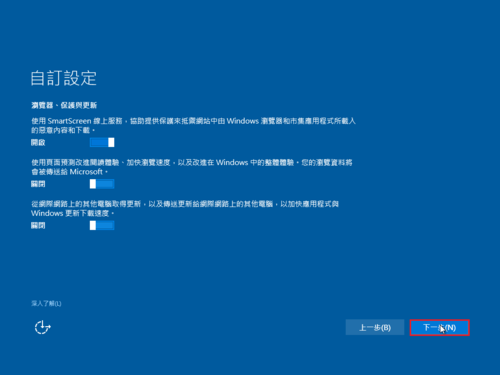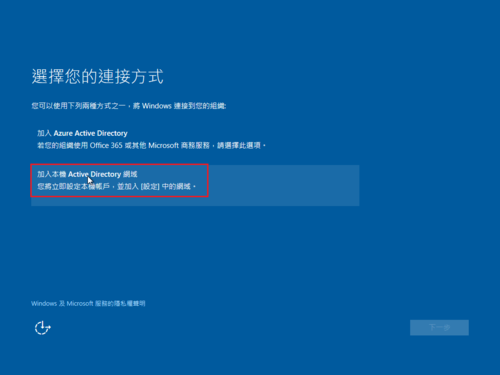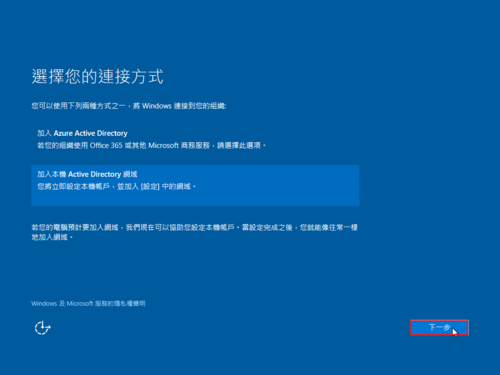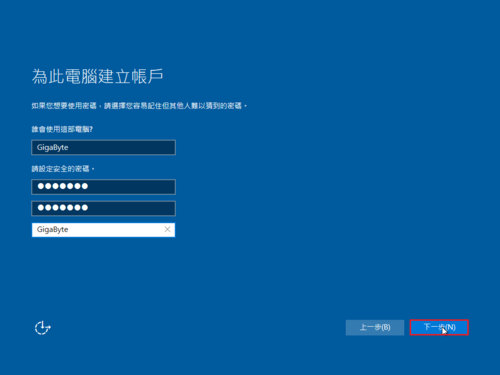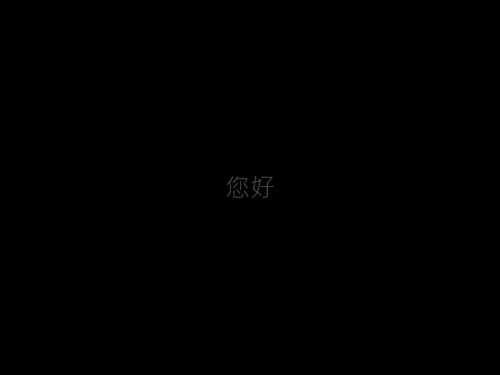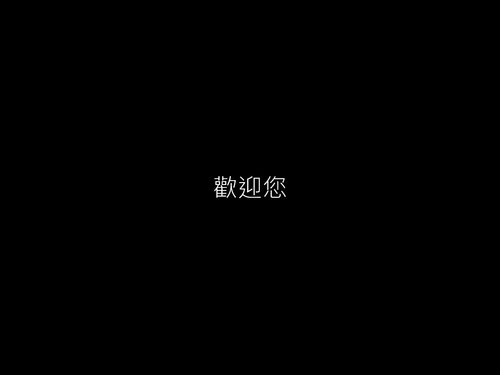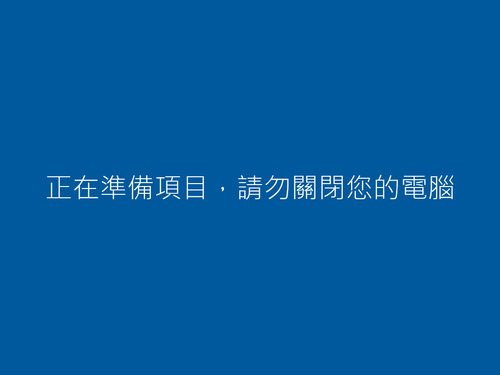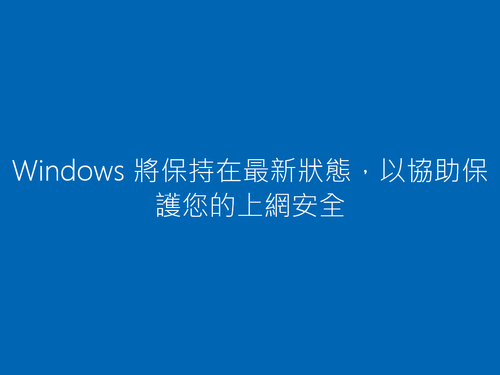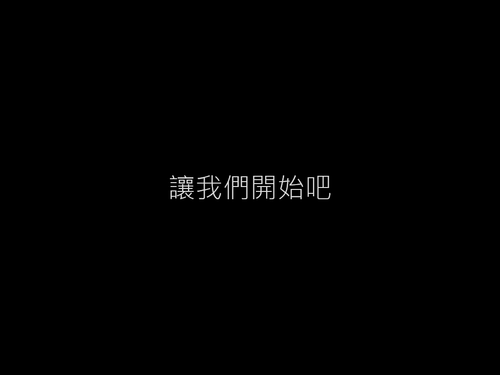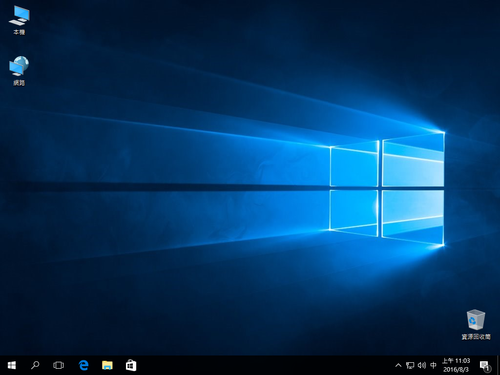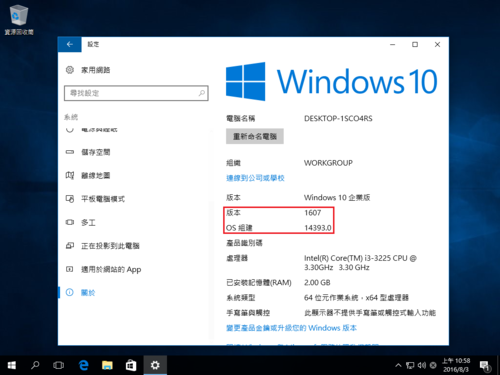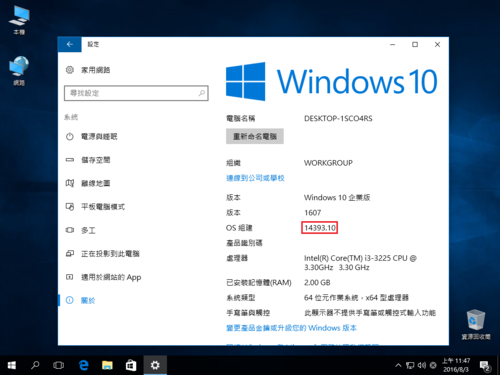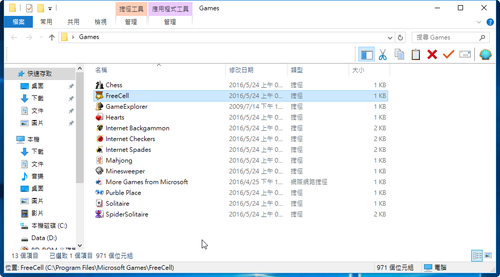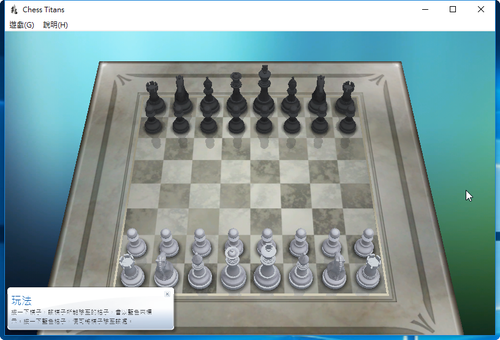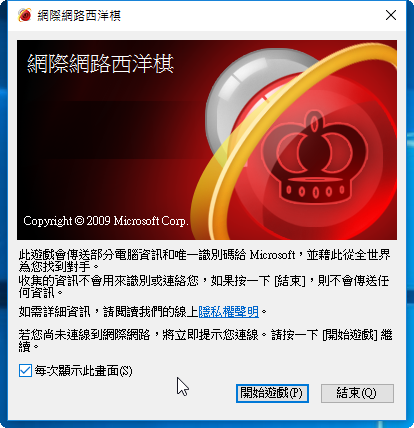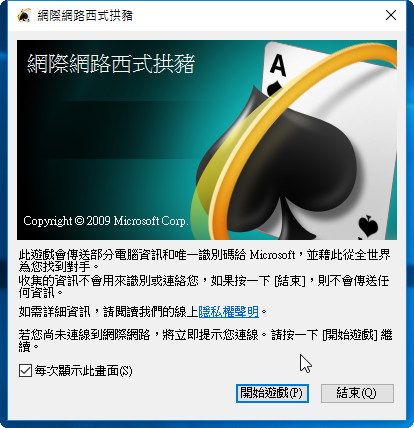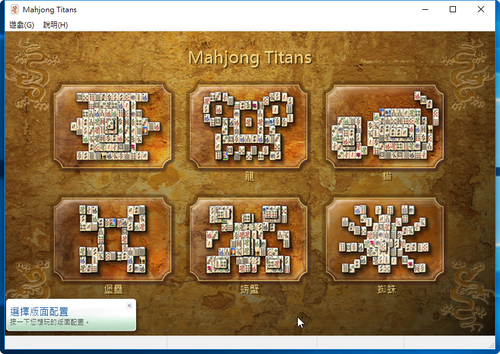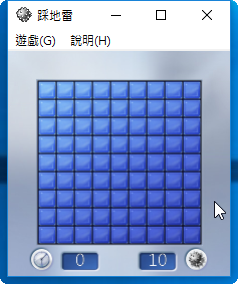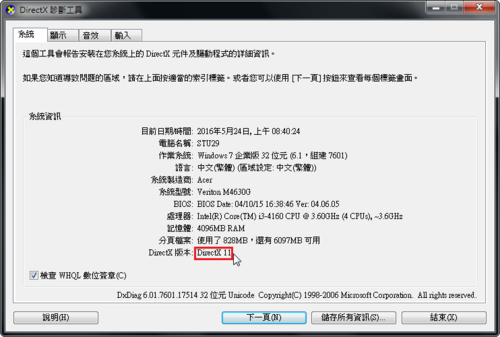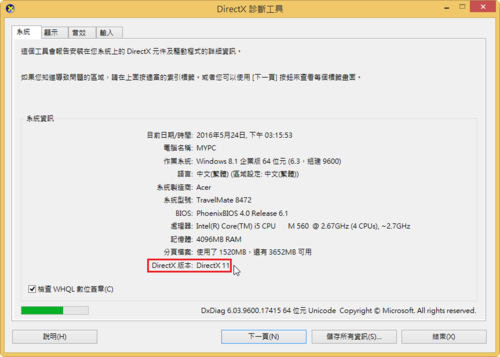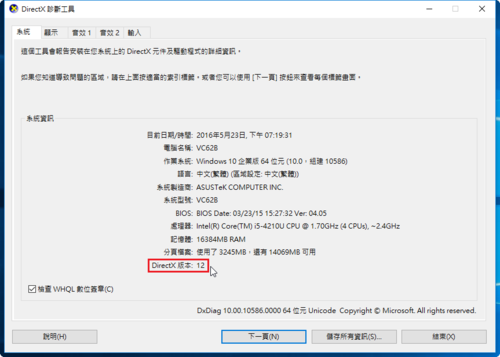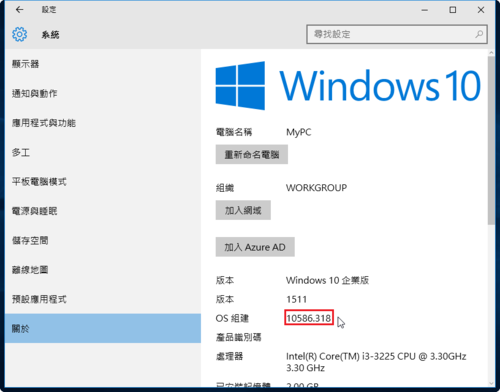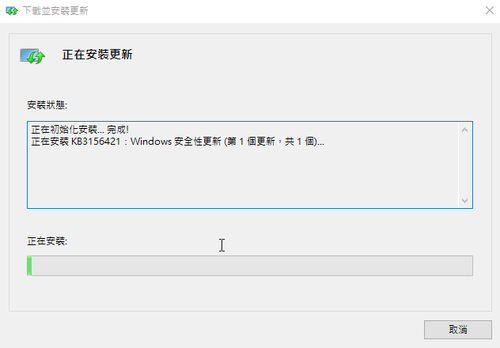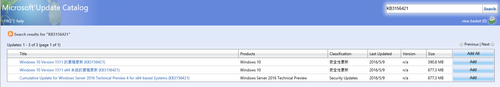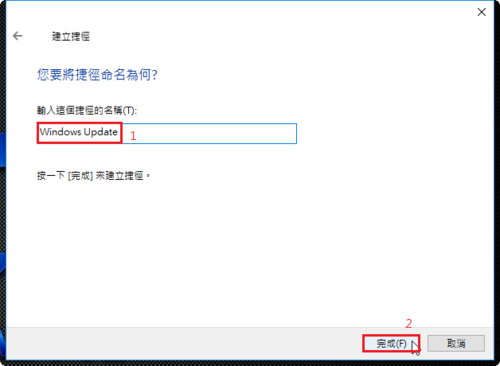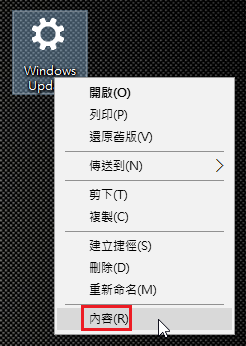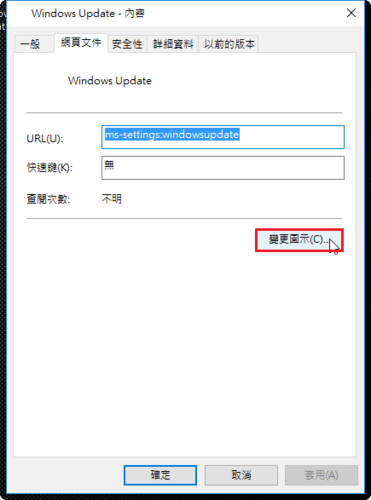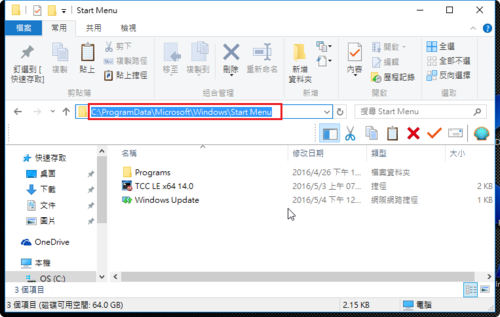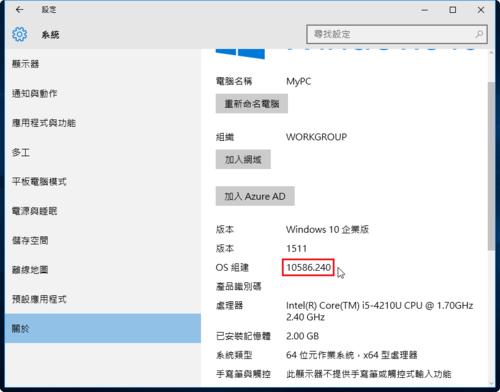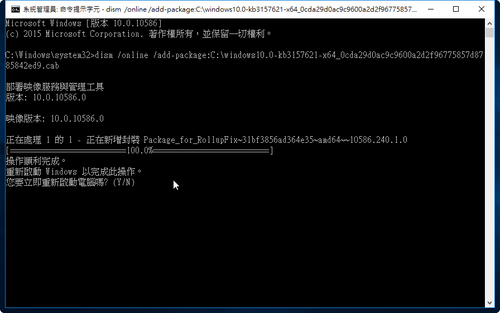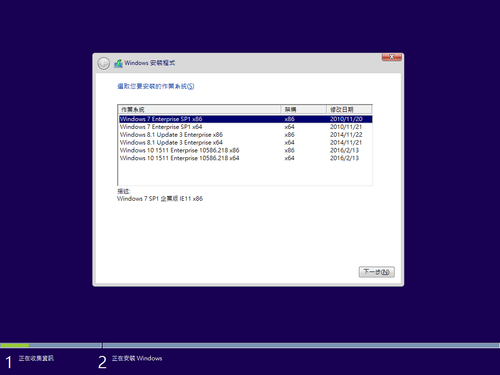適用於 Windows 10 1607 ADK(Assessment and Deployment Kit),在整合光碟時用的到!

下載網址:
https://developer.microsoft.com/zh-tw/windows/hardware/windows-assessment-deployment-kit[@more@]1. 執行下載下來的 setup.exe
可以先下載下來,方便在別台電腦安裝
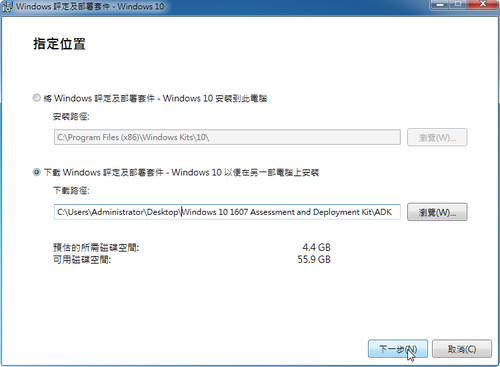
Windows 10 更新至 1607 14393.51
試裝 Windows 10 Ver 1607 (Updated July 2016)
Windows 10 更新至 1511 10586.494
主要是更新 KB3172985 和 KB3173428
[@more@]KB3172985 官方網站下載:
x86
x64
也可以直接到 Microsoft Update Catalog 網站上搜尋下載(要使用 IE)
Windows 8.1 / 10 安裝 Windows 7 的遊樂場
Windows 8.1 / 10 似乎沒有內建遊樂場的功能,或者要使用 APP 應用程式與市集來安裝,也可以下載 Get Windows 7 games for Windows 10 來安裝。
1. 下載 Get Windows 7 games for Windows 10
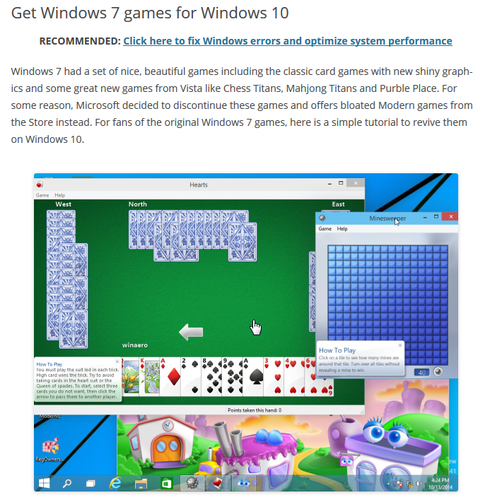 [@more@]2. 將下載下來的檔案解壓縮
[@more@]2. 將下載下來的檔案解壓縮
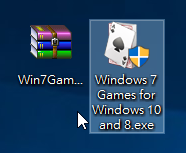
查看 DirectX 版本
Windows 10 10586.318 更新
在 Windows 10 傳統功能表新增 Windows Update 捷徑
為了方便使用,所以新增 Windows Update 到 Windows 10 的傳統功能表上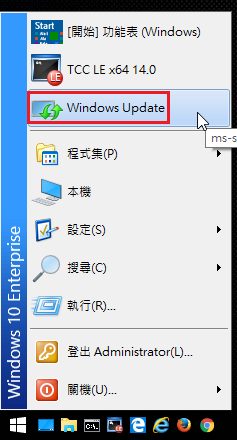
[@more@]參考網站:How to Create a Shortcut to Windows Update in Windows 10
1. 在桌面上按滑鼠右鍵,選擇 新增(W) / 捷徑(S)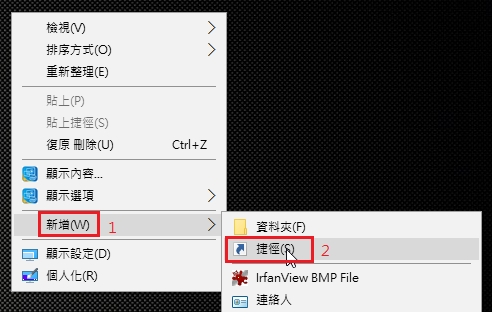
2.輸入 ms-settings:windowsupdate,然後按 下一步(N)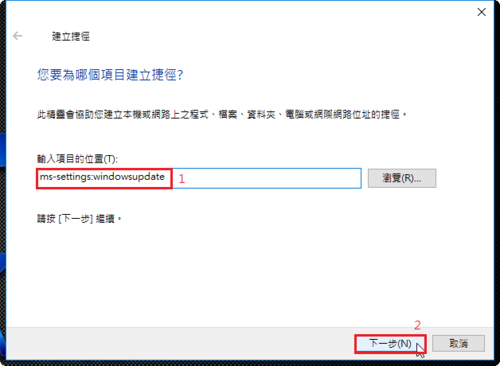
Windows 10 10586.240 更新
下載:
KB3157621 for 32-bit Windows 10
KB3157621 for 64-bit Windows 10[@more@]下載下來更新方式:
假設檔案是放在 c:
x86 平台:
dism /online /add-package:c:windows10.0-kb3157621-x86_37feb75954eb4477a49ed9dcae2ef179c9ec166f.cab
x64 平台:
dism /online /add-package:c:windows10.0-kb3157621-x64_0cda29d0ac9c9600a2d2f96775857d8785842ed9.cab