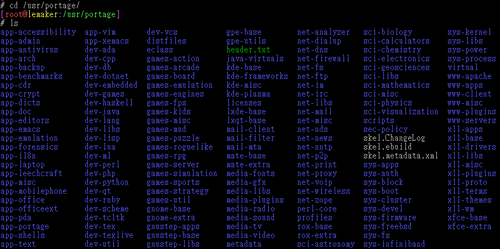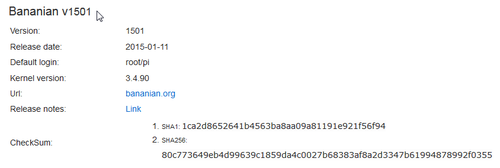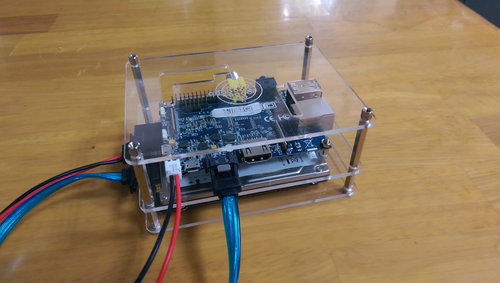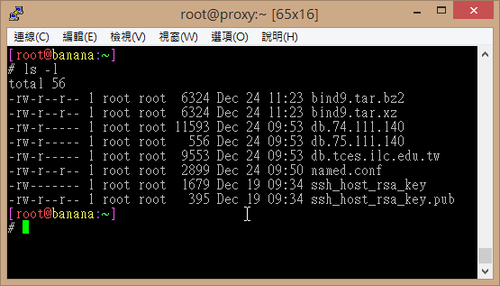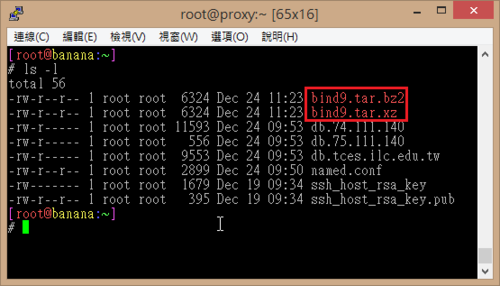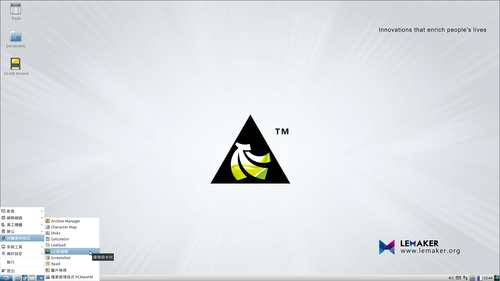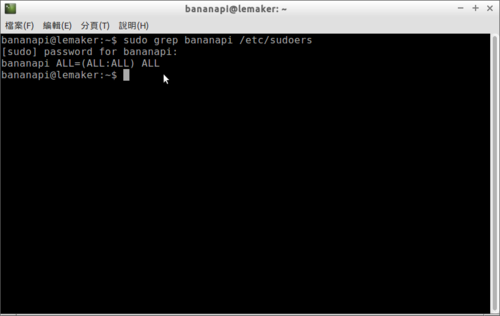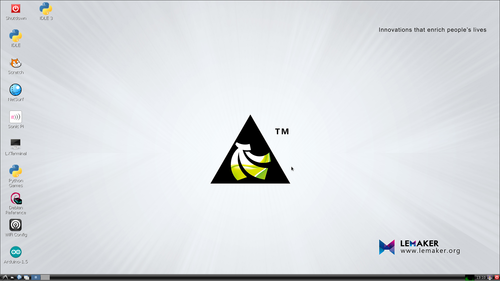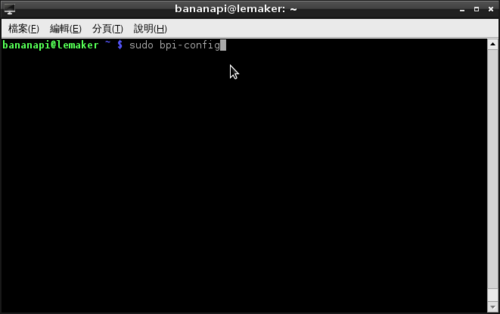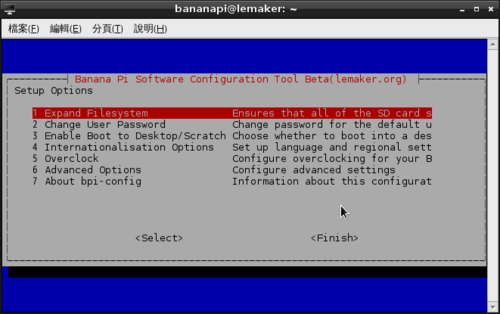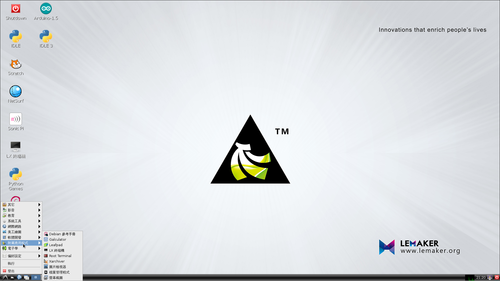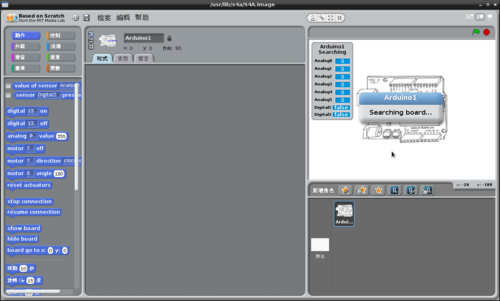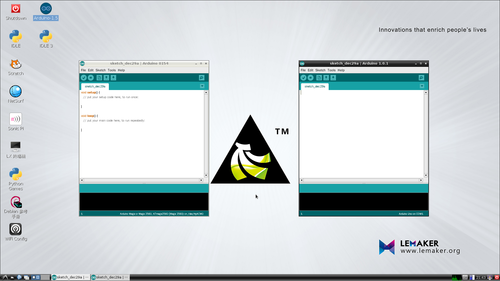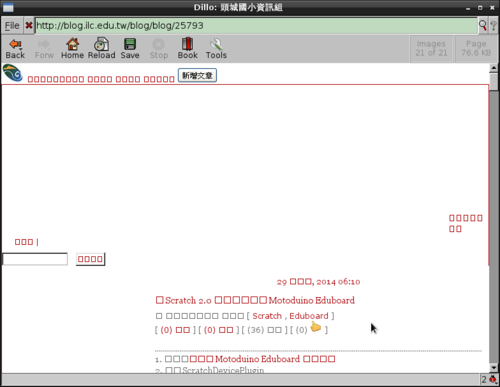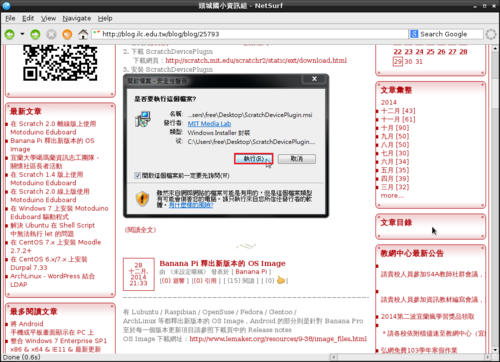同步套件資訊
# emerge –sync
檢查需要更新的套件
[ebuild R ]:代表已安裝
[ebuild N ]:尚未安裝
[ebuild U ] :可以升級的套件
# emerge -pv world
These are the packages that would be merged, in order:
Calculating dependencies… done!
[ebuild R ] app-arch/xz-utils-5.0.5-r1 USE=”nls threads -static-libs” 1,276 kB
[ebuild R ] app-arch/bzip2-1.0.6-r6 USE=”-static -static-libs” 764 kB
[ebuild R ] sys-devel/gnuconfig-20140212 44 kB
[ebuild R ] sys-apps/which-2.20-r1 133 kB
[ebuild R ] sys-apps/baselayout-2.2 USE=”-build” 40 kB
[ebuild R ] sys-devel/patch-2.6.1 USE=”-static {-test}” 248 kB
[ebuild R ] virtual/os-headers-0 0 kB
[ebuild U ] sys-apps/file-5.21 [5.19] USE=”zlib -python -static-libs” PYTHON_TARGETS=”python2_7 python3_3 -python3_4 (-python3_2%)” 715 kB
[ebuild R ] sys-apps/net-tools-1.60_p20130513023548 USE=”nls -old-output (-selinux) -static” 196 kB
[ebuild R ] sys-apps/coreutils-8.21 USE=”acl nls -caps -gmp (-selinux) -static -vanilla -xattr” 5,281 kB
[ebuild R ] virtual/modutils-0 0 kB
[ebuild R ] virtual/libc-0 0 kB
[ebuild R ] app-shells/bash-4.2_p53 USE=”net nls (readline) (-afs) -bashlogger -examples -mem-scramble -plugins -vanilla” 6,977 kB
[ebuild R ] sys-apps/less-458 USE=”pcre unicode” 500 kB
[ebuild R ] sys-apps/sed-4.2.1-r1 USE=”acl nls (-selinux) -static” 879 kB
[ebuild R ] virtual/man-0-r1 0 kB
[ebuild R ] sys-devel/binutils-2.24-r3 USE=”cxx nls zlib (-multislot) -multitarget -static-libs {-test} -vanilla” 22,202 kB
[ebuild U ] sys-process/psmisc-22.21 [22.20] USE=”ipv6 nls -X (-selinux)” 442 kB
[ebuild R ] sys-apps/gawk-4.0.2 USE=”nls readline” 1,589 kB
[ebuild R ] app-arch/tar-1.27.1-r2 USE=”acl nls -minimal (-selinux) -static -xattr” 2,513 kB
[ebuild R ] sys-devel/make-4.0-r1 USE=”nls -guile -static” 1,311 kB
[ebuild R ] sys-apps/findutils-4.4.2-r1 USE=”nls (-selinux) -static” 2,100 kB
[ebuild R ] app-arch/gzip-1.5 USE=”nls -pic -static” 705 kB
[ebuild R ] virtual/pager-0 0 kB
[ebuild R ] sys-apps/diffutils-3.3 USE=”nls -static” 1,170 kB
[ebuild R ] sys-apps/mlocate-0.26-r1 USE=”nls (-selinux)” 0 kB
[ebuild R ] sys-devel/gcc-4.8.3:4.8 USE=”cxx fortran nls nptl openmp (-altivec) -awt -doc (-fixed-point) -gcj -go -graphite (-hardened) (-libssp) -mudflap (-multilib) (-multislot) -nopie -nossp -objc -objc++ -objc-gc -regression-test (-sanitize) -vanilla” 84,146 kB
[ebuild R ] sys-apps/man-pages-3.72 USE=”nls” LINGUAS=”-da -de -fr -it -ja -nl -pl -ro -ru -zh_CN” 1,251 kB
[ebuild N ] dev-libs/libevent-2.0.21-r1 USE=”ssl threads -static-libs {-test}” 831 kB
[ebuild R ] sys-apps/busybox-1.21.0 USE=”ipv6 pam static -livecd -make-symlinks -math -mdev -savedconfig (-selinux) -sep-usr -syslog -systemd” 2,150 kB
[ebuild R ] sys-apps/kbd-1.15.5-r1 USE=”nls pam” 1,691 kB
[ebuild R ] virtual/shadow-0 0 kB
[ebuild U ] net-misc/iputils-20121221-r1 [20121221] USE=”filecaps%* ipv6 ssl -SECURITY_HAZARD -caps -doc -gnutls -idn -static” 175 kB
[ebuild R ] virtual/ssh-0 USE=”-minimal” 0 kB
[ebuild R ] virtual/package-manager-0 0 kB
[ebuild R ] app-editors/vim-7.4.273 USE=”acl nls -X -cscope -debug -gpm -lua (-luajit) -minimal -perl -python (-racket) -ruby (-selinux) -tcl -vim-pager” PYTHON_SINGLE_TARGET=”python2_7 -python3_3 -python3_4″ PYTHON_TARGETS=”python2_7 python3_3 -python3_4″ 10,108 kB
[ebuild R ] virtual/editor-0 0 kB
[ebuild R ] net-dns/bind-tools-9.9.5 USE=”ipv6 readline ssl -doc -gost -gssapi -idn -urandom -xml” 0 kB
[ebuild R ] app-admin/sudo-1.8.11_p1 USE=”nls pam sendmail -ldap -offensive (-selinux) -skey” 2,346 kB
[ebuild R ] sys-apps/util-linux-2.24.1-r3 USE=”cramfs ncurses nls pam suid unicode -bash-completion -caps -cytune -fdformat -python (-selinux) -slang -static-libs {-test} -tty-helpers -udev” PYTHON_SINGLE_TARGET=”python2_7 -python3_3 -python3_4 (-python3_2%)” PYTHON_TARGETS=”python2_7 python3_3 -python3_4 (-python3_2%)” 3,461 kB
[ebuild R ] net-misc/rsync-3.0.9-r3 USE=”acl iconv ipv6 -static -xattr” 775 kB
[ebuild R ] sys-apps/grep-2.16 USE=”nls pcre -static” 1,182 kB
[ebuild R ] sys-process/procps-3.3.9 USE=”ncurses nls unicode -static-libs {-test}” 548 kB
[ebuild U ] net-misc/wget-1.16 [1.14] USE=”ipv6 nls pcre ssl zlib -debug -gnutls -idn -ntlm -static {-test%} -uuid” 1,658 kB
[ebuild U ] net-misc/ntp-4.2.8-r1 [4.2.6_p5-r10] USE=”ipv6 ssl -caps -debug -openntpd (-parse-clocks) -samba (-selinux) -snmp -vim-syntax -zeroconf” 6,638 kB
[ebuild R ] sys-process/vixie-cron-4.1-r14 USE=”pam -debug (-selinux)” 0 kB
[ebuild R ] sys-fs/e2fsprogs-1.42.10 USE=”nls -static-libs” 5,983 kB
[ebuild R ] sys-apps/openrc-0.12.4 USE=”ncurses netifrc pam unicode -debug -newnet (-prefix) (-selinux) -static-libs -tools” 129 kB
[ebuild R ] virtual/service-manager-0 USE=”(-prefix)” 0 kB
[ebuild R ] virtual/dev-manager-0 0 kB
Total: 50 packages (5 upgrades, 1 new, 44 reinstalls), Size of downloads: 172,141 kB[@more@]上面的資訊實在太複雜了,稍微精簡一下
# emerge -pv world | grep ‘[ebuild U ]’ | awk ‘{print $4}’
sys-apps/file-5.21
sys-process/psmisc-22.21
net-misc/iputils-20121221-r1
net-misc/wget-1.16
net-misc/ntp-4.2.8-r1
更新個別套件,以 wget 為例
系統安裝版本 1.14,新的版本是 1.16
# emerge -pv wget
These are the packages that would be merged, in order:
Calculating dependencies… done!
[ebuild U ] net-misc/wget-1.16 [1.14] USE=”ipv6 nls pcre ssl zlib -debug -gnutls -idn -ntlm -static {-test%} -uuid” 1,658 kB
Total: 1 package (1 upgrade), Size of downloads: 1,658 kB
進行更新
# emerge -u wget
更新整個系統
# emerge -u world