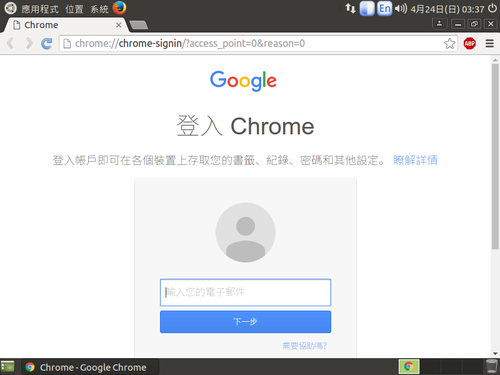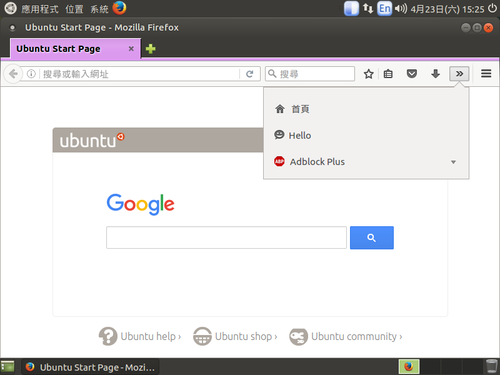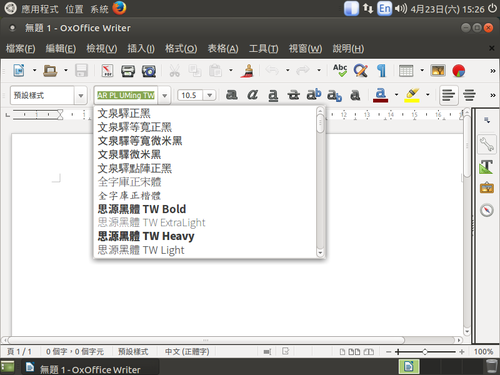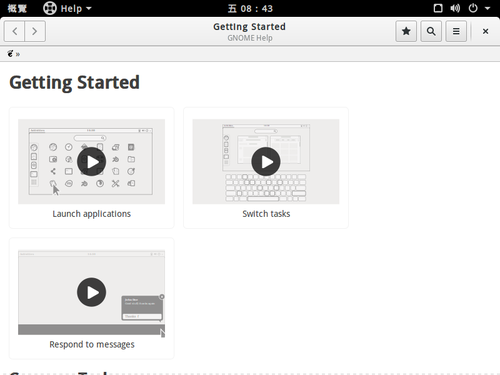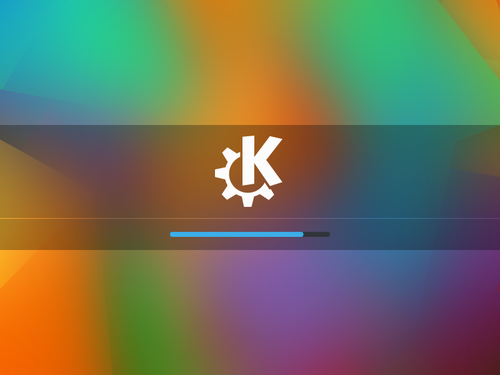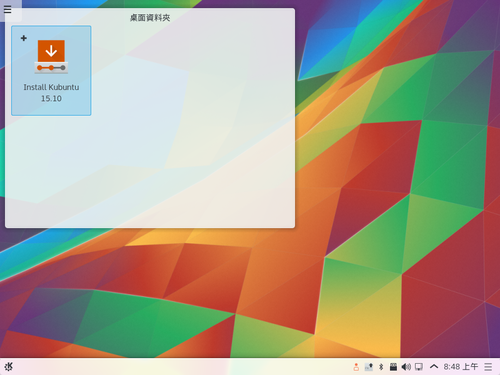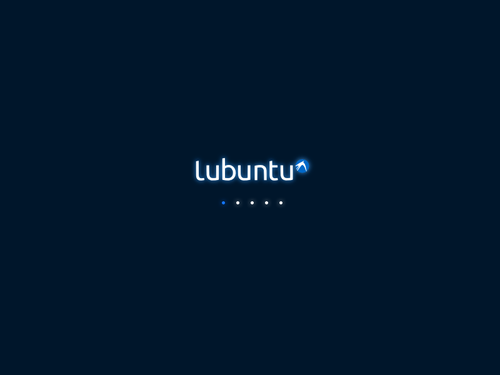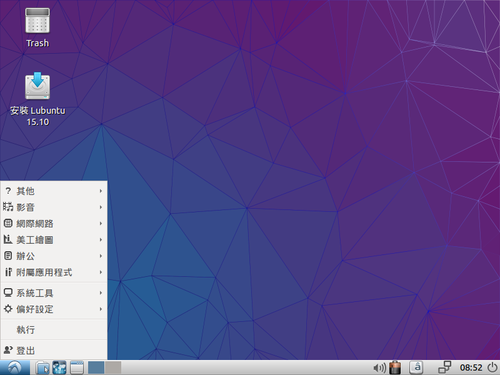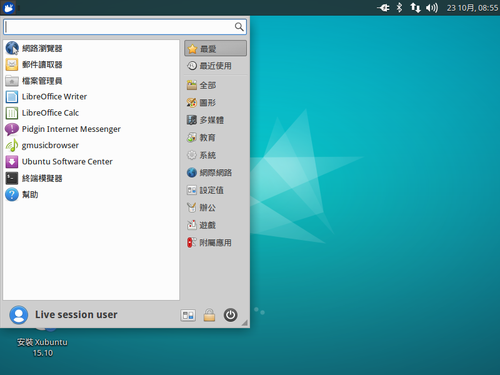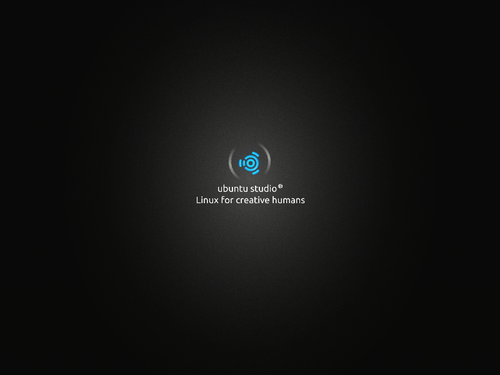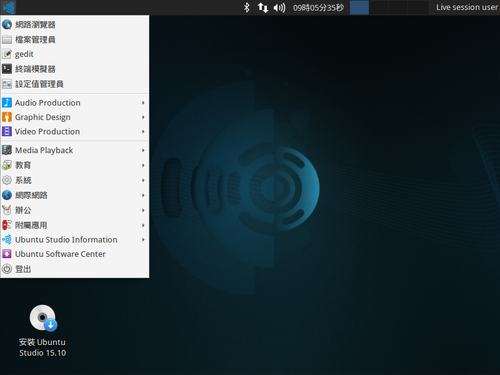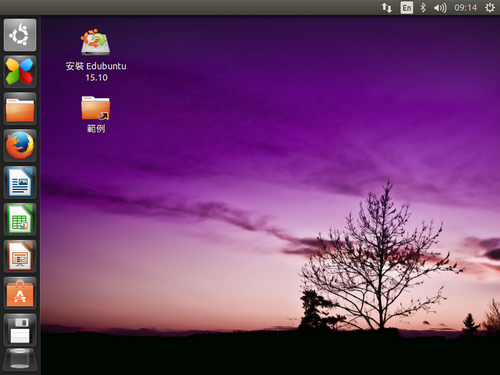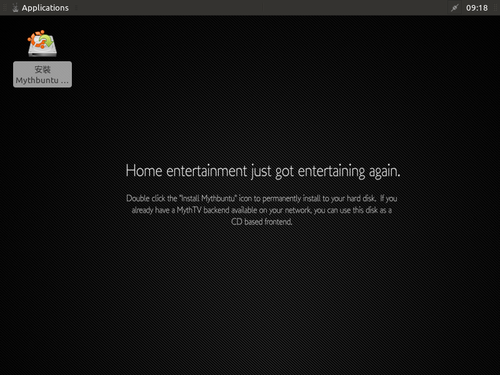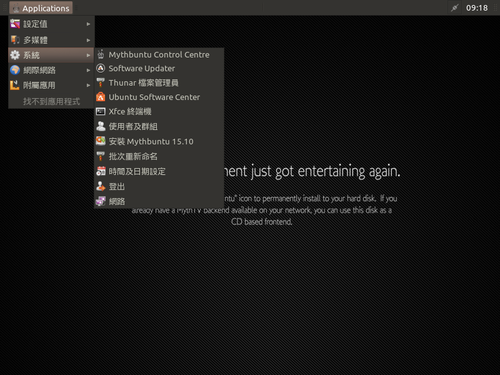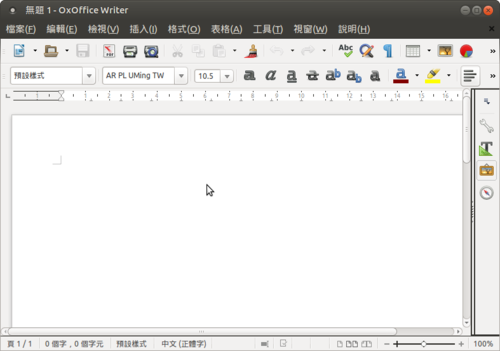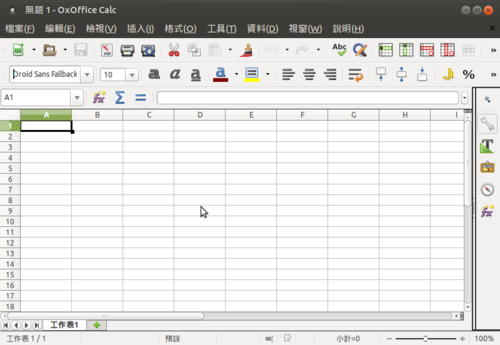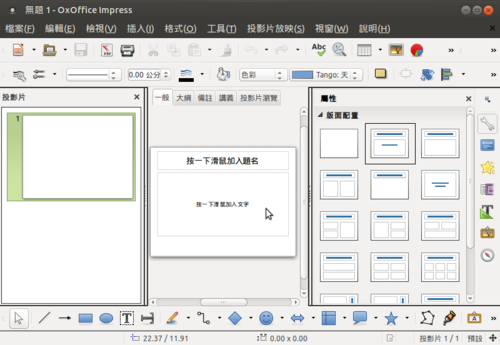客製化 Ubuntu MATE 16.04 x86 安裝光碟
Ubuntu 16.04.1 (Xenial Xerus) Release
Ubuntu 16.04 (Xenial Xerus) Release
下載:
Ubuntu Desktop
http://releases.ubuntu.com/16.04/ubuntu-16.04.1-desktop-i386.iso
http://releases.ubuntu.com/16.04/ubuntu-16.04.1-desktop-amd64.iso
Ubuntu Server
http://releases.ubuntu.com/16.04/ubuntu-16.04.1-server-i386.iso
http://releases.ubuntu.com/16.04/ubuntu-16.04.1-server-amd64.iso
Ubuntu MATE
http://cdimage.ubuntu.com/ubuntu-mate/releases/16.04.1/release/ubuntu-mate-16.04.1-desktop-i386.iso
http://cdimage.ubuntu.com/ubuntu-mate/releases/16.04.1/release/ubuntu-mate-16.04.1-desktop-amd64.iso
http://cdimage.ubuntu.com/ubuntu-mate/releases/16.04.1/release/ubuntu-mate-16.04.1-desktop-powerpc.iso
https://ubuntu-mate.r.worldssl.net/raspberry-pi/ubuntu-mate-16.04-desktop-armhf-raspberry-pi.img.xz
[@more@]Mythbuntu
http://cdimage.ubuntu.com/mythbuntu/releases/16.04.1/release/mythbuntu-16.04.1-desktop-i386.iso
http://cdimage.ubuntu.com/mythbuntu/releases/16.04.1/release/mythbuntu-16.04.1-desktop-amd64.iso
Xubuntu
http://cdimage.ubuntu.com/xubuntu/releases/16.04/release/xubuntu-16.04.1-desktop-i386.iso
http://cdimage.ubuntu.com/xubuntu/releases/16.04/release/xubuntu-16.04.1-desktop-amd64.iso
Ubuntu Kylin
http://cdimage.ubuntu.com/ubuntukylin/releases/16.04/release/ubuntukylin-16.04.1-desktop-i386.iso
http://cdimage.ubuntu.com/ubuntukylin/releases/16.04/release/ubuntukylin-16.04.1-desktop-amd64.iso
Ubuntu GNOME
http://cdimage.ubuntu.com/ubuntu-gnome/releases/16.04/release/ubuntu-gnome-16.04.1-desktop-i386.iso
http://cdimage.ubuntu.com/ubuntu-gnome/releases/16.04/release/ubuntu-gnome-16.04.1-desktop-amd64.iso
Ubuntu Studio
http://cdimage.ubuntu.com/ubuntustudio/releases/16.04/release/ubuntustudio-16.04.1-dvd-i386.iso
http://cdimage.ubuntu.com/ubuntustudio/releases/16.04/release/ubuntustudio-16.04.1-dvd-amd64.iso
Lubuntu
http://cdimage.ubuntu.com/lubuntu/releases/16.04/release/lubuntu-16.04.1-alternate-i386.iso
http://cdimage.ubuntu.com/lubuntu/releases/16.04/release/lubuntu-16.04.1-alternate-amd64.iso
http://cdimage.ubuntu.com/lubuntu/releases/16.04/release/lubuntu-16.04.1-desktop-i386.iso
http://cdimage.ubuntu.com/lubuntu/releases/16.04/release/lubuntu-16.04.1-desktop-amd64.iso
Kubuntu
http://cdimage.ubuntu.com/kubuntu/releases/16.04/release/kubuntu-16.04.1-desktop-i386.iso
http://cdimage.ubuntu.com/kubuntu/releases/16.04/release/kubuntu-16.04.1-desktop-amd64.iso
crontab 工作排程的寫法
普通的用法
分 時 日 月 星期幾 命令
如:
# 每天早上 03:30 備份資料到 NAS
30 3 * * * /usr/local/bin/backuptonas > /dev/null 2>&1
# 每 5 分鐘檢查一次 Squid Proxy Server 的狀態
*/5 * * * * /usr/local/bin/check_squid > /dev/null 2>&1
另外一些比較特別的用法,參考:實用 crontab 寫法 | Linux 技術手札
@reboot: 在每次開機時執行。
@yearly: 等同 0 0 1 1 * 寫法,即每年一月一日零時零分。
@annually: 與 @yearly 相同。
@monthly: 在每月一號零時零分執行。
@weekly: 在星期天零時零分執行。 Run once a week, “0 0 * * 0″.
@daily: 每天零時零分。
@midnight: 與 @daily 相同。
@hourly: 每小時零分執行。
Ubuntu 15.10 Family
稍微理了一下 Ubuntu 15.10 下載網址:
Ubuntu 15.10
下載位址:http://releases.ubuntu.com/15.10/

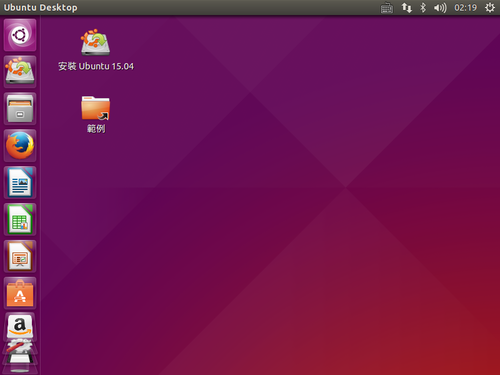 [@more@]
[@more@]
Ubuntu GNOME 15.10
下載位址:http://cdimage.ubuntu.com/ubuntu-gnome/releases/15.10/release/ 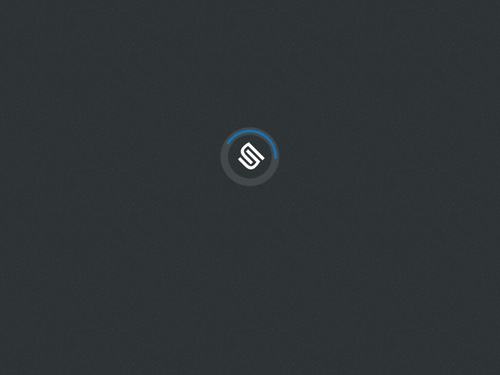
Kubuntu 15.10
下載位址:http://cdimage.ubuntu.com/kubuntu/releases/15.10/release/ 
Lubuntu 15.10 LXDE
下載位址:http://cdimage.ubuntu.com/lubuntu/releases/15.10/release/
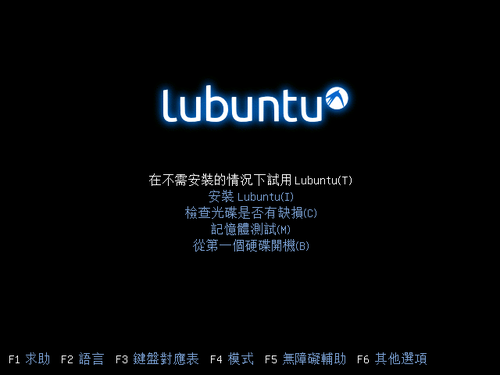
Xubuntu 15.10 XFCE
下載位址:http://cdimage.ubuntu.com/xubuntu/releases/15.10/release/

Ubuntu MATE 15.10
下載網址:https://ubuntu-mate.org/wily/

Ubuntu Studio 15.10
下載位址:https://ubuntustudio.org/download/
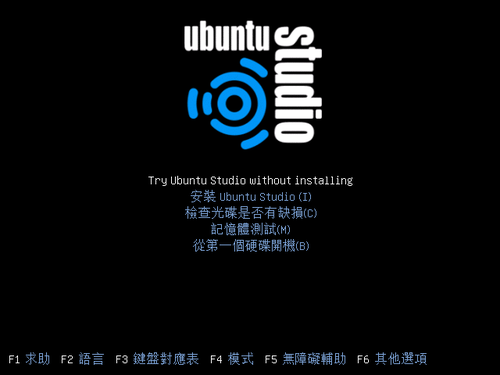
Ubuntu Kylin 15.10 for China
下載位址:http://www.ubuntukylin.com/downloads/ 
至於 Edubuntu 15.10 Daily Build
下載位址:http://cdimage.ubuntu.com/edubuntu/dvd/current/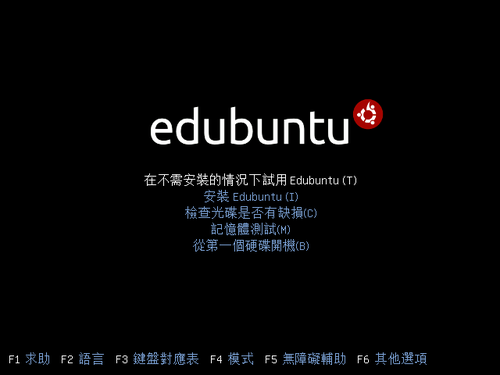
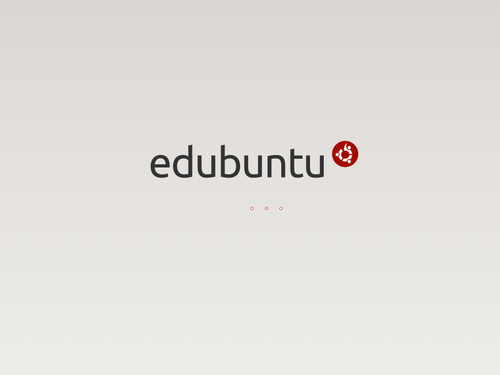
Mythbuntu 15.10 Daily Build
下載位址:http://cdimage.ubuntu.com/mythbuntu/daily-live/current/
Ubuntu 15.10 釋出
Ubuntu 15.10 已於日前釋出,版本代號是 Wily Werewolf,有興趣的人可以下載下來試用看看。
光碟開機畫面

[@more@]進入桌面環境
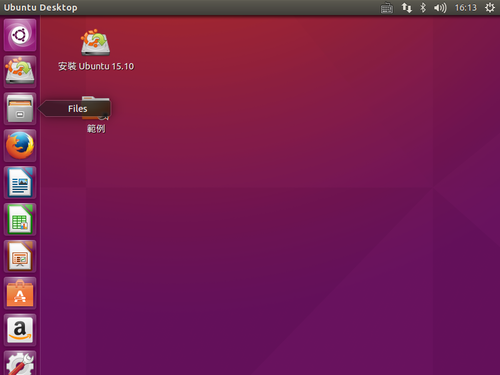
看起來感覺似乎變化不大,不考慮代換掉目前使用的 14.04 LTS 版,等 16.04 LTS 版時才做更換!
下載:
官方網站:http://releases.ubuntu.com/15.10/
台灣 Mirror 站台:
桌面版本
x86
http://ftp.ubuntu-tw.org/mirror/ubuntu-releases/15.10/ubuntu-15.10-desktop-i386.iso
http://ftp.yzu.edu.tw/Linux/ubuntu-cdimage/ubuntu/15.10/ubuntu-15.10-desktop-i386.iso
http://tw.releases.ubuntu.com/15.10/ubuntu-15.10-desktop-i386.iso
http://free.nchc.org.tw/ubuntu-cd/15.10/ubuntu-15.10-desktop-i386.iso
http://ubuntu.stu.edu.tw/ubuntu-cd/15.10/ubuntu-15.10-desktop-i386.iso
x64
http://ftp.ubuntu-tw.org/mirror/ubuntu-releases/15.10/ubuntu-15.10-desktop-amd64.iso
http://ftp.yzu.edu.tw/Linux/ubuntu-cdimage/ubuntu/15.10/ubuntu-15.10-desktop-amd64.iso
http://tw.releases.ubuntu.com/15.10/ubuntu-15.10-desktop-amd64.iso
http://free.nchc.org.tw/ubuntu-cd/15.10/ubuntu-15.10-desktop-amd64.iso
http://ubuntu.stu.edu.tw/ubuntu-cd/15.10/ubuntu-15.10-desktop-amd64.iso
伺服器版本
x86
http://ftp.ubuntu-tw.org/mirror/ubuntu-releases/15.10/ubuntu-15.10-server-i386.iso
http://ftp.yzu.edu.tw/Linux/ubuntu-cdimage/ubuntu/15.10/ubuntu-15.10-server-i386.iso
http://tw.releases.ubuntu.com/15.10/ubuntu-15.10-server-i386.iso
http://free.nchc.org.tw/ubuntu-cd/15.10/ubuntu-15.10-server-i386.iso
http://ubuntu.stu.edu.tw/ubuntu-cd/15.10/ubuntu-15.10-server-i386.iso
x64
http://ftp.ubuntu-tw.org/mirror/ubuntu-releases/15.10/ubuntu-15.10-server-amd64.iso
http://ftp.yzu.edu.tw/Linux/ubuntu-cdimage/ubuntu/15.10/ubuntu-15.10-server-amd64.iso
http://tw.releases.ubuntu.com/15.10/ubuntu-15.10-server-amd64.iso
http://free.nchc.org.tw/ubuntu-cd/15.10/ubuntu-15.10-server-amd64.iso
http://ubuntu.stu.edu.tw/ubuntu-cd/15.10/ubuntu-15.10-server-amd64.iso
解決在 Debian/Ubuntu 安裝套件時出現 missing final newline 訊息
在 Debian / Ubuntu 安裝套件時,突然出現下面的訊息
dpkg: unrecoverable fatal error, aborting:
files list file for package ‘libgpgme11:armhf’ is missing final newline
E: Sub-process /usr/bin/dpkg returned an error code (2)
在網路上搜尋了一下,發現好像是位於 /var/lib/dpkg/info 目錄下的檔案有問題
檔案內容變成是亂碼
# cat /var/lib/dpkg/info/libgpgme11:armhf.list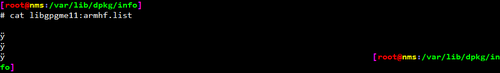
[@more@]解決方式:
1. 下載 deb 檔 libgpgme11
# apt-get –download-only install libgpgme11
2. 列出 deb 檔內容
# dpkg -c /var/cache/apt/archives/libgpgme11_1.4.3-0.1ubuntu5_armhf.deb | awk ‘{print $6}’
./
./usr/
./usr/lib/
./usr/lib/arm-linux-gnueabihf/
./usr/lib/arm-linux-gnueabihf/libgpgme-pthread.so.11.11.0
./usr/lib/arm-linux-gnueabihf/libgpgme.so.11.11.0
./usr/share/
./usr/share/doc/
./usr/share/doc/libgpgme11/
./usr/share/doc/libgpgme11/changelog.Debian.gz
./usr/share/doc/libgpgme11/copyright
./usr/lib/arm-linux-gnueabihf/libgpgme.so.11
./usr/lib/arm-linux-gnueabihf/libgpgme-pthread.so.11
3. 將列表輸出至 /var/lib/dpkg/info/ 目錄之下
# dpkg -c /var/cache/apt/archives/libgpgme11_1.4.3-0.1ubuntu5_armhf.deb | awk ‘{print $6}’ > /var/lib/dpkg/info/libgpgme11:armhf.list
4. 修改成所須要的格式
# sed -i ‘1s|/|/.|’ /var/lib/dpkg/info/libgpgme11:armhf.list
# sed -i ‘s/^.//’ /var/lib/dpkg/info/libgpgme11:armhf.list
5. 正常的格式
# cat /var/lib/dpkg/info/libgpgme11:armhf.list
/.
/usr/
/usr/lib/
/usr/lib/arm-linux-gnueabihf/
/usr/lib/arm-linux-gnueabihf/libgpgme-pthread.so.11.11.0
/usr/lib/arm-linux-gnueabihf/libgpgme.so.11.11.0
/usr/share/
/usr/share/doc/
/usr/share/doc/libgpgme11/
/usr/share/doc/libgpgme11/changelog.Debian.gz
/usr/share/doc/libgpgme11/copyright
/usr/lib/arm-linux-gnueabihf/libgpgme.so.11
/usr/lib/arm-linux-gnueabihf/libgpgme-pthread.so.11
備份 Server 資料到 NAS – Debian / Ubuntu Server 篇
NAS Server:192.168.1.5
Debian / Ubuntu Server:192.168.1.17
@ Debain / Ubuntu Server
1. 安裝所須套件
# apt-get install autofs rpcbind nfs-common
2. 修改 autofs 設定檔
# echo “/mnt/nasnfs /etc/auto.nas” >> /etc/auto.master
# echo “debian 192.168.1.5:/volume1/homes/t850008/Server/debian” > /etc/auto.nas[@more@]
3. 重新啟動 autofs
# /etc/init.d/autofs restart
4. 開啟防火牆讓 Debian / Ubuntu Server 可以連線到 NAS 的 NFS Server,預設情況是有限制對外連線
# iptables -P OUTPUT DROP
# iptables -A OUTPUT -o eth0 -p tcp -d 192.168.1.5 -m multiport –dport 111,892,2049 –syn -m state –state NEW -j ACCEPT
# iptables -A OUTPUT -m state –state ESTABLISHED,RELATED -j ACCEPT
5. 切換到 /mnt/nasnfs/debian 目錄,如果可以正常切換到該目錄,代表上面的設定成功
# cd /mnt/nasnfs/debian
6. 將要備份的設定檔及資料寫入到 Script,並放入工作排程
例:
# cat /usr/local/bin/backuptonas
!/bin/bash
# 備份帳號密檔
cp /etc/passwd /mnt/nasnfs/debian/set/passwd_`date +%F`
cp /etc/shadow /mnt/nasnfs/debian/set/shadow_`date +%F`
cp /etc/group /mnt/nasnfs/debian/set/group_`date +%F`
cp /etc/gshadow /mnt/nasnfs/debian/set/gshadow_`date +%F`
# mirror 網頁資料
# /mnt/nasnfs/debian/html 目錄要先建好
/usr/bin/mirrordir /var/www/html /mnt/nasnfs/debian/html
7. 更改檔案屬性
# chmod +x /usr/local/bin/backuptonas
8. 加入工作排程,每天早上 3 時備份
# echo “0 3 * * * /usr/local/bin/backuptonas” >> /var/spool/cron/crontabs/root
OSSII OxOffice Community Edition Linux 版本
以 Ubuntu Linux MATE 14.04 x86 為例
下載
http://sourceforge.net/projects/ossii-oxoffice/files/Linux/
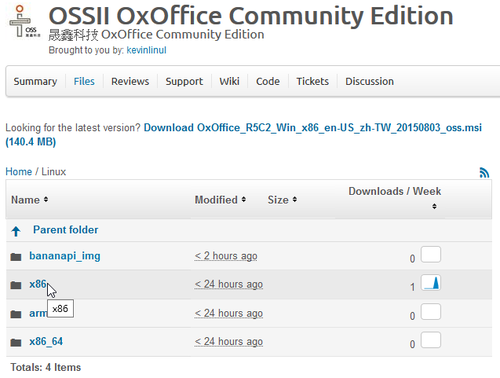
$ wget http://jaist.dl.sourceforge.net/project/ossii-oxoffice/Linux/x86/OxOffice_R5C2_Linux_x86_deb.tar.gz
$ wget http://jaist.dl.sourceforge.net/project/ossii-oxoffice/Linux/x86/OxOffice_R5C2_Linux_x86_deb_langpack_zh-TW.tar.gz[@more@]
解壓縮
$ tar xvzf OxOffice_R5C2_Linux_x86_deb.tar.gz
OxOffice_R5_Linux_x86_deb/
OxOffice_R5_Linux_x86_deb/DEBS/
OxOffice_R5_Linux_x86_deb/DEBS/oxobasisr5-extension-report-builder_5.2-1_i386.deb
OxOffice_R5_Linux_x86_deb/DEBS/oxobasisr5-en-us-math_5.2-1_i386.deb
OxOffice_R5_Linux_x86_deb/DEBS/oxobasisr5-en-us-res_5.2-1_i386.deb
OxOffice_R5_Linux_x86_deb/DEBS/oxobasisr5-writer_5.2-1_i386.deb
OxOffice_R5_Linux_x86_deb/DEBS/oxobasisr5-filter-data_5.2-1_i386.deb
OxOffice_R5_Linux_x86_deb/DEBS/oxoffice5-calc_5.2-1_i386.deb
OxOffice_R5_Linux_x86_deb/DEBS/oxobasisr5-extension-pdf-import_5.2-1_i386.deb
OxOffice_R5_Linux_x86_deb/DEBS/oxoffice5-base_5.2-1_i386.deb
OxOffice_R5_Linux_x86_deb/DEBS/oxobasisr5-extension-javascript-script-provider_5.2-1_i386.deb
OxOffice_R5_Linux_x86_deb/DEBS/oxobasisr5-gnome-integration_5.2-1_i386.deb
OxOffice_R5_Linux_x86_deb/DEBS/oxobasisr5-extension-beanshell-script-provider_5.2-1_i386.deb
OxOffice_R5_Linux_x86_deb/DEBS/oxobasisr5-en-us_5.2-1_i386.deb
OxOffice_R5_Linux_x86_deb/DEBS/oxobasisr5-pyuno_5.2-1_i386.deb
OxOffice_R5_Linux_x86_deb/DEBS/oxobasisr5-xsltfilter_5.2-1_i386.deb
OxOffice_R5_Linux_x86_deb/DEBS/oxoffice5-writer_5.2-1_i386.deb
OxOffice_R5_Linux_x86_deb/DEBS/oxobasisr5-calc_5.2-1_i386.deb
OxOffice_R5_Linux_x86_deb/DEBS/oxoffice5_5.2-1_i386.deb
OxOffice_R5_Linux_x86_deb/DEBS/oxoffice5-ure_5.2-1_i386.deb
OxOffice_R5_Linux_x86_deb/DEBS/oxoffice5-dict-en_5.2-1_i386.deb
OxOffice_R5_Linux_x86_deb/DEBS/oxobasisr5-draw_5.2-1_i386.deb
OxOffice_R5_Linux_x86_deb/DEBS/oxobasisr5-ooofonts_5.2-1_i386.deb
OxOffice_R5_Linux_x86_deb/DEBS/oxoffice5-en-us_5.2-1_i386.deb
OxOffice_R5_Linux_x86_deb/DEBS/oxobasisr5-ogltrans_5.2-1_i386.deb
OxOffice_R5_Linux_x86_deb/DEBS/oxobasisr5-base_5.2-1_i386.deb
OxOffice_R5_Linux_x86_deb/DEBS/oxoffice5-debian-menus_5.2-1_all.deb
OxOffice_R5_Linux_x86_deb/DEBS/oxobasisr5-en-us-base_5.2-1_i386.deb
OxOffice_R5_Linux_x86_deb/DEBS/oxobasisr5-graphicfilter_5.2-1_i386.deb
OxOffice_R5_Linux_x86_deb/DEBS/oxobasisr5-images_5.2-1_i386.deb
OxOffice_R5_Linux_x86_deb/DEBS/oxobasisr5-extension-nlpsolver_5.2-1_i386.deb
OxOffice_R5_Linux_x86_deb/DEBS/oxobasisr5-en-us-writer_5.2-1_i386.deb
OxOffice_R5_Linux_x86_deb/DEBS/oxobasisr5-extension-mediawiki-publisher_5.2-1_i386.deb
OxOffice_R5_Linux_x86_deb/DEBS/oxobasisr5-ooolinguistic_5.2-1_i386.deb
OxOffice_R5_Linux_x86_deb/DEBS/oxobasisr5-math_5.2-1_i386.deb
OxOffice_R5_Linux_x86_deb/DEBS/oxobasisr5-core_5.2-1_i386.deb
OxOffice_R5_Linux_x86_deb/DEBS/oxoffice5-impress_5.2-1_i386.deb
OxOffice_R5_Linux_x86_deb/DEBS/oxobasisr5-en-us-calc_5.2-1_i386.deb
OxOffice_R5_Linux_x86_deb/DEBS/oxobasisr5-impress_5.2-1_i386.deb
OxOffice_R5_Linux_x86_deb/DEBS/oxobasisr5-postgresql-sdbc_5.2-1_i386.deb
OxOffice_R5_Linux_x86_deb/DEBS/oxobasisr5-python-script-provider_5.2-1_i386.deb
OxOffice_R5_Linux_x86_deb/DEBS/oxoffice5-math_5.2-1_i386.deb
OxOffice_R5_Linux_x86_deb/DEBS/oxoffice5-draw_5.2-1_i386.deb
OxOffice_R5_Linux_x86_deb/readmes/
OxOffice_R5_Linux_x86_deb/readmes/README_en-US
$ tar xvzf OxOffice_R5C2_Linux_x86_deb_langpack_zh-TW.tar.gz
OxOffice_R5_Linux_x86_deb_langpack_zh-TW/
OxOffice_R5_Linux_x86_deb_langpack_zh-TW/DEBS/
OxOffice_R5_Linux_x86_deb_langpack_zh-TW/DEBS/oxobasisr5-zh-tw-calc_5.2-1_i386.deb
OxOffice_R5_Linux_x86_deb_langpack_zh-TW/DEBS/oxobasisr5-zh-tw-base_5.2-1_i386.deb
OxOffice_R5_Linux_x86_deb_langpack_zh-TW/DEBS/oxobasisr5-zh-tw_5.2-1_i386.deb
OxOffice_R5_Linux_x86_deb_langpack_zh-TW/DEBS/oxobasisr5-zh-tw-math_5.2-1_i386.deb
OxOffice_R5_Linux_x86_deb_langpack_zh-TW/DEBS/oxoffice5-zh-tw_5.2-1_i386.deb
OxOffice_R5_Linux_x86_deb_langpack_zh-TW/DEBS/oxobasisr5-zh-tw-res_5.2-1_i386.deb
OxOffice_R5_Linux_x86_deb_langpack_zh-TW/DEBS/oxobasisr5-zh-tw-writer_5.2-1_i386.deb
安裝
$ sudo dpkg -i OxOffice_R5_Linux_x86_deb/DEBS/*.deb
$ sudo dpkg -i OxOffice_R5_Linux_x86_deb_langpack_zh-TW/DEBS/*.deb
應該會把 OxOffice 加入到自行修改的 Ubuntu Linux MATE 光碟中。
Linux 上的 GUI SMART Applications
硬碟使用久了,很難保哪一天會突然出現狀況,一般會使用 Self-Monitoring, Analysis and Reporting Technology (SMART) 來偵測硬碟目前的狀態。
查詢套件
$ sudo apt-cache search gsmart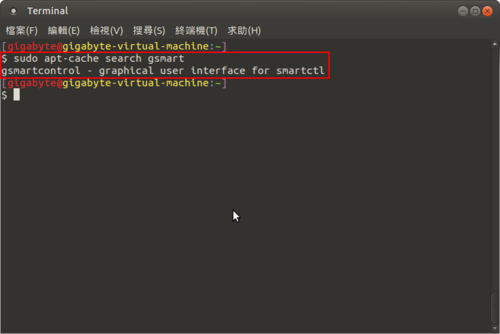 [@more@]進行安裝
[@more@]進行安裝
$ sudo apt-get -y install gsmartcontrol
更進階的研究可以參考:[完全用 GNU/Linux 工作] 29. 檢測硬碟 SMART 健康狀態 – iT邦幫忙::IT知識分享社群