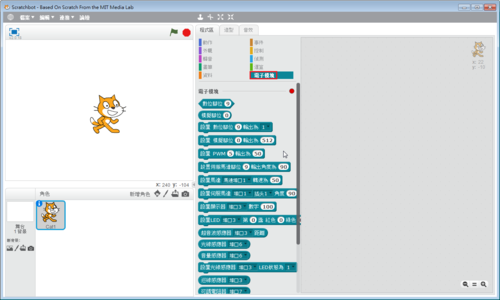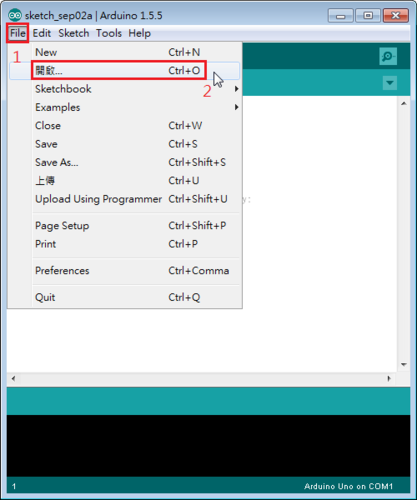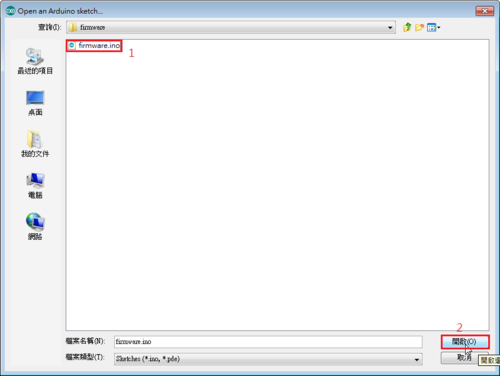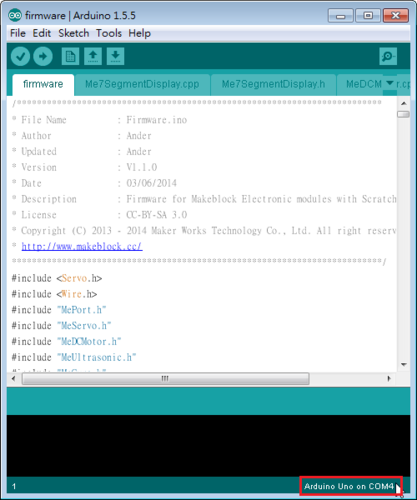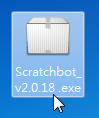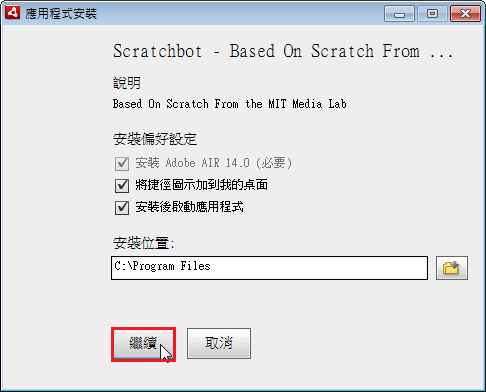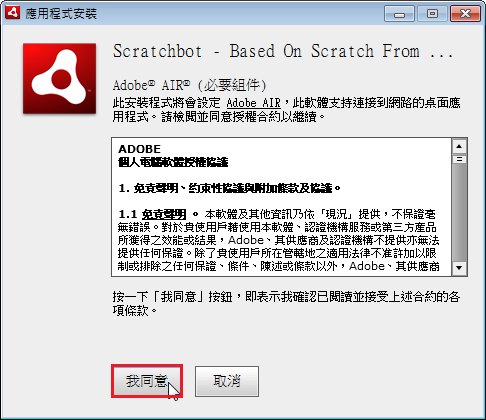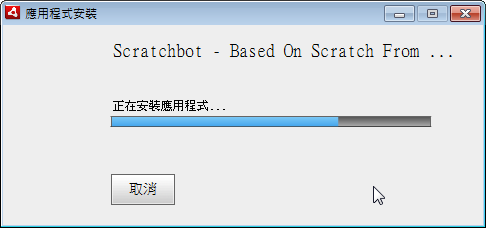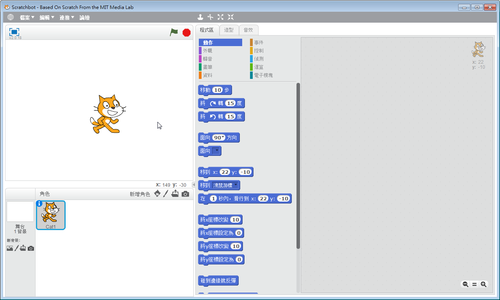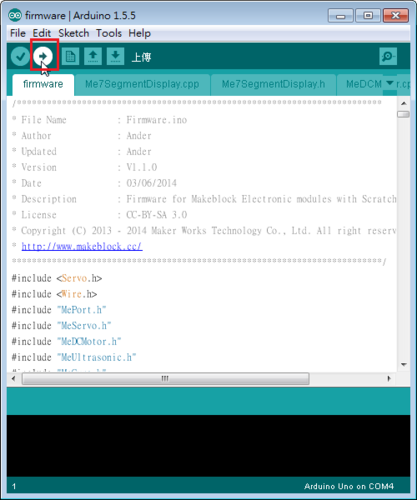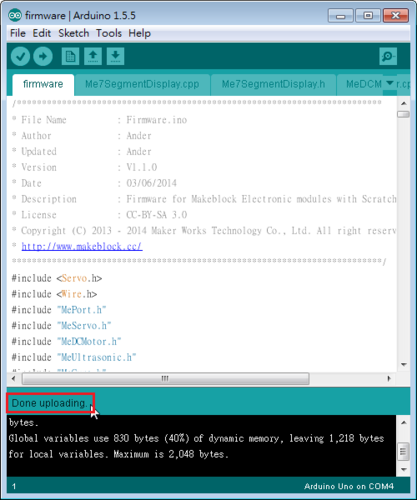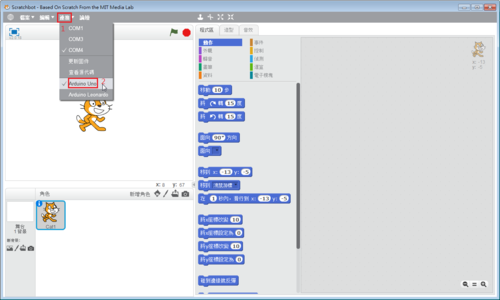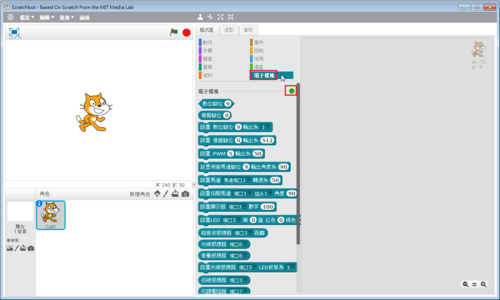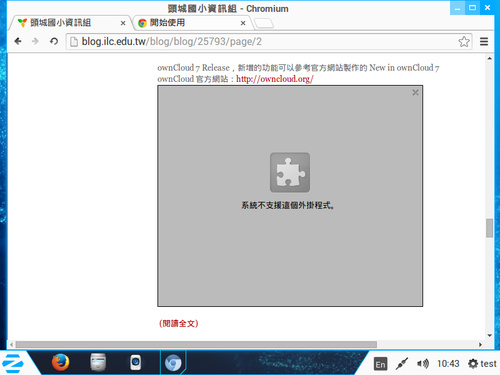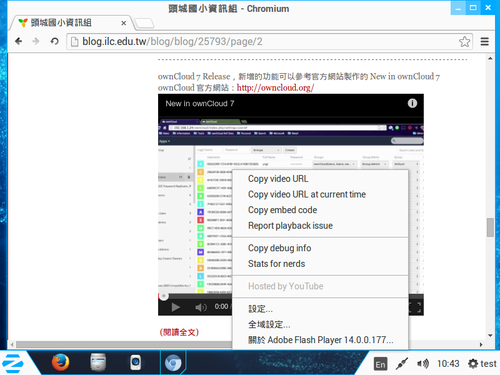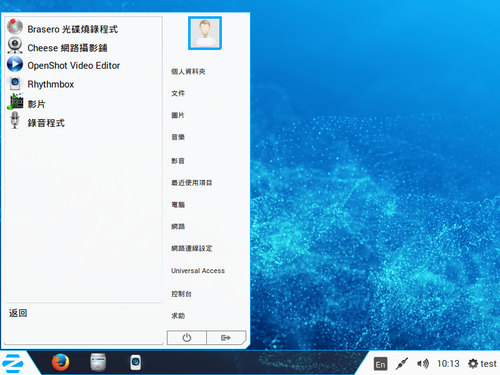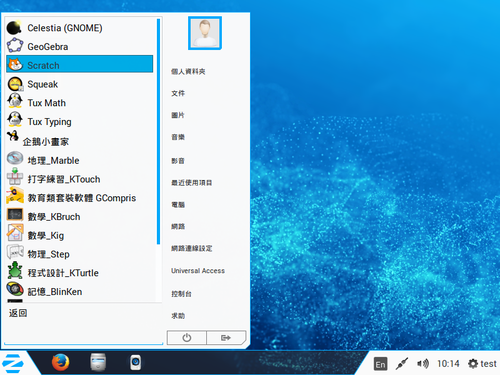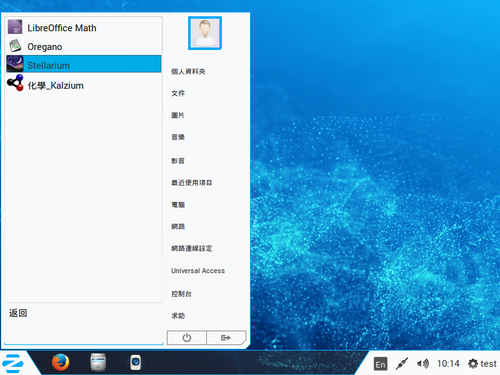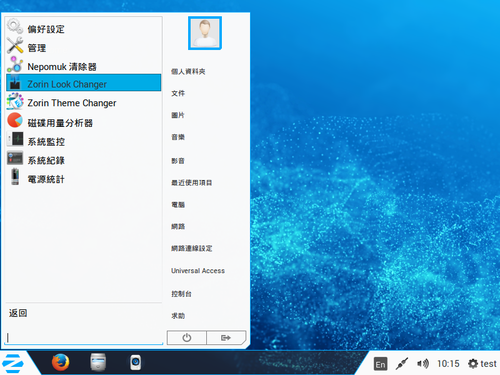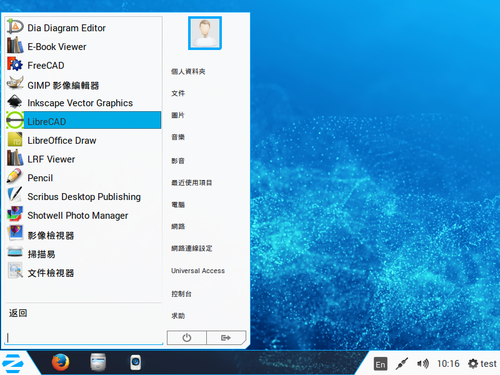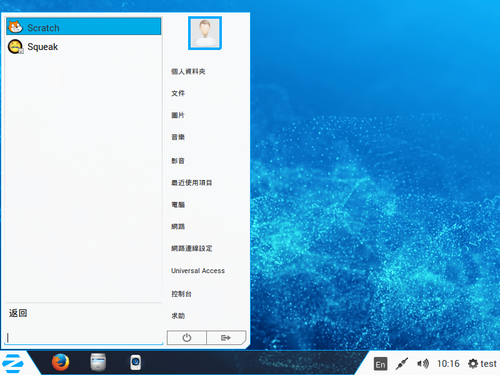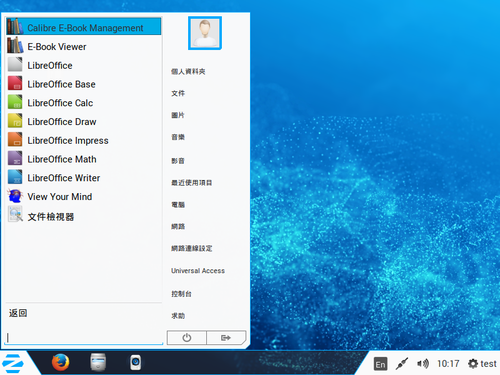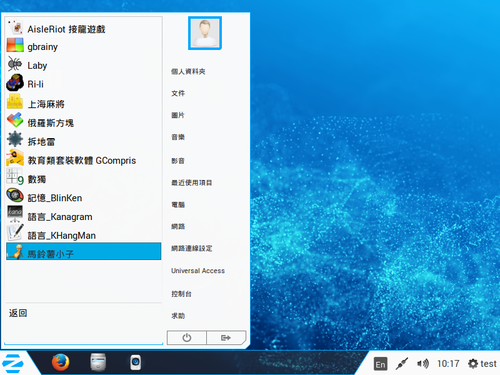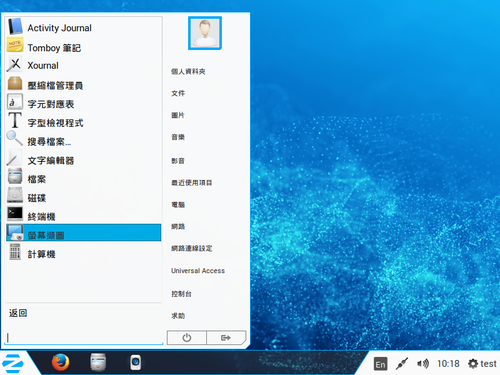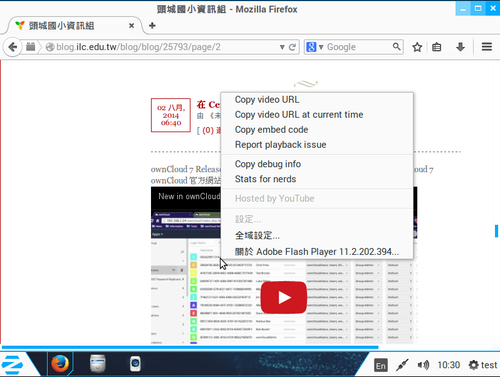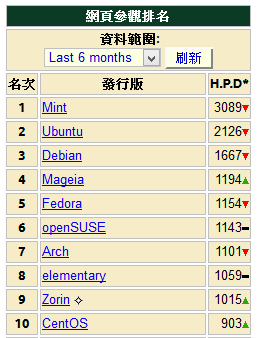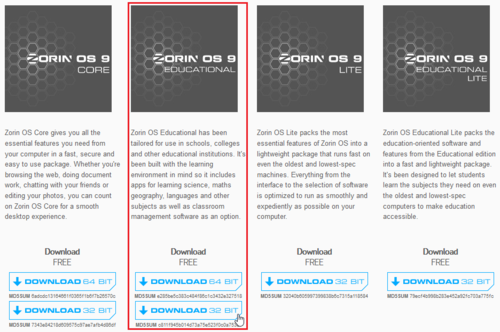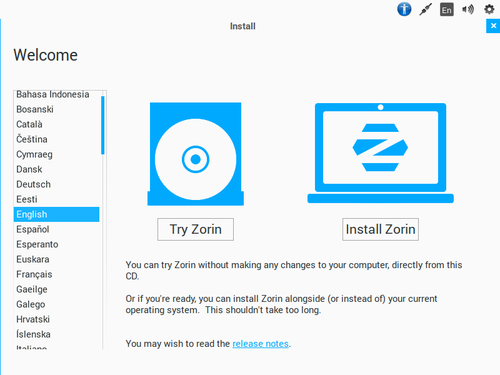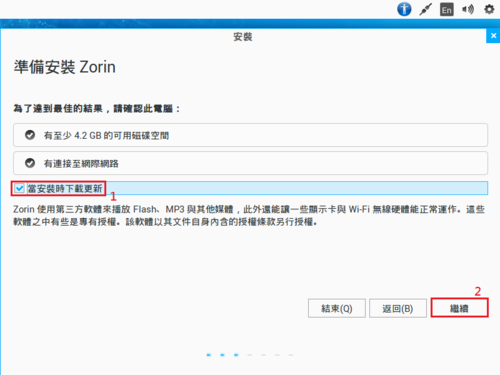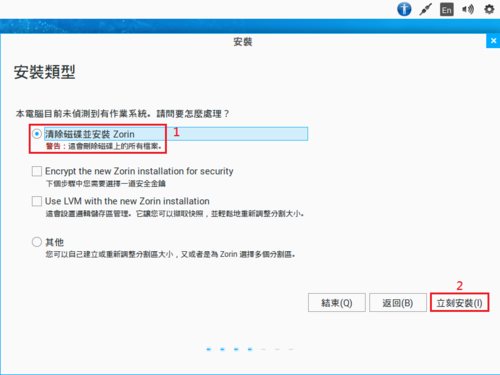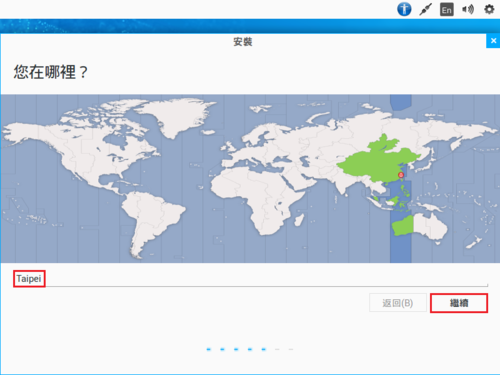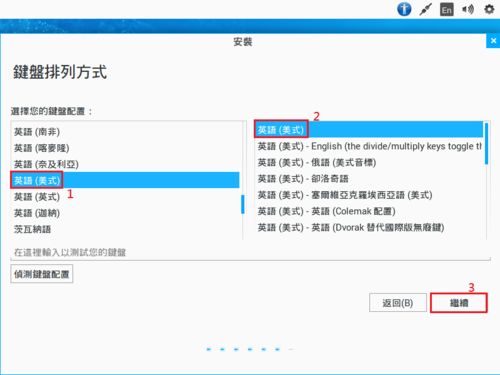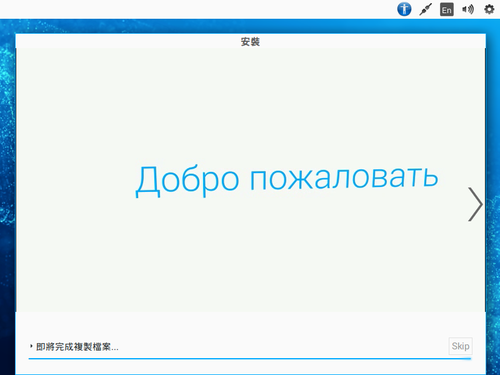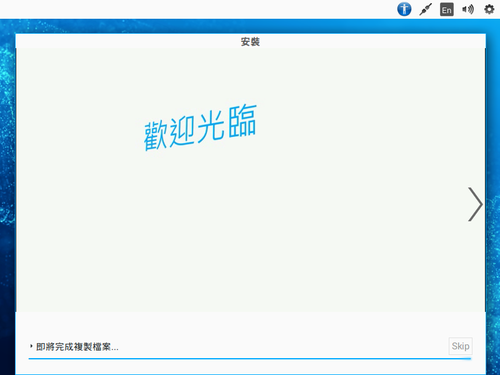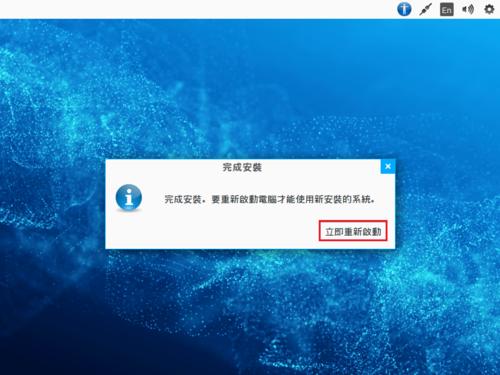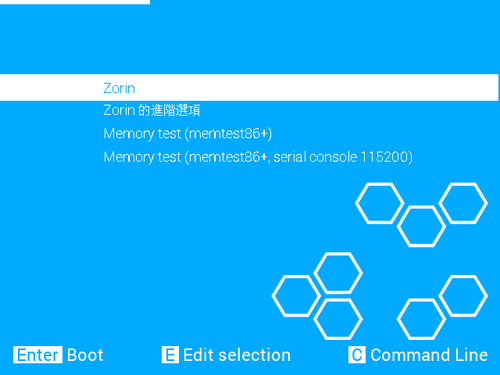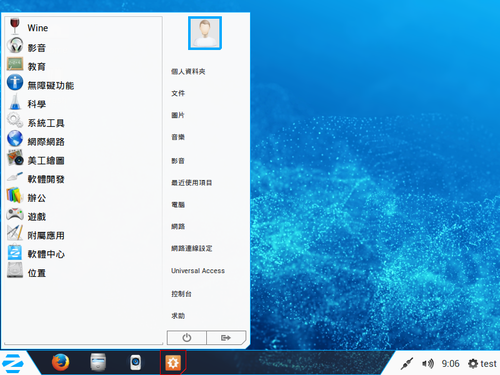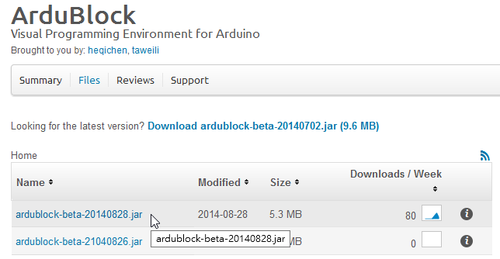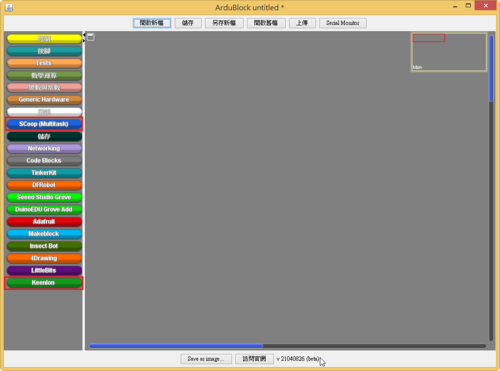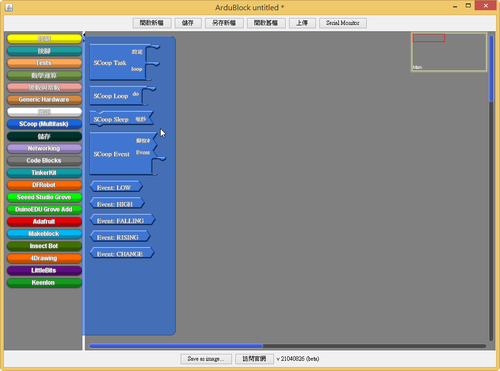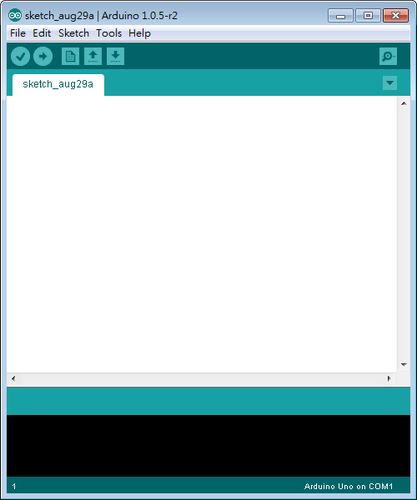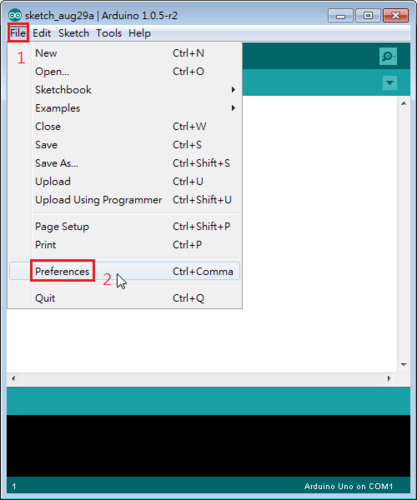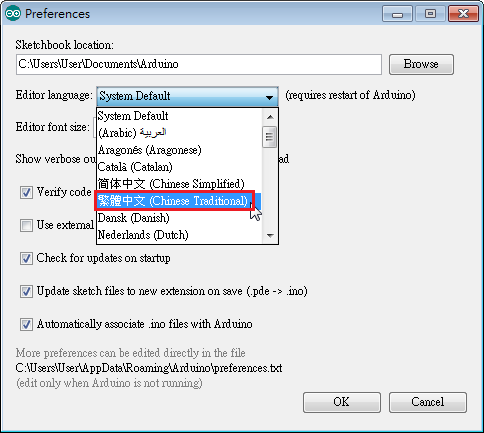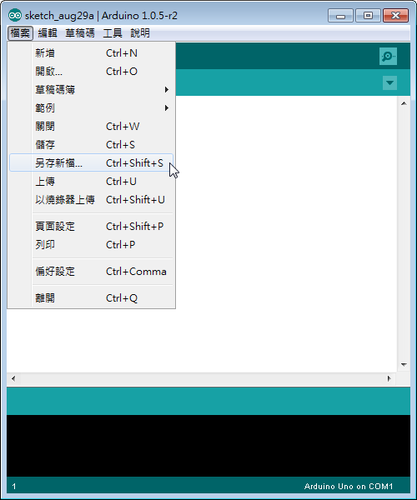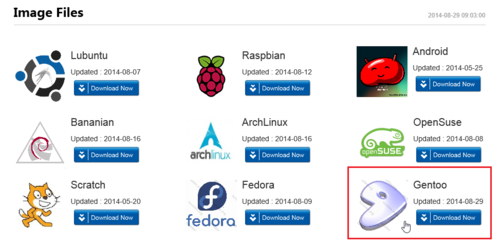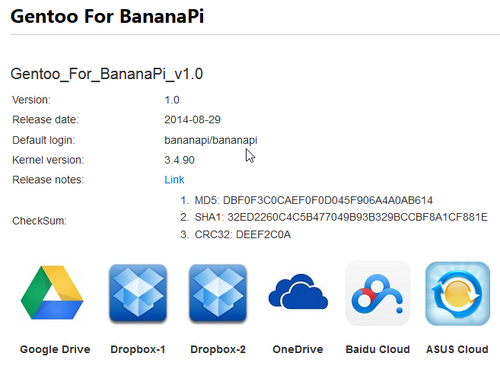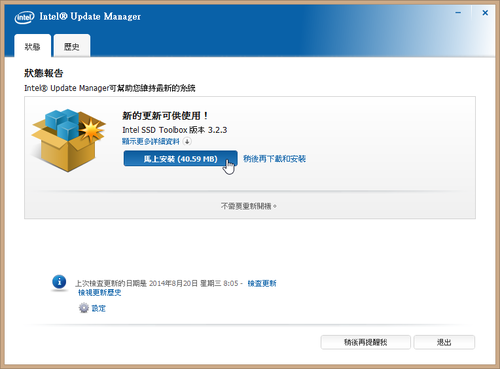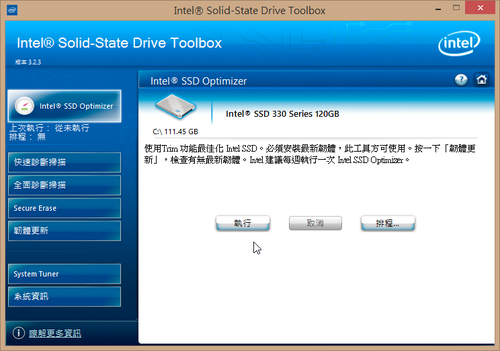Zorin 9 Educational 版本安裝的套件很齊全,一般在其它 Linux 很少預載的軟體也都有了,安裝完成幾乎不用在安裝什麼軟體,非常方便,大概只有在 EzGo 光碟中才會看到。
底下列出在功能表中安裝的軟體
影音功能表
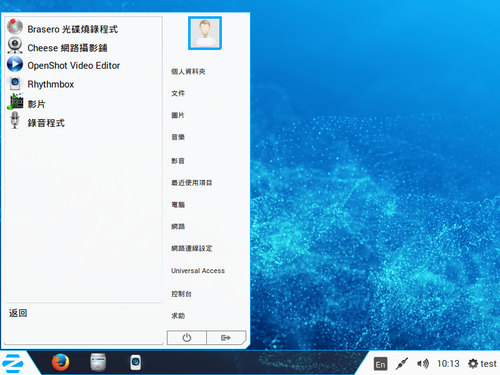 [@more@]教育 – Scratch / Tux Math / Tux Typing ..
[@more@]教育 – Scratch / Tux Math / Tux Typing ..
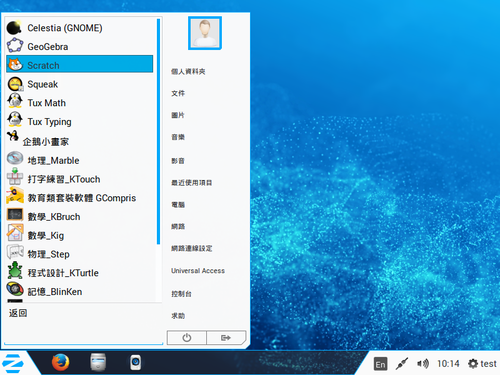
科學 – 星座軟體 / 化學 ..
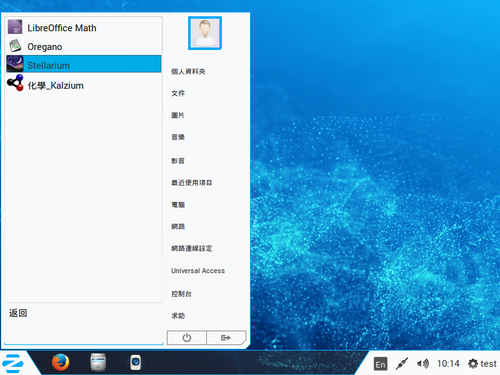
系統工具 – Zorin Look Changer / Zorin Theme Changer ..
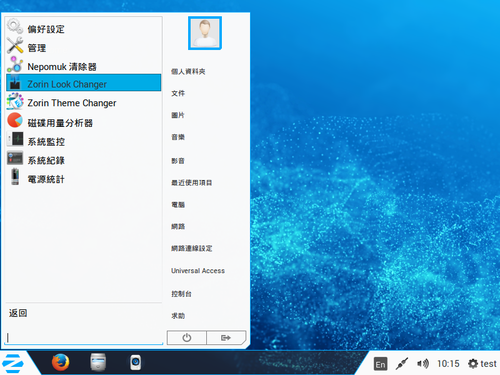
網際網路 – Firefox…

美工繪圖 – GIMP / Inkscape / FreeCAD …
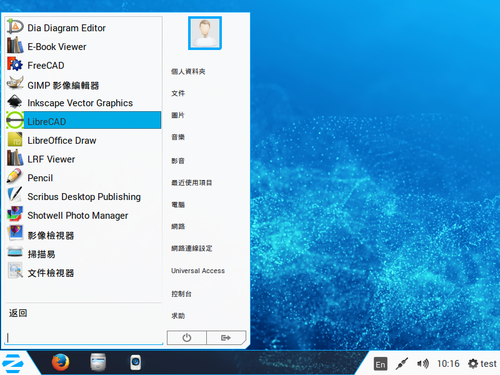
軟體開發 – Scratch ..
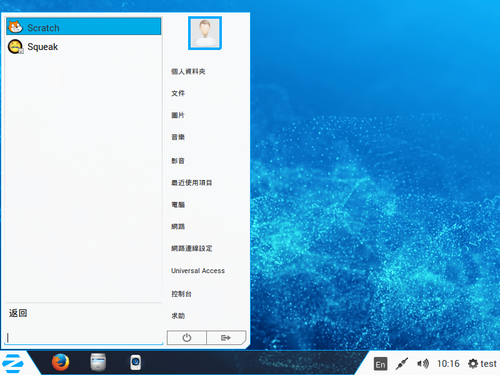
辦公 – LibreOffice / E-Book …
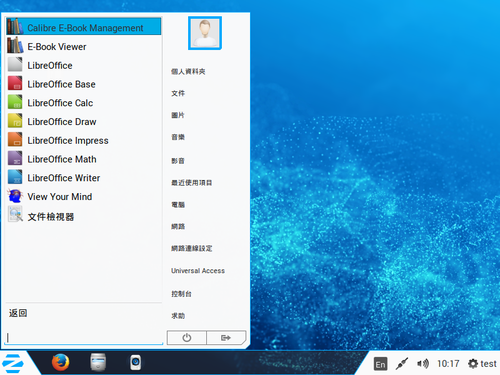
遊戲
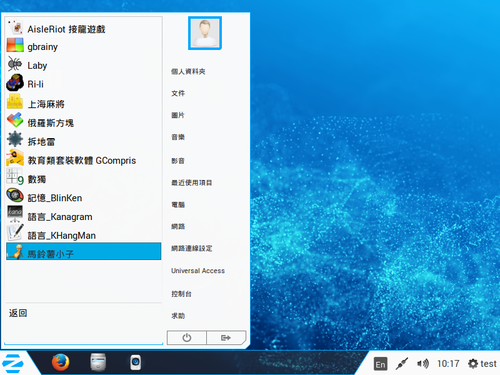
附屬應用
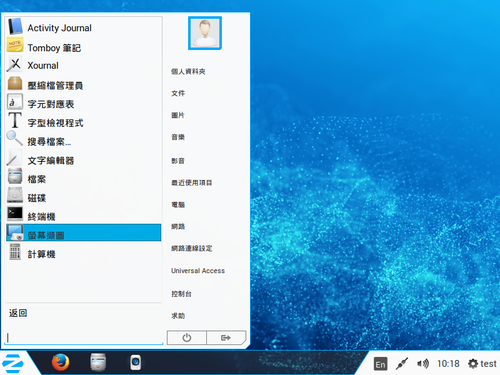
預先安裝 OpenJDK 7
$ /usr/bin/java -version
java version “1.7.0_55”
OpenJDK Runtime Environment (IcedTea 2.4.7) (7u55-2.4.7-1ubuntu1)
OpenJDK Client VM (build 24.51-b03, mixed mode, sharing)
Firefox 觀看 Flash 網頁也沒有問題
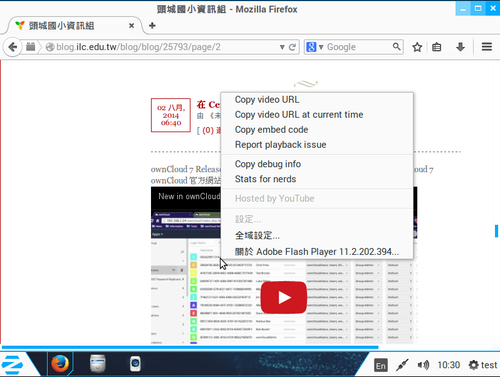
整個看了一下,一時之間也找不到還缺什麼軟體,我只安裝了 vim / gcin / filezilla,移除了 ibus 而已。
移除 ibus
$ sudo apt-get remove –purge gir1.2-ibus-1.0 ibus ibus-chewing ibus-gtk ibus-gtk3 ibus-pinyin ibus-table ibus-table-cangjie3 ibus-table-cangjie5 ibus-table-quick-classic libibus-1.0-5
清除不再需要的套件
$ sudo apt-get autoremov
安裝 vim / gcin
$ sudo apt-get install vim gcin im-switch
將預設輸入法框架改成 gcin
$ im-switch
/usr/lib/im-switch/im-switch: 109: /usr/lib/im-switch/im-switch: /usr/sbin/update-alternatives: not found
Input Method Switcher im-switch Version: 1.23ubuntu1
Selection Input Method Candidates for /home/test/.xinput.d/zh_TW:
——————————————————————
1 default
2 default-xim
3 gcin
4 lo-gtk
5 none
6 th-gtk
7 th-xim
System wide default for zh_TW (or all_ALL) locale is marked with [+].
Type “REMOVE” to remove user selection to enable system default.
Press enter to keep the current selection[*], or type selection number: 3
Please read /usr/share/doc/im-switch/README.Debian.gz .
Please restart the X session to activate the selected Input Method.
或
$ im-switch -s gcin
重新啟動電腦
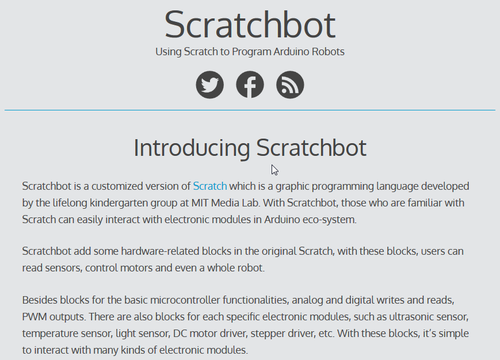 [@more@]
[@more@]