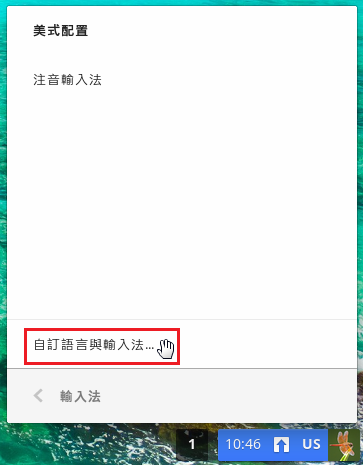ChromeOS 打開 Chrome 瀏覽器時,預設會自動開啟上次最後開啟的網頁,有人會覺得這一項功能很好,但個人不是喜歡這樣的功能,所以把它關閉。
Bananian 15.01 Released
Bananian 15.01 Released 於 2015/1/11 釋出,更新的部分可以參考:
Bananian 15.01 Released – News – Banana Pro | Banana Pi Forum
主要是底下的修正:
– Full hardware support for Banana Pro
– Full hardware support for BPI-R1
– New hardware configuration tool: bananian-hardware
– Packages added in default installation: wireless-tools, wpasupplicant,iw, usbutils
– Included fex tools (bin2fex and fex2bin)
– 8021q VLAN module enabled (but no VLAN configured)
下載網頁:http://www.lemaker.org/resources/9-116/bananian_for_bananapi.html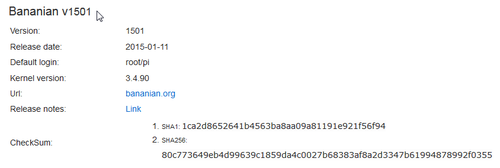 [@more@]Bananian 14.09 或之後的版本可以利用 bananian-update 來進行升級
[@more@]Bananian 14.09 或之後的版本可以利用 bananian-update 來進行升級
# bananian-update
Welcome to bananian-update!
This script upgrades your Bananian installation.
For news and updates check: http://www.bananian.org
Don’t panic, you will be asked to confirm before applying any updates!
——————————————————————————- —
receiving/updating public key…
gpg: requesting key 24BFF712 from hkp server keys.gnupg.net
gpg: key 24BFF712: “Nico Isenbeck (Bananian Linux) <download@bananian.org>” not changed
gpg: Total number processed: 1
gpg: unchanged: 1
——————————————————————————- —
downloading latest upgrade from dl.bananian.org… (this might take a while)
% Total % Received % Xferd Average Speed Time Time Time Current
Dload Upload Total Spent Left Speed
13 19.5M 13 2688k 0 0 67105 0 0:05:05 0:00:41 0:04:24 45529
———————————————————————————
You are using Bananian 14.11 r01
This script will upgrade your installation to Bananian 15.01 r01
———————————————————————————
The following files will be deleted:
————————————-
/script.bin.otg-off
/script.bin.otg-on
The following files will be modified:
————————————-
boot partition:
/uImage
/fex/*
root filesystem:
/lib/modules/*
/lib/firmware/*
/usr/local/bin/bananian-config
/usr/local/bin/bananian-hardware
/usr/local/bin/fexc
/usr/local/bin/bin2fex
/usr/local/bin/fex2bin
/usr/local/bin/swconfig
/etc/modules
/etc/network/if-pre-up.d/swconfig
Packages to be installed:
————————-
wireless-tools wpasupplicant iw usbutils (+ dependencies)
Important changes:
——————–
– 0000047: [Network] some packages for WLAN missing
– 0000044: [Userland] install usbutils by default
– 0000091: [Userland] update Debian packages and clean up before release
– 0000090: [Userland] add 15.01 release to bananian-update
– 0000082: [Network] Wlan Support for Banana Pro
– 0000083: [Hardware] support BPI-R1 hardware
– 0000084: [General] add hardware configuration to bananian-config
– 0000060: [General] Include bin2fex and fex2bin
For a list of all changes see our changelog:
https://dev.bananian.org/changelog_page.php?version_id=11
Do you want to continue (yes/no)?yes
———————————————————————————
upgrading bananian-config…
———————————————————————————
installing bananian-hardware…
———————————————————————————
installing fexc (bin2fex/fex2bin)…
———————————————————————————
installing swconfig…
———————————————————————————
enabling VLAN (8021q) module…
———————————————————————————
setting new version number…
———————————————————————————
done! please reboot your system now! (shutdown -r now)
Chrome OS 快速鍵
Acer Chromebox 取消訪客身分瀏覽
個人覺得這個部分可能用不到,所以把它取消
參考網頁:
Chrome OS: How to Disable Guest Browsing | a Tech-Recipes Tutorial
在 Firefox 的常用元件和 Google Chrome 的擴充功能
底下是自己在 Firefox 常用元件和 Google Chrome 的擴充功能,沒有安裝很多,以會常常用到為主
Firefox

FireFox 附加元件、擴充套件 分類、最熱門、評分最高 網址
https://addons.mozilla.org/zh-TW/firefox/
https://addons.mozilla.org/zh-TW/firefox/extensions/
Adblock Plus :: Firefox 附加元件
https://addons.mozilla.org/zh-tw/firefox/addon/adblock-plus/
Adblock Edge :: Firefox 附加元件
https://addons.mozilla.org/zh-tw/firefox/addon/adblock-edge/
uBlock
https://addons.mozilla.org/en-us/firefox/addon/ublock/
uBlock Origin
https://addons.mozilla.org/zh-TW/firefox/addon/ublock-origin/
Privacy Badger :: Firefox 附加元件
https://addons.mozilla.org/zh-tw/firefox/addon/privacy-badger-firefox/
AdBlock for Facebook :: Firefox 附加元件
https://addons.mozilla.org/zh-tw/firefox/addon/adblock-for-facebook/
AdBlock for Gmail™ :: Firefox 附加元件
https://addons.mozilla.org/zh-tw/firefox/addon/adblock-for-gmail/
AdBlock for YouTube™ :: Firefox 附加元件
https://addons.mozilla.org/zh-tw/firefox/addon/adblock-for-youtube/
Enhancer for YouTube
https://addons.mozilla.org/zh-TW/firefox/addon/enhancer-for-youtube/
Adblock Plus Pop-up Addon :: Firefox 附加元件
https://addons.mozilla.org/zh-tw/firefox/addon/adblock-plus-pop-up-addon/
Flashblock :: Firefox 附加元件
https://addons.mozilla.org/zh-tw/firefox/addon/flashblock/
Gmail Notifier (restartless) :: Firefox 附加元件
https://addons.mozilla.org/zh-tw/firefox/addon/gmail-notifier-restartless/
S3.Google Translator :: Firefox 附加元件
https://addons.mozilla.org/zh-tw/firefox/addon/s3google-translator/
Tab Mix Plus :: Firefox 附加元件
https://addons.mozilla.org/zh-tw/firefox/addon/tab-mix-plus/
Xmarks 書籤同步套件 :: Firefox 附加元件
https://addons.mozilla.org/zh-tw/firefox/addon/xmarks-sync/
ColorfulTabs :: Add-ons for Firefox
https://addons.mozilla.org/zh-TW/firefox/addon/colorfultabs/
https://www.addongenie.com/
for ESR
https://addons.mozilla.org/en-US/firefox/addon/colorfultabs/versions/
https://addons.mozilla.org/zh-TW/firefox/addon/_colorfultabs/
Download all Images
https://addons.mozilla.org/zh-TW/firefox/addon/save-all-images-webextension/
YouTube downloader tool – Fastesttube!
http://kwizzu.com/
Evernote Web Clipper :: Firefox 附加元件
https://addons.mozilla.org/zh-tw/firefox/addon/evernote-web-clipper/
Evernote Clearly :: Firefox 附加元件
https://addons.mozilla.org/zh-TW/firefox/addon/clearly/
Speed Dial :: Firefox 附加元件
https://addons.mozilla.org/zh-tw/firefox/addon/speed-dial/
Sage :: Firefox 附加元件
https://addons.mozilla.org/zh-tw/firefox/addon/sage/
Speed Dial [FVD] – New Tab Page, Sync… :: Firefox 附加元件
https://addons.mozilla.org/zh-TW/firefox/addon/fvd-speed-dial/
Cutyfox URL Shortener
https://addons.mozilla.org/zh-tw/firefox/addon/cutyfox-url-shortener-googl-is/
Forecastfox
https://addons.mozilla.org/en-US/firefox/addon/forecastfox-fix-version/
RightToClick .
https://addons.mozilla.org/zh-TW/firefox/addon/righttoclick/
http://www.majorgeeks.com/mg/getmirror/righttoclick,1.html
Enable Right Click and Copy
https://addons.mozilla.org/zh-TW/firefox/addon/enable-rightclick-and-copy/
Absolute Enable Right Click & Copy
https://addons.mozilla.org/zh-TW/firefox/addon/absolute-enable-right-click/
S3.Google Translator
https://addons.mozilla.org/zh-tw/firefox/addon/s3google-translator/
Tampermonkey :: Firefox 附加元件
https://addons.mozilla.org/zh-tw/firefox/addon/tampermonkey/
https://tampermonkey.net/?ext=dhdg&browser=firefox
用户脚本
https://greasyfork.org/zh-CN/scripts
https://greasyfork.org/zh-TW/scripts/37078-百度网盘直接下载-请看脚本说明
Youtube Best Video Downloader 2
https://greasyfork.org/zh-TW/scripts/19592-youtube-best-video-downloader-2
Stylus :: Firefox 附加元件
https://addons.mozilla.org/zh-TW/firefox/addon/styl-us/
Live Sart Page
https://addons.mozilla.org/en-US/firefox/addon/live-start-page-lst/?utm_source=site&utm_medium=install
Flash Video Downloader – YouTube HD Download
https://addons.mozilla.org/zh-TW/firefox/addon/flash-video-downloader/
Imgur-Uploader
https://addons.mozilla.org/zh-TW/firefox/addon/imgur-upload/
Touch VPN
https://addons.mozilla.org/zh-TW/firefox/addon/touch-vpn/
云盘万能钥匙
https://addons.mozilla.org/zh-TW/firefox/addon/ypsuperkey/?src=rating
Firefox 設定編輯器(about:config 頁面)將 xpinstall.signatures.required 修改成 false 來停用強制簽署的功能。
Google Chrome x64:https://www.google.com/chrome/browser/?platform=win64
x86 離線版
http://www.google.com/chrome/eula.html?standalone=1&platform=win
x64 離線版
http://www.google.com/chrome/eula.html?standalone=1&platform=win64
Adblock Plus
https://chrome.google.com/webstore/detail/adblock-plus/cfhdojbkjhnklbpkdaibdccddilifddb?hl=zh-TW
uBlock
https://chrome.google.com/webstore/detail/ublock-origin/cjpalhdlnbpafiamejdnhcphjbkeiagm?hl=zh-TW
uBlock Origin
https://chrome.google.com/webstore/detail/ublock-origin/cjpalhdlnbpafiamejdnhcphjbkeiagm?hl=zh-TW
Adblock for Youtube
https://chrome.google.com/webstore/detail/adblocker-for-youtube/lpaeiedcpepdabnchbgddmnjbbkaebgj?hl=zh-TW
Enhancer for YouTube
https://chrome.google.com/webstore/detail/enhancer-for-youtube/ponfpcnoihfmfllpaingbgckeeldkhle?hl=zh-TW
Adblock for Gmail
https://chrome.google.com/webstore/detail/adblock-for-gmail/cobbaepnkejfnljmjgimdhoefifdhcak?hl=zh-TW
Checker Plus for Gmail
https://chrome.google.com/webstore/detail/checker-plus-for-gmail/oeopbcgkkoapgobdbedcemjljbihmemj
Speed Dial [FVD]
https://chrome.google.com/webstore/detail/speed-dial-fvd-new-tab-pa/llaficoajjainaijghjlofdfmbjpebpa?hl=zh-TW
Adblock Pro
https://chrome.google.com/webstore/detail/adblock-pro/ocifcklkibdehekfnmflempfgjhbedch?hl=zh-TW
Evernote Web Clipper
https://chrome.google.com/webstore/detail/evernote-web-clipper/pioclpoplcdbaefihamjohnefbikjilc?hl=zh-TW
Evernote Clearly
https://chrome.google.com/webstore/detail/clearly/iooicodkiihhpojmmeghjclgihfjdjhj?hl=zh-TW
YouTube downloader tool – Fastesttube!
http://kwizzu.com/
Google Cast
https://chrome.google.com/webstore/detail/google-cast/boadgeojelhgndaghljhdicfkmllpafd?hl=zh-TW
goo.gl URL Shortener
https://chrome.google.com/webstore/detail/googl-url-shortener/iblijlcdoidgdpfknkckljiocdbnlagk?hl=zh-TW
Chromebook Recovery Utility
https://chrome.google.com/webstore/detail/chromebook-recovery-utili/jndclpdbaamdhonoechobihbbiimdgai?hl=zh-TW
EagleGet Free Downloader
https://chrome.google.com/webstore/detail/eagleget-free-downloader/kaebhgioafceeldhgjmendlfhbfjefmo?hl=zh-TW
Extension Defender
https://chrome.google.com/webstore/detail/extension-defender/lkakdehcmmnojcdalpkfgmhphnicaonm?hl=zh-TW
Tabs Outliner
https://chrome.google.com/webstore/detail/tabs-outliner/eggkanocgddhmamlbiijnphhppkpkmkl?hl=zh-TW
Clear Downloads
https://chrome.google.com/webstore/detail/clear-downloads/bknoejjhcfmakcibhifepfkegpjdnadk?hl=zh-TW
Chrono 下載管理器:
https://chrome.google.com/webstore/detail/chrono-download-manager/mciiogijehkdemklbdcbfkefimifhecn?hl=zh-TW
Tampermonkey
https://chrome.google.com/webstore/detail/tampermonkey/dhdgffkkebhmkfjojejmpbldmpobfkfo
用户脚本
https://greasyfork.org/zh-CN/scripts
Stylish
https://chrome.google.com/webstore/detail/stylish-custom-themes-for/fjnbnpbmkenffdnngjfgmeleoegfcffe
ESI Stylish
https://chrome.google.com/webstore/detail/esi-stylish/bldankcfaddopfeelafmbkjboflldjki?hl=zh-TW
Live Start Page
https://chrome.google.com/webstore/detail/live-start-page-living-wa/ocggccaacacpienfcgmgcihoombokbbj
RightToCopy
https://chrome.google.com/webstore/detail/righttocopy/plmcimdddlobkphnofejmeidjblideca
Flash Video Downloader
https://chrome.google.com/webstore/detail/flash-video-downloader/aiimdkdngfcipjohbjenkahhlhccpdbc?hl=zh-TW
mBot mblock for Chromebook
https://chrome.google.com/webstore/detail/mblock/cikipehcmeblohaibidanjaelilmdilo
Image Downloader
https://chrome.google.com/webstore/detail/image-downloader/cnpniohnfphhjihaiiggeabnkjhpaldj
ImageSpark
https://chrome.google.com/webstore/detail/imagespark-ultimate-image/hooaoionkjogngfhjjniefmenehnopag
Download All Image
https://chrome.google.com/webstore/detail/download-all-images/ifipmflagepipjokmbdecpmjbibjnakm
Download all Images
https://chrome.google.com/webstore/detail/download-all-images/nnffbdeachhbpfapjklmpnmjcgamcdmm
ColorfulTabs
https://chrome.google.com/webstore/detail/colorfultabs-for-chrome/fageloggidhmmlofkpibpmngbimkmhdb
Touch VPN
https://chrome.google.com/webstore/detail/touch-vpn/bihmplhobchoageeokmgbdihknkjbknd
Internet Download Accelerator
https://chrome.google.com/webstore/detail/internet-download-acceler/fhjnbgadgmmffddcilnbmcieekimilcn
Opera
Tampermonkey
https://addons.opera.com/zh-tw/extensions/details/tampermonkey-beta/?display=en
Stylish 延伸套件 – Opera 外掛程式
https://addons.opera.com/zh-tw/extensions/details/stylish/
Live Start Page
https://addons.opera.com/en-gb/extensions/details/live-start-page-living-wallpapers/
AdBlocker for YouTube
https://addons.opera.com/zh-tw/extensions/details/adblock-for-youtubetm-2/?display=en
AdBlocker for Gmail
https://addons.opera.com/zh-tw/extensions/details/adblock-for-gmailtm/?display=en
AdBlocker for Facebook
https://addons.opera.com/zh-tw/extensions/details/adblock-for-facebooktm/?display=en
Adblock Plus
https://addons.opera.com/zh-tw/extensions/details/opera-adblock/?display=zh-CN
GetThemAll – Any file downloader
https://addons.opera.com/en/extensions/details/getthemall-any-file-downloader/?display=en
Enhancer for YouTube
https://addons.opera.com/en/extensions/details/enhancer-for-youtube/?display=zh-TW
Evernote Web Clipper
https://addons.opera.com/zh-tw/extensions/details/evernote-web-clipper/?display=en
Save All Images
https://addons.opera.com/en/extensions/details/save-all-images/?display=en
Install Chrome Extensions
https://addons.opera.com/zh-tw/extensions/details/install-chrome-extensions/
Touch VPN
https://chrome.google.com/webstore/detail/touch-vpn/bihmplhobchoageeokmgbdihknkjbknd
在 AUTO-protect websites 裡面加入 百度開頭網址 https://pan.baidu.com
云盘万能钥匙
https://chrome.google.com/webstore/detail/云盘万能钥匙/anlllmnpjodopgbkbpnghnjlelnogfjc?hl=zh-CN
用户脚本
https://greasyfork.org/zh-CN/scripts
Internet Download Accelerator
https://addons.opera.com/zh-tw/extensions/details/internet-download-accelerator/
Microsoft Edge
IDM extension to Microsoft Edge
ms-windows-store://review/?PFN=TonecInc.IDMIntegrationModule_e7b5mm5d3r6v2
Adblock Plus
https://www.microsoft.com/zh-TW/store/p/adblock-plus/9nblggh4r9nz?rtc=1
Tampermonkey
https://www.microsoft.com/zh-tw/store/p/tampermonkey/9nblggh5162s?rtc=1
Enhancer for YouTube
https://www.microsoft.com/zh-tw/store/p/enhancer-for-youtube-for-microsoft-edge/9n4f8m7plt38
在 Debian 7 上建置 Open LDAP Server
參考網頁:
LDAP/OpenLDAPSetup – Debian Wiki
Debian 7.0 Wheezy – Configure LDAP Server : Server World
1. 安裝 Open LDAP Server
# apt-get install slapd ldap-utils
[@more@]2. 設定管理者密碼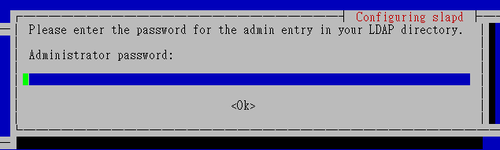
資料庫存放位置
/var/lib/ldap
設定檔位置
/etc/dap
cp /usr/share/slapd/slapd.conf /etc/ldap
修改設定檔
# vim /etc/ldap/slapd.conf
Acer Chromebox 檔案管理 – Files
在 Debian 7 上建置 Slave DNS Server
Master DNS Server – 192.168.1.3
Slave DNS Server – 192.168.1.12
Master DNS Server 的部分已設定完成,這篇文章主要針對 Slave DNS Server 來做設定
參考網頁:
Setup DNS Server On Debian 7 Wheezy | Unixmen
Mind Reference: Debian Slave DNS Server Setup
[@more@]1. 安裝 DNS Server 所須套件
# apt-get install bind9 bind9utils bind9-doc dnsutils
2.修改 Master DNS Server 上的 /etc/bind/named.conf.local 設定檔,加入紅字的部分
# vim /etc/bind/named.conf.local
zone “test.ilc.edu.tw” IN {
type master;
file “/etc/bind/db.test.ilc.edu.tw”;
allow-transfer { 192.168.1.12; };
also-notify { 192.168.1.12; };
};
zone “1.168.192.in-addr.arpa” IN {
type master;
file “/etc/bind/db.1.168.192”;
allow-transfer { 192.168.1.12; };
also-notify { 192.168.1.12; };
};
3. 修改 Slave DNS Server 的 /etc/bind/named.conf.local
# vim /etc/bind/named.conf.local
zone “test.ilc.edu.tw” IN {
type slave;
file “/etc/bind/db.test.ilc.edu.tw”;
masters { 192.168.1.3; };
};
zone “1.168.192.in-addr.arpa” IN {
type slave;
file “/etc/bind/db.1.168.192”;
masters { 192.168.1.3; };
};
4. 重新啟動 Slave DNS Server
# /etc/init.d/bind9 restart
5. 會自動從 Master DNS Server 抓取設定檔
# ls -l /etc/bind/db.*
-rw-rw-r– 1 bind bind 237 Dec 9 04:21 /etc/bind/db.0
-rw-rw-r– 1 bind bind 271 Dec 9 04:21 /etc/bind/db.127
-rw-rw-r– 1 bind bind 237 Dec 9 04:21 /etc/bind/db.255
-rw-r–r– 1 bind bind 17797 Dec 25 14:16 /etc/bind/db.1.168.192
-rw-rw-r– 1 bind bind 353 Dec 9 04:21 /etc/bind/db.empty
-rw-rw-r– 1 bind bind 270 Dec 9 04:21 /etc/bind/db.local
-rw-rw-r– 1 bind bind 3048 Dec 9 04:21 /etc/bind/db.root
-rw-r–r– 1 bind bind 20142 Dec 25 14:17 /etc/bind/db.test.ilc.edu.tw
6. 進行測試
# host 192.168.1.3 192.168.1.12
Using domain server:
Name: 192.168.1.12
Address: 192.168.1.12#53
Aliases:
3.1.168.192.in-addr.arpa domain name pointer ftp.test.ilc.edu.tw.
# host ftp.test.ilc.edu.tw 192.168.1.12
Using domain server:
Name: 192.168.1.12
Address: 192.168.1.12#53
Aliases:
ftp.test.ilc.edu.tw has address 192.168.1.3

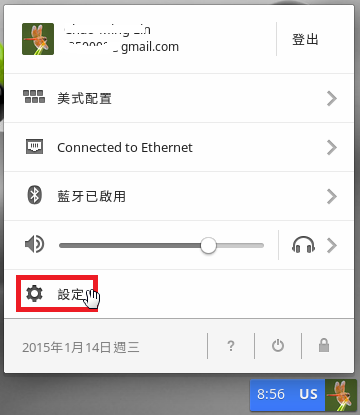

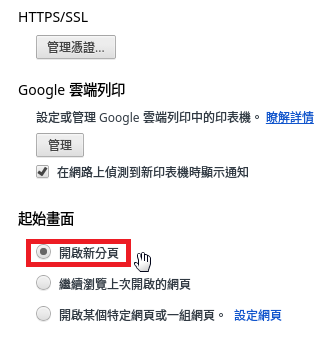
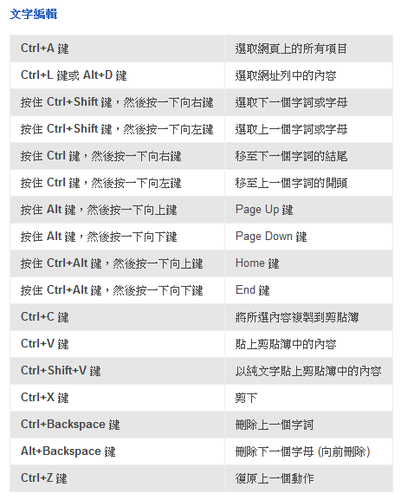

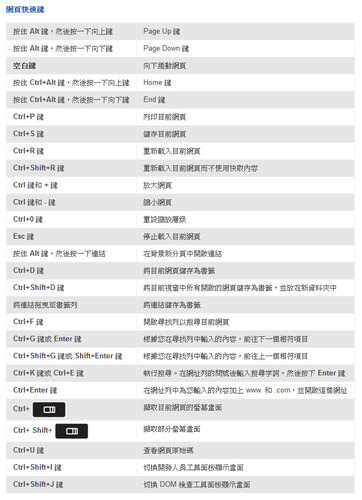
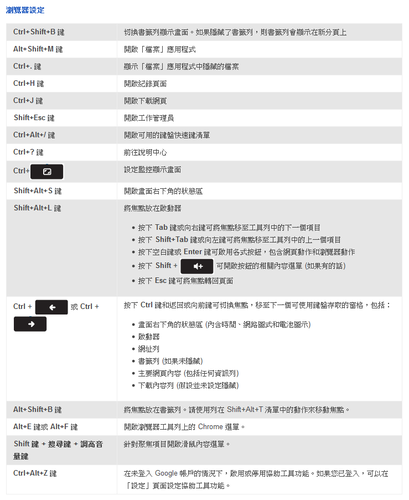
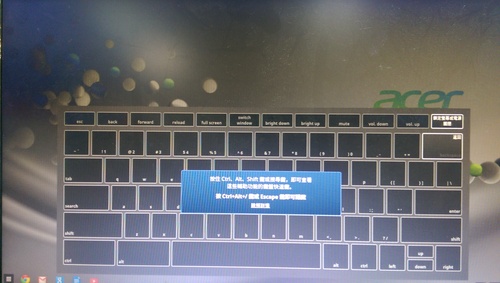
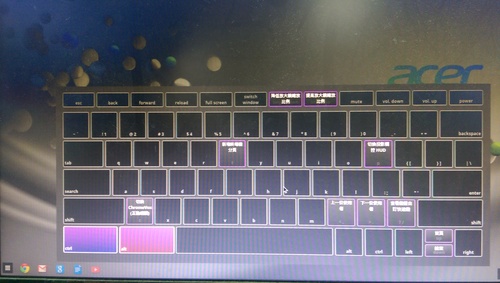
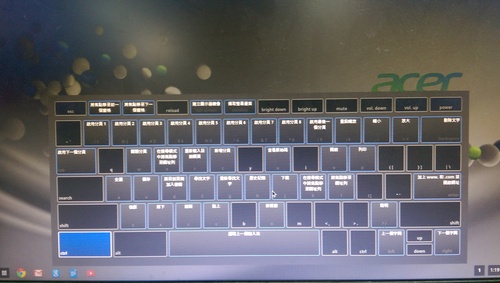
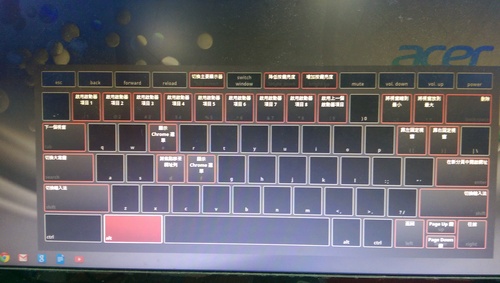

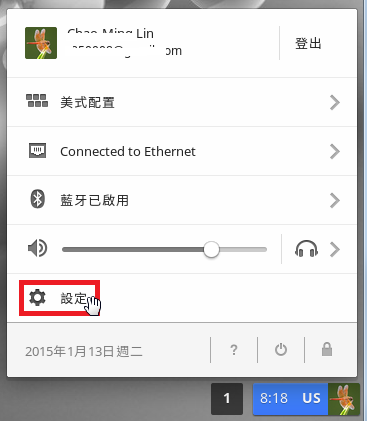
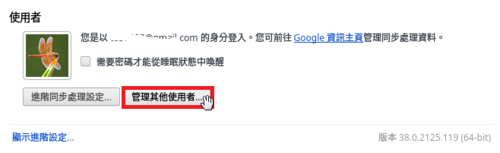

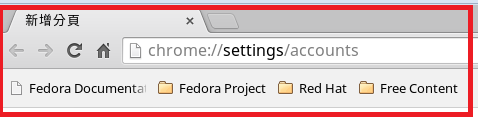

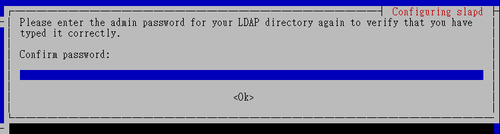
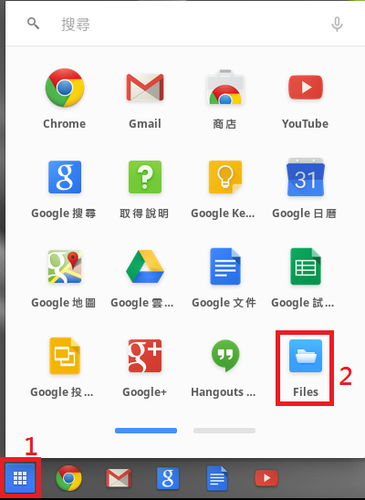
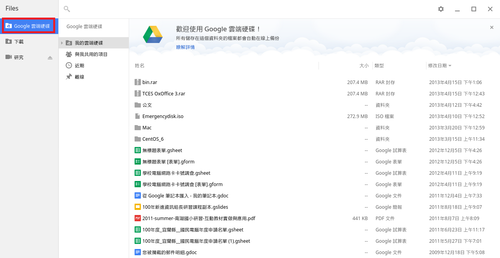
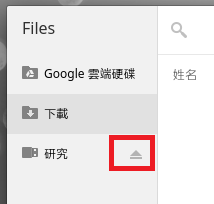
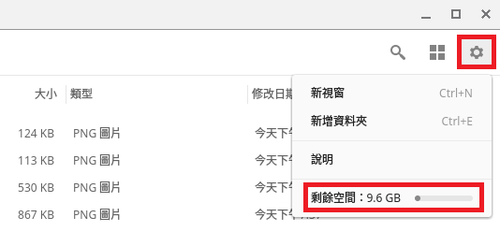

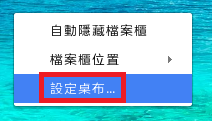
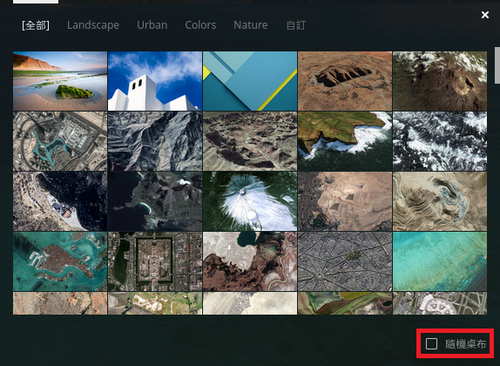

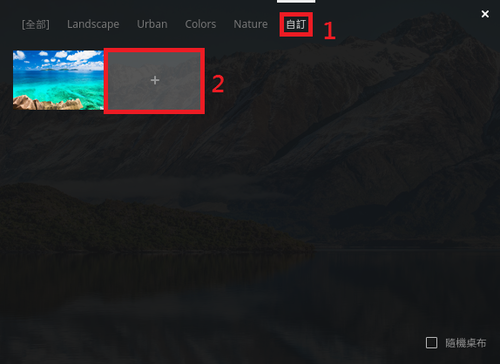
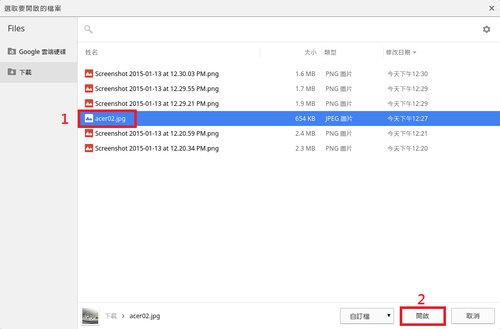

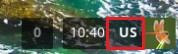 [@more@]2. 選擇
[@more@]2. 選擇