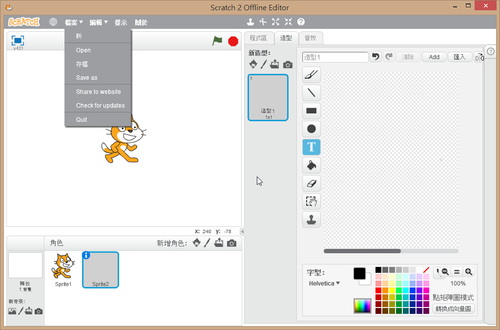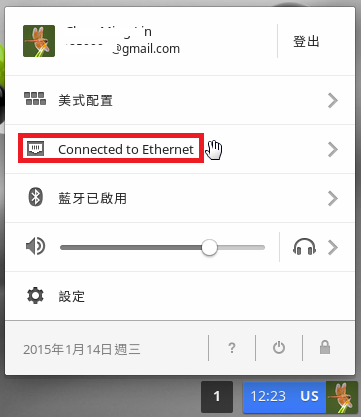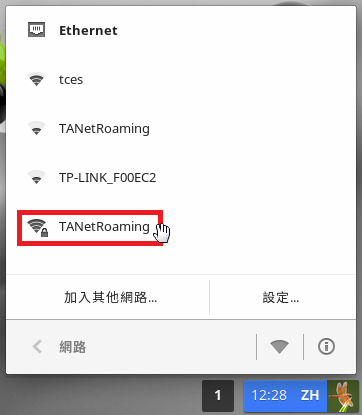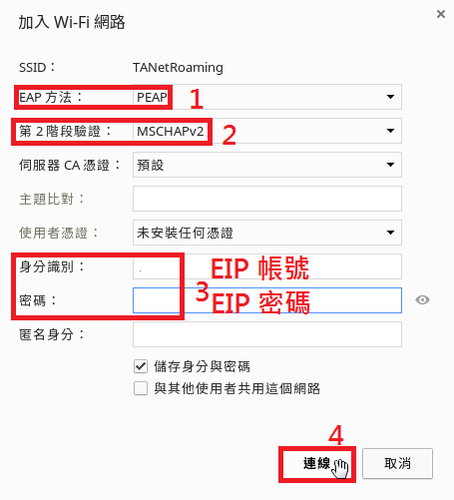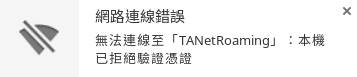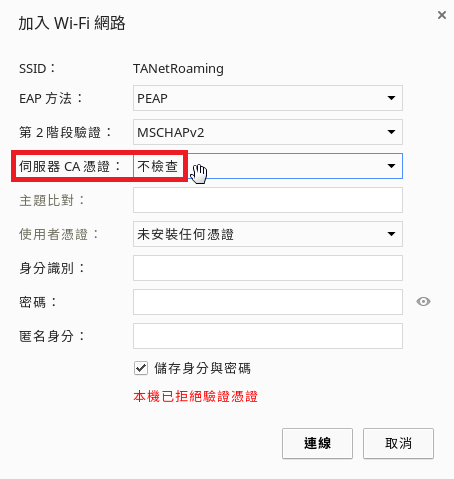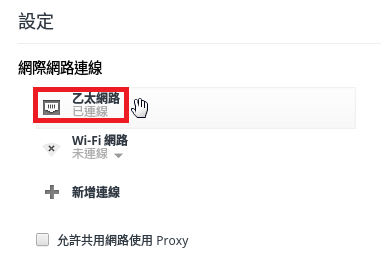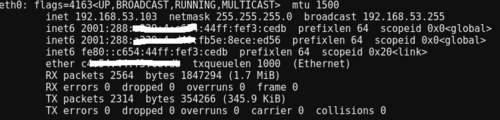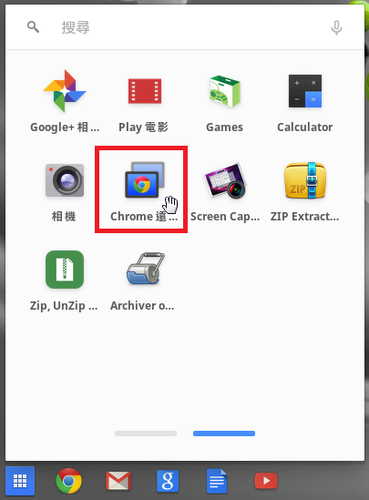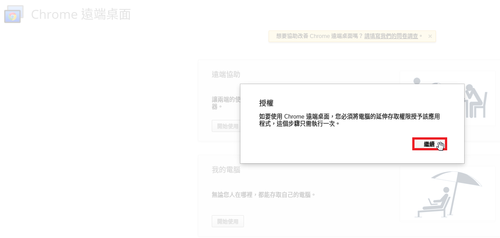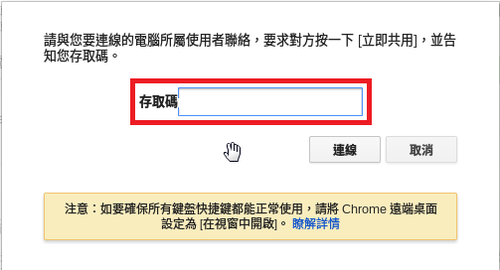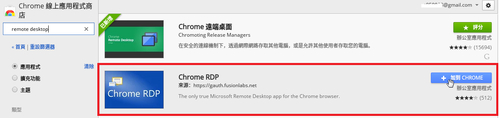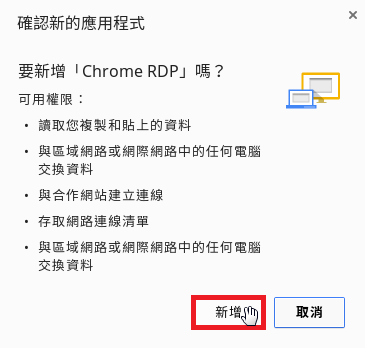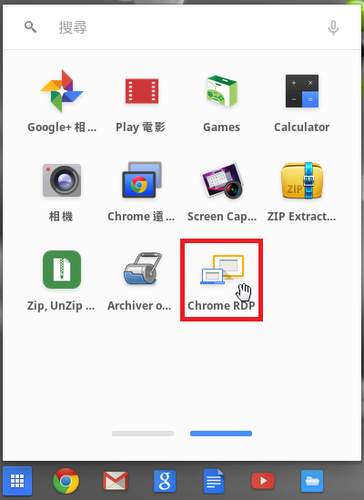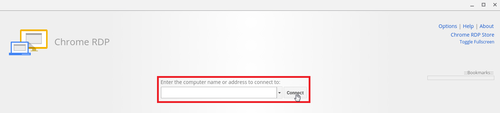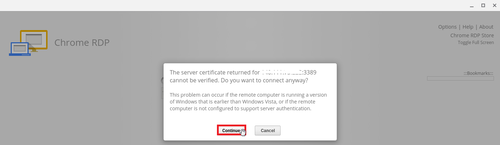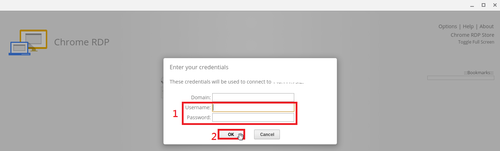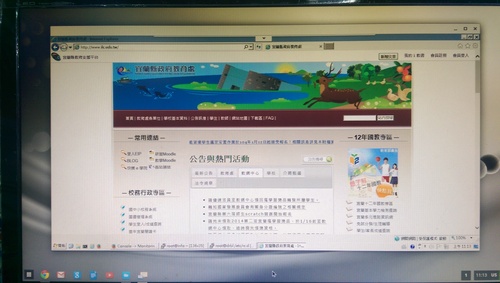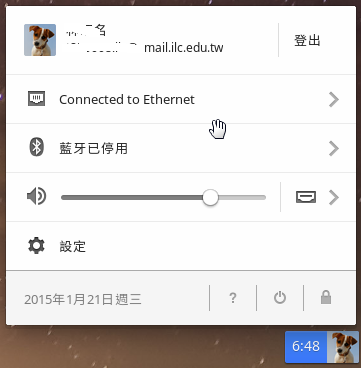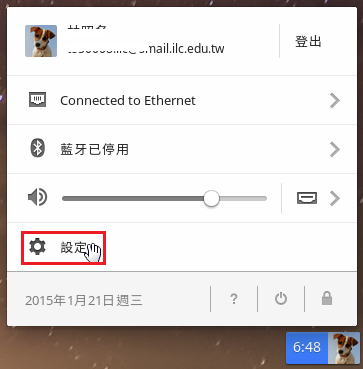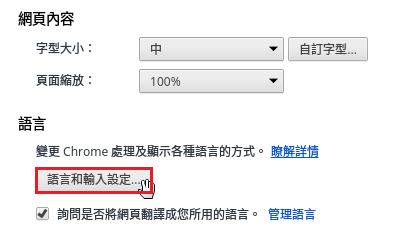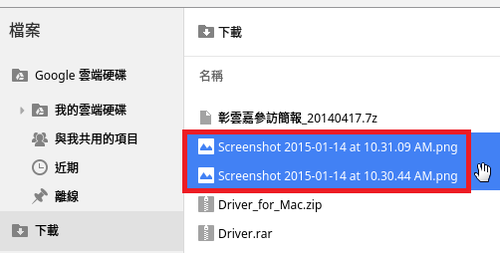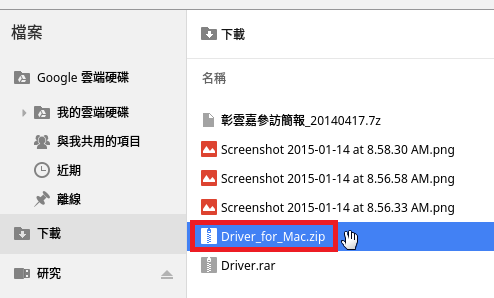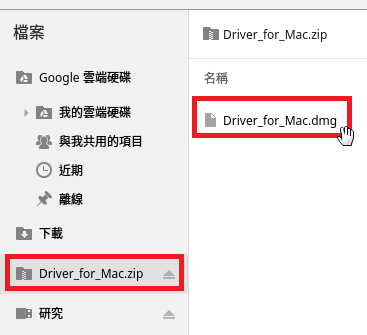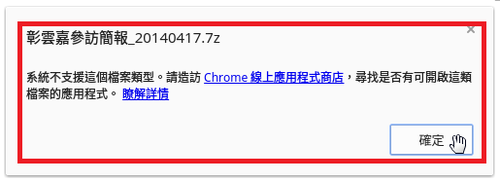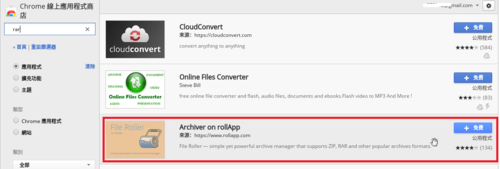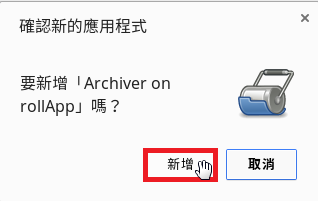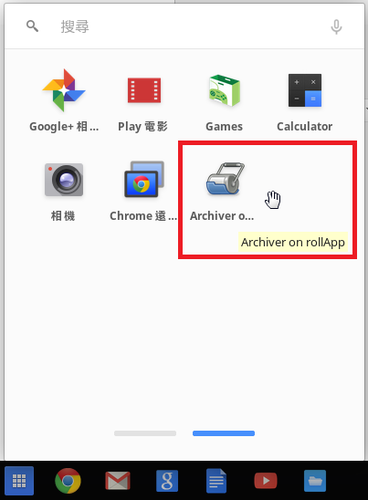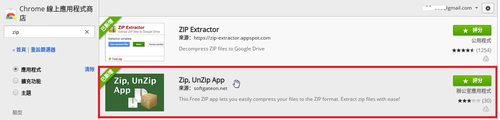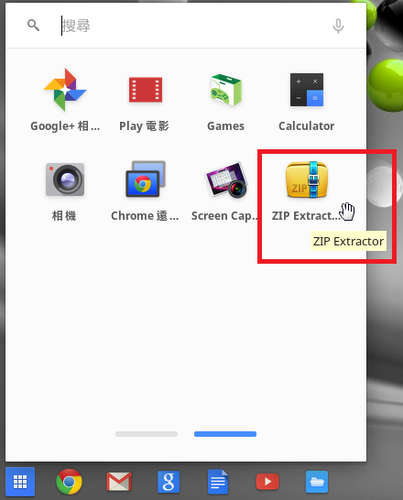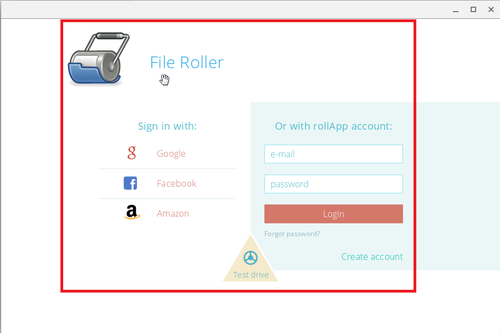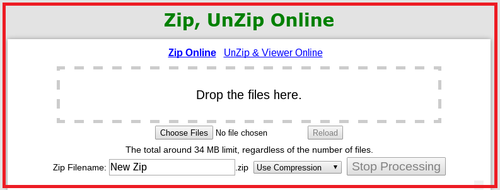Adobe Flash Player 16.0.0.296
Adobe Flash Player 16.0.0.296
檢查安裝版本:https://www.adobe.com/tw/software/flash/about/

Windows 平台
Internet Explorer:
http://fpdownload.macromedia.com/get/flashplayer/current/licensing/win/install_flash_player_16_active_x.exe
Windows 8/8.1 版則要從 Windows Update 中更新
All Other Browsers(Firefox,Safari & Opera):
http://fpdownload.macromedia.com/get/flashplayer/current/licensing/win/install_flash_player_16_plugin.exe
使用 Chromebox 連上學校的無線網路 – Siraya AirZone-1750W Access Point
104 年度 Scratch 與外部感應器互動設計營隊 – 第一天
Chrome OS 有線網路設定
Chrome OS 遠端桌面
Adobe Flash Player 16.0.0.287
Adobe Flash Player 16.0.0.287
檢查安裝版本:https://www.adobe.com/tw/software/flash/about/
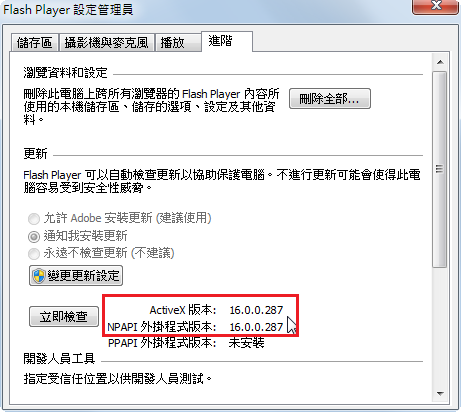 [@more@]
[@more@]
Windows 平台
Internet Explorer:
http://fpdownload.adobe.com/get/flashplayer/pdc/16.0.0.287/install_flash_player_ax.exe
Windows 8/8.1 版則要從 Windows Update 中更新
All Other Browsers(Firefox,Safari & Opera):
http://fpdownload.adobe.com/get/flashplayer/pdc/16.0.0.287/install_flash_player.exe
Mac
http://fpdownload.adobe.com/get/flashplayer/pdc/16.0.0.287/install_flash_player_osx.dmg
Chrome OS 鍵盤設定不見了!
Scratch 2.0 Offline Editor v431 – 可以固定中文語系了!
Scratch 2.0 釋出新的版本 v431
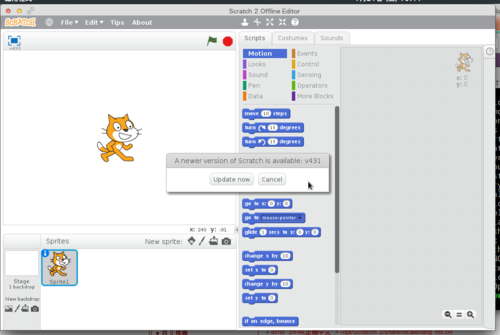 [@more@]Scratch Offline Editor 下載網頁:
[@more@]Scratch Offline Editor 下載網頁:
http://scratch.mit.edu/scratch2download/
也可以採直接線上更新的方式
好消息是,這一個版本執行時,已經可以預設是中文了(但似乎只有 Windows 版本),但中文翻譯仍不足,有些功能表還是英文的,另外一個問題,繪製新角色時,使用文字工具無法使用中文的問題,仍然沒有解決!