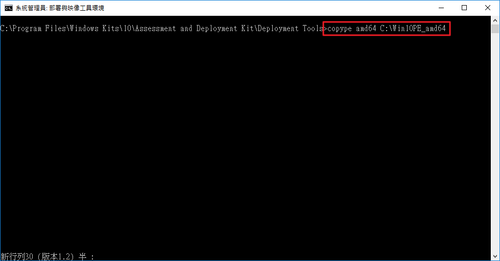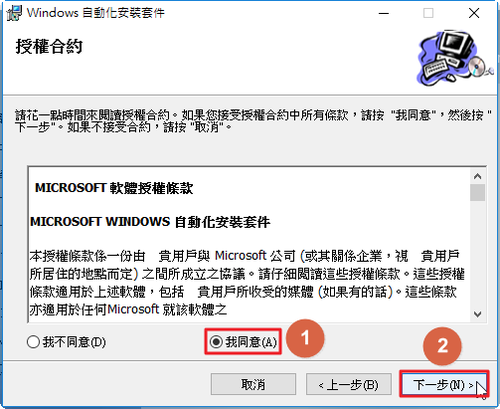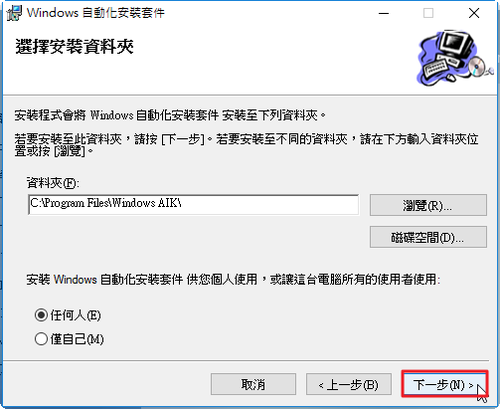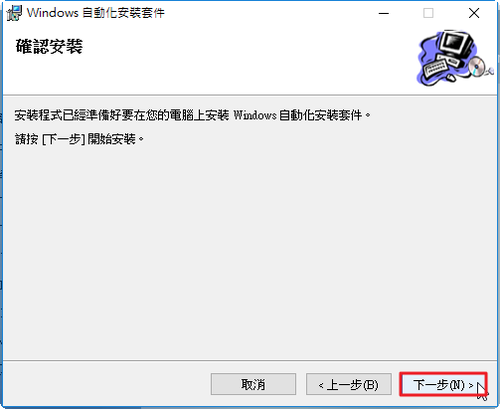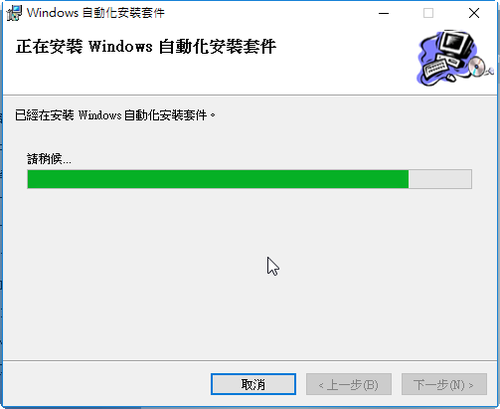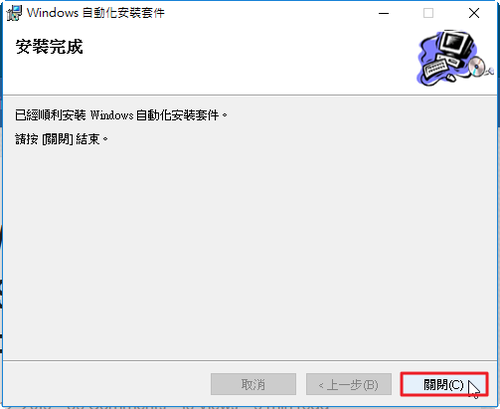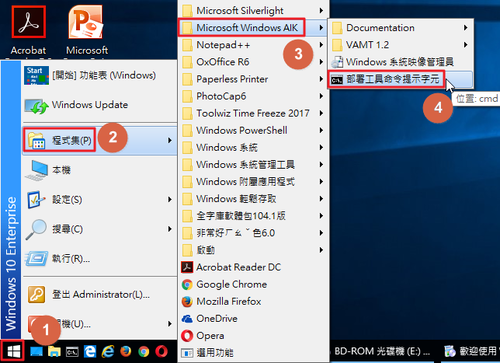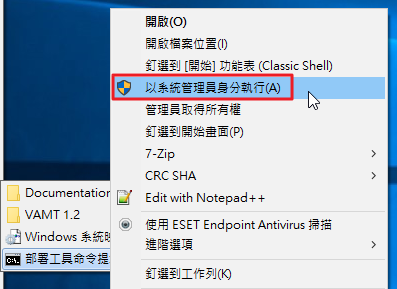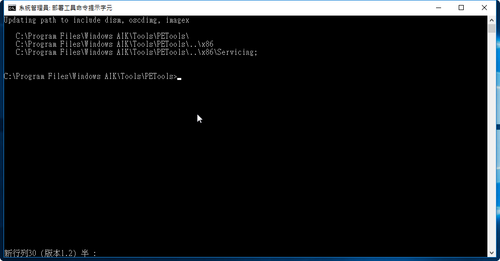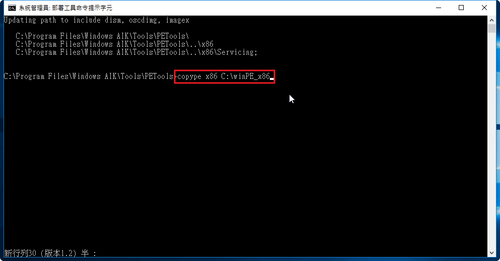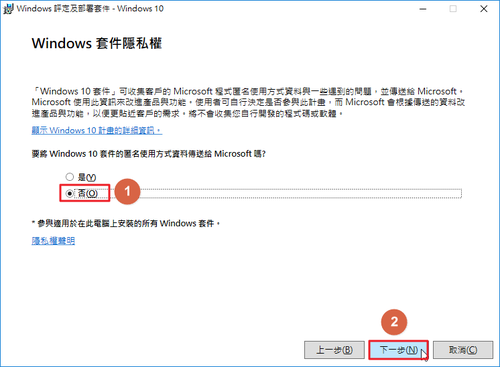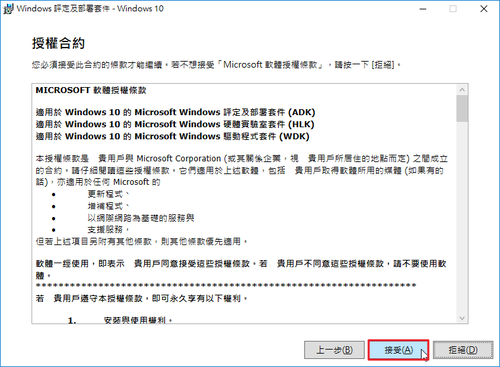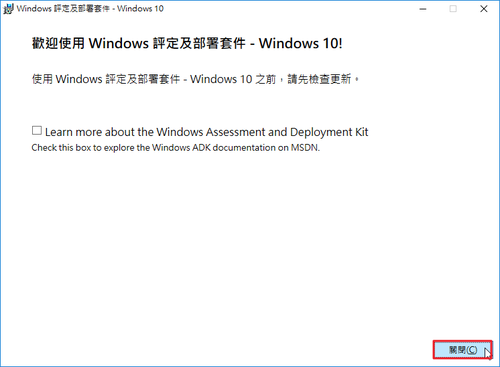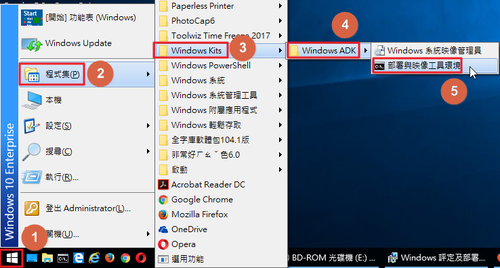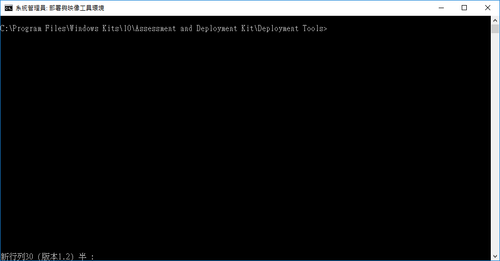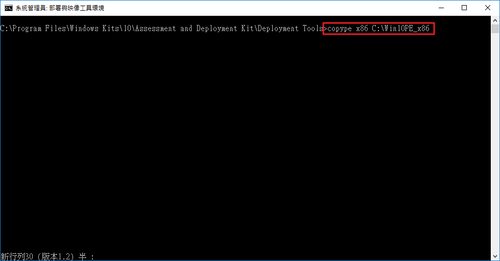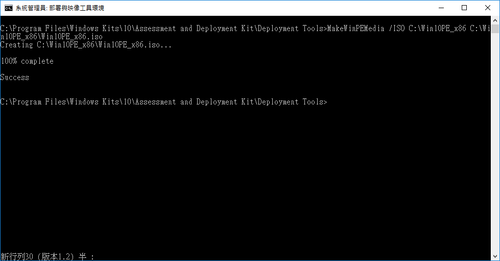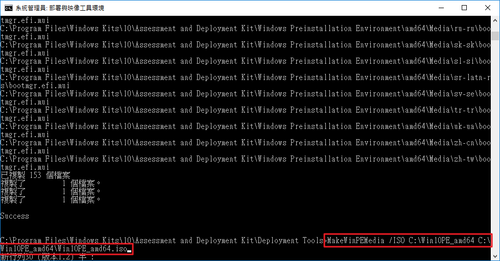這裡所謂的 Windows PE 光碟只是用來安裝 Windows 時使用,不是那種包山包海的 Windows 工具光碟。
1. 下載 Windows 7 及 Windows 10 的 Automated Installation Kit
下載 Windows 7 Automated Installation Kit
下載網頁:https://www.microsoft.com/zh-tw/download/details.aspx?id=5753
下載 Windows 10 1703 Automated Installation Kit
下載網頁:https://developer.microsoft.com/zh-tw/windows/hardware/windows-assessment-deployment-kit

[@more@]2. Windows 7 Automated Installation Kit 安裝
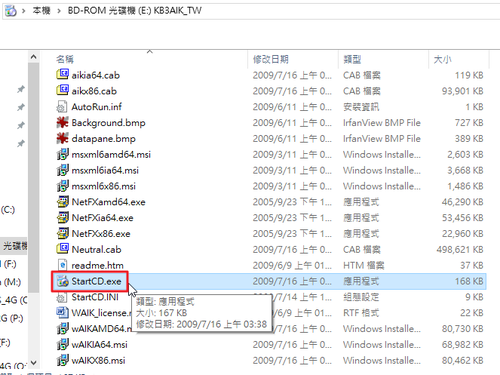
copy “C:Program FilesWindows AIKToolsPEToolsx86winpe.wim” C:winpe_x86ISOSourcesBoot.wim
copy “C:Program FilesWindows AIKToolsx86Imagex.exe” C:winpe_x86ISO
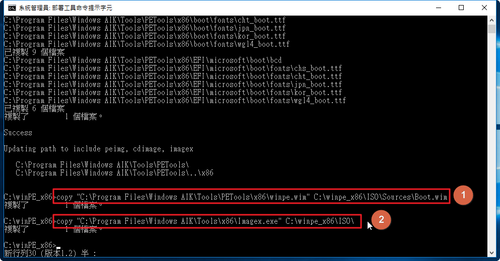
oscdimg -n -bC:winpe_x86etfsboot.com C:winpe_x86ISO C:winpe_x86WinPE_x86.iso
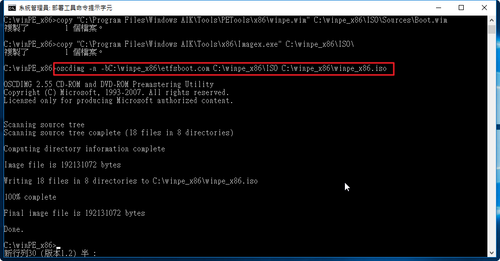
x86_64
copype amd64 C:winPE_amd64
copy “C:Program FilesWindows AIKToolsPEToolsamd64winpe.wim” C:winpe_amd64ISOSourcesBoot.wim
copy “C:Program FilesWindows AIKToolsamd64Imagex.exe” C:winpe_amd64ISO
oscdimg -n -bC:winpe_amd64etfsboot.com C:winpe_amd64ISO C:winpe_amd64WinPE_amd64.iso
4. Windows 10 Automated Installation Kit 安裝
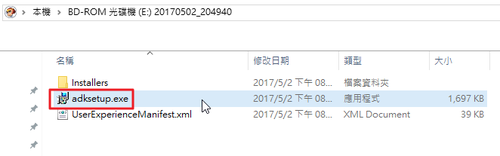
MakeWinPEMedia /ISO C:Win10PE_x86 C:Win10PE_x86Win10PE_x86.iso

copype amd64 C:Win10PE_amd64
MakeWinPEMedia /ISO C:Win10PE_amd64 C:Win10PE_amd64Win10PE_amd64.iso