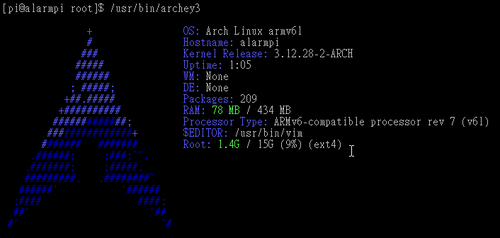yaourt 使用語法
$ yaourt -h
Usage: yaourt <operation> […]
operations:
yaourt (search pattern|package file)
yaourt {-h –help}
yaourt {-V –version}
yaourt {-Q –query} [options] [package(s)]
yaourt {-R –remove} [options] <package(s)>
yaourt {-S –sync} [options] [package(s)]
yaourt {-U –upgrade} [options] <package(s)>
yaourt {-C –clean} [options]
yaourt {-B –backup} [save directory|restore file]
yaourt {-G –getpkgbuild} [options] <package(s)>
yaourt {–stats}
yaourt 設定檔
/etc/yaourtrc
$HOME/.yaourtrc[@more@]開啟顏色上的變化
$ sudo sed -i ‘s/#USECOLOR=1/USECOLOR=1/’ /etc/yaourtrc
選擇 1
安裝完成
$ which archey3
/usr/bin/archey3