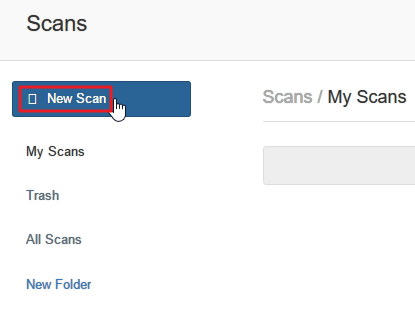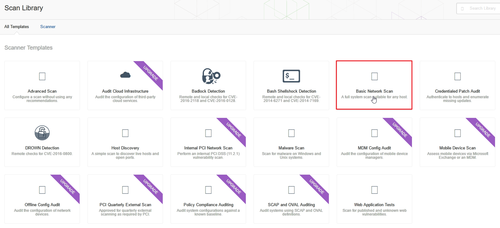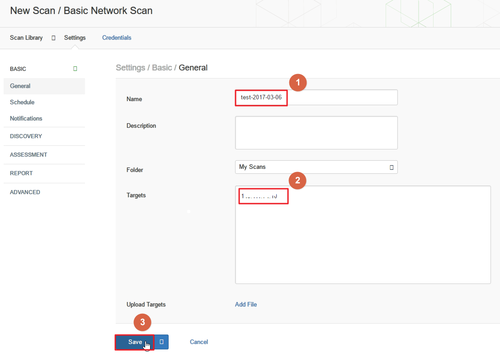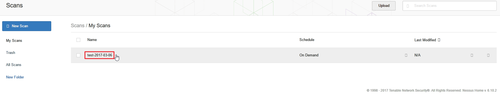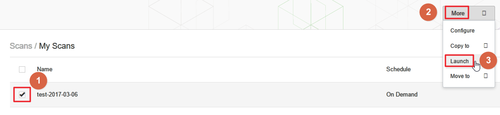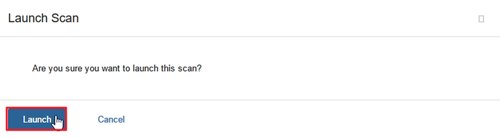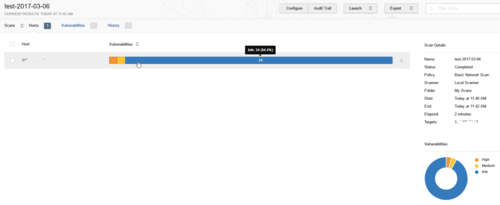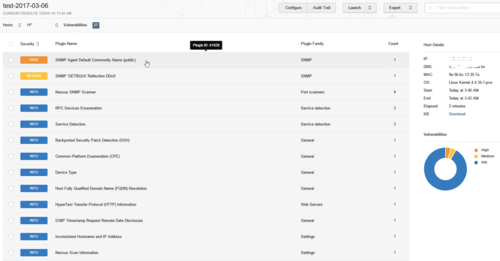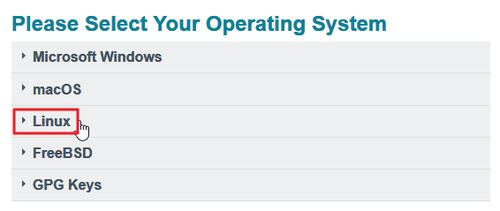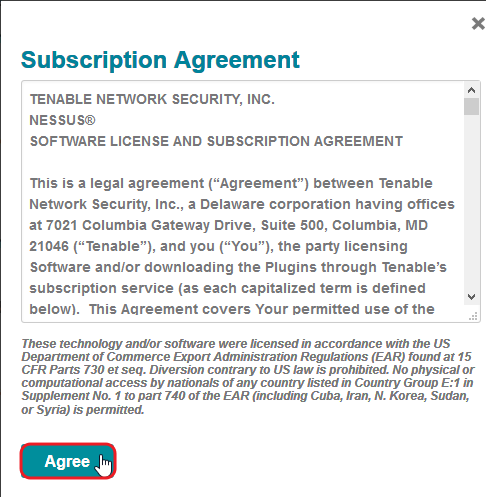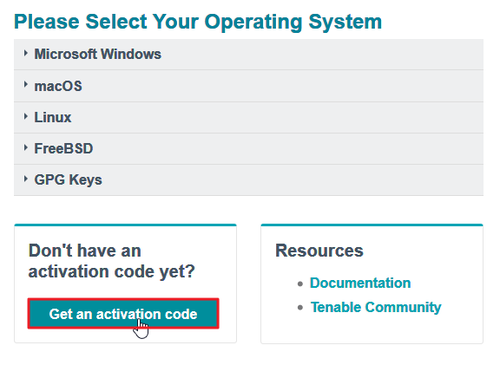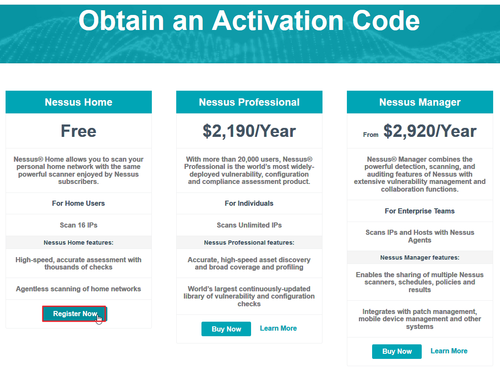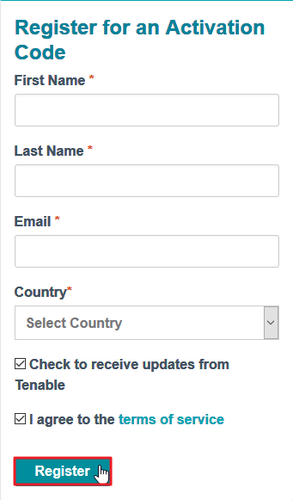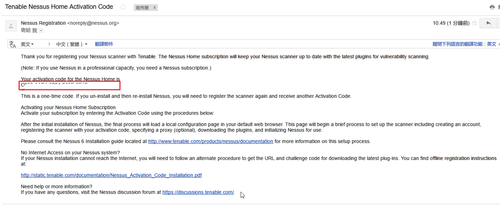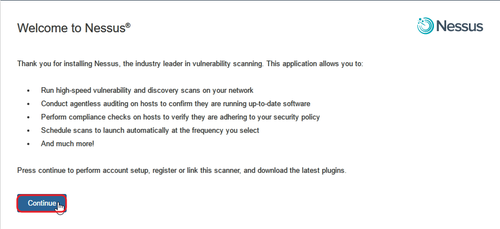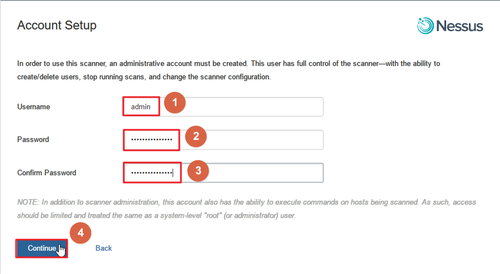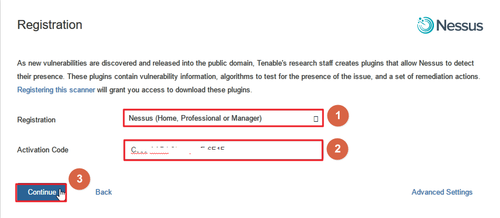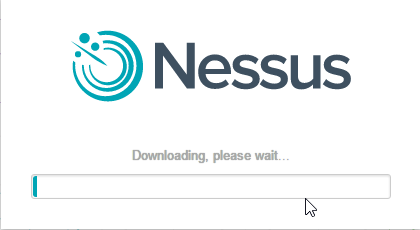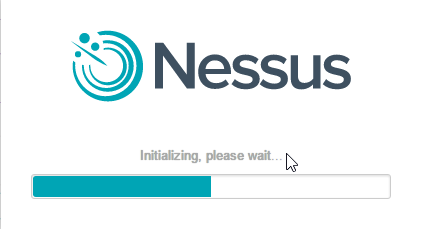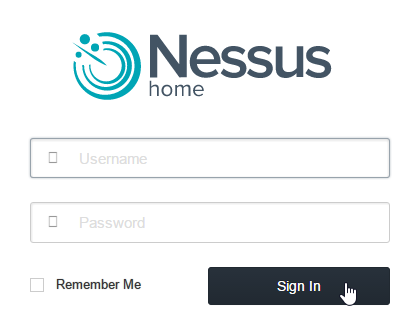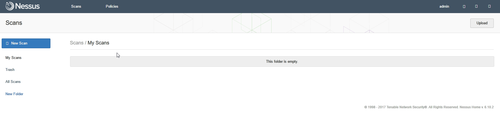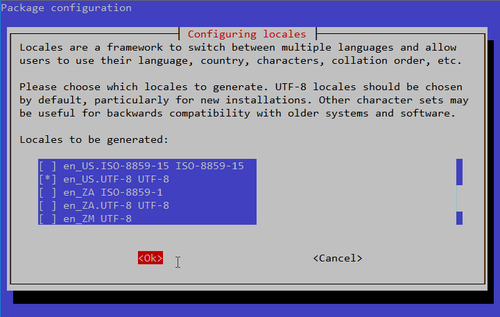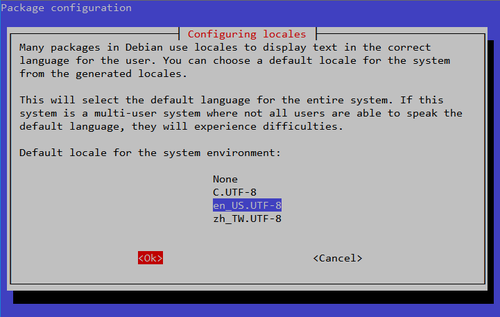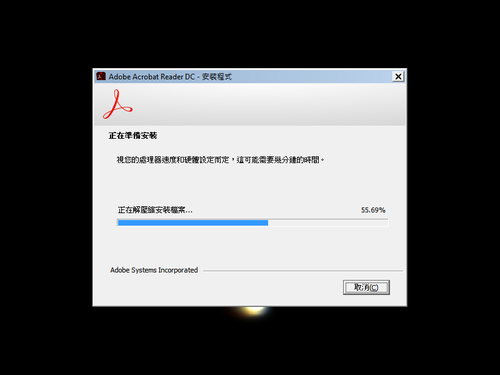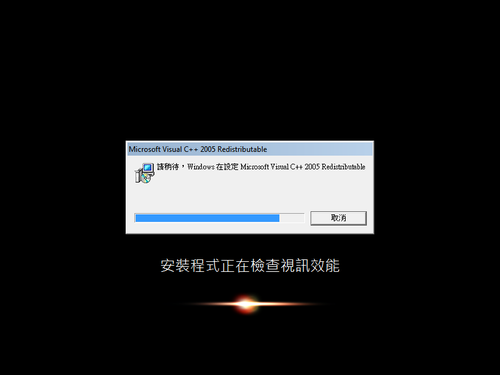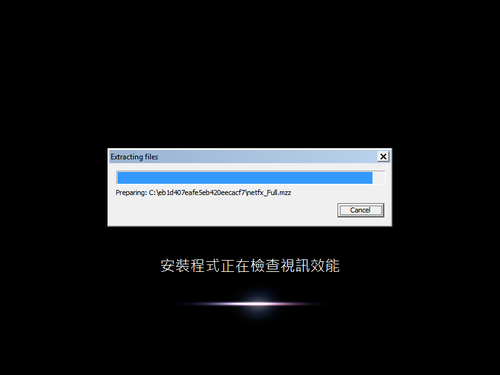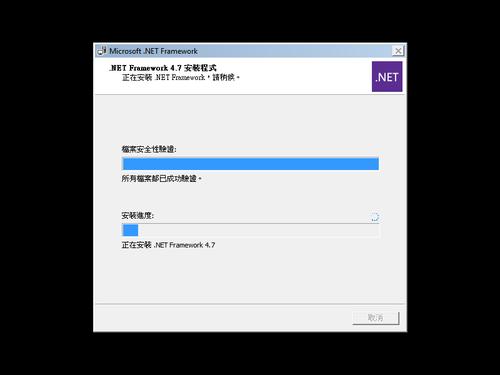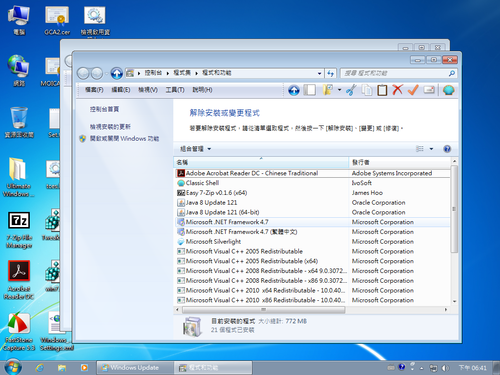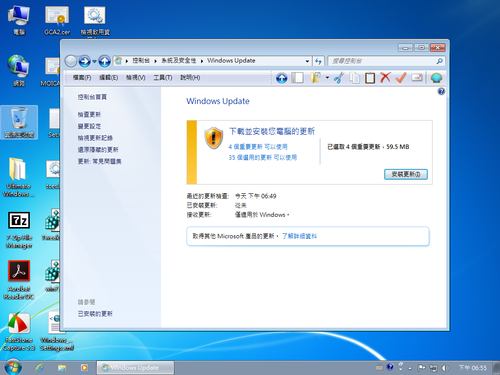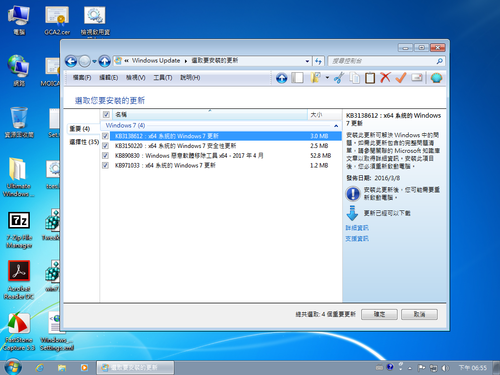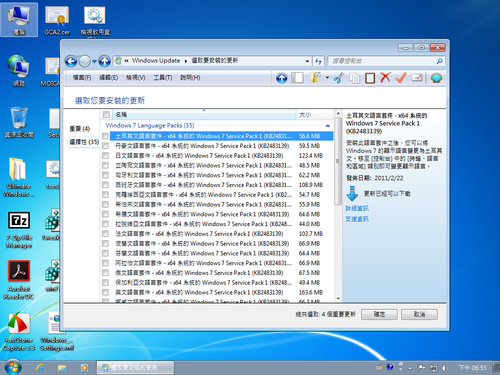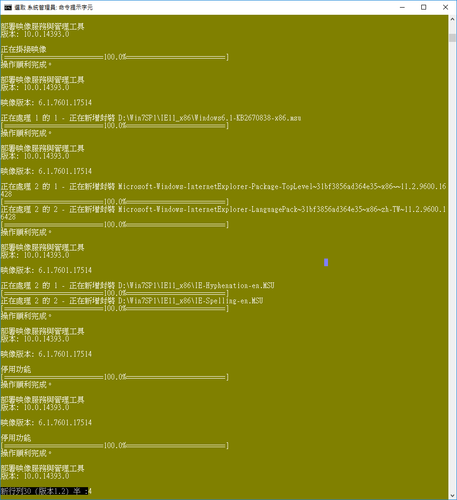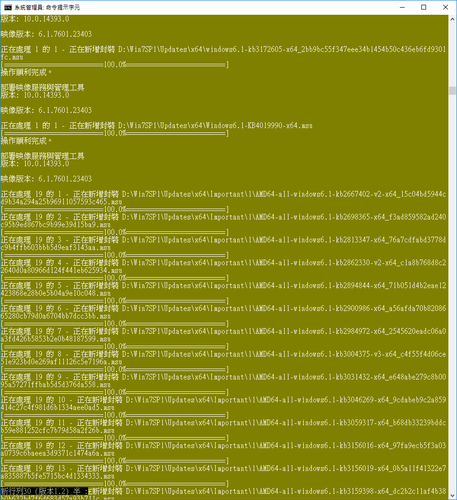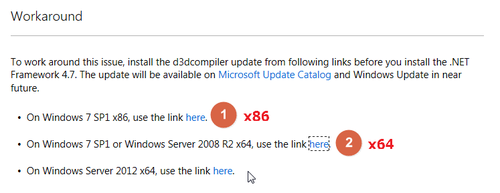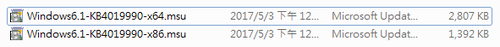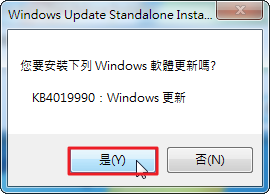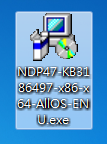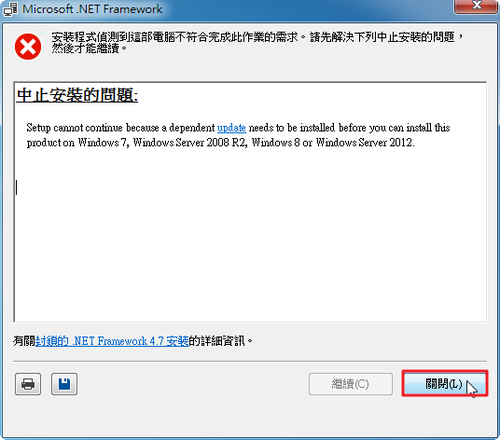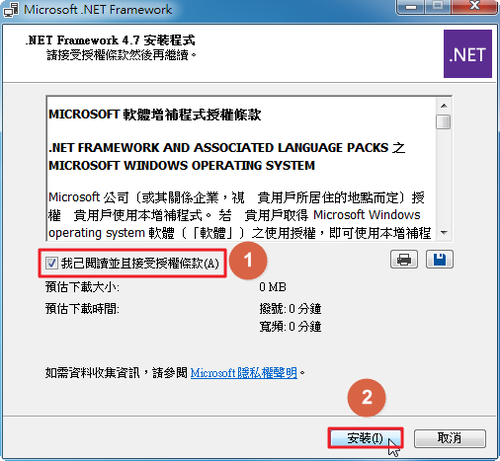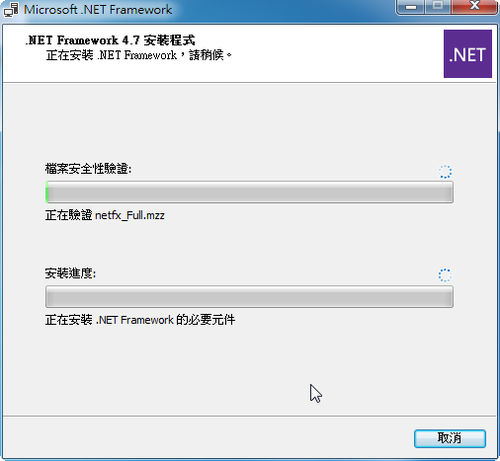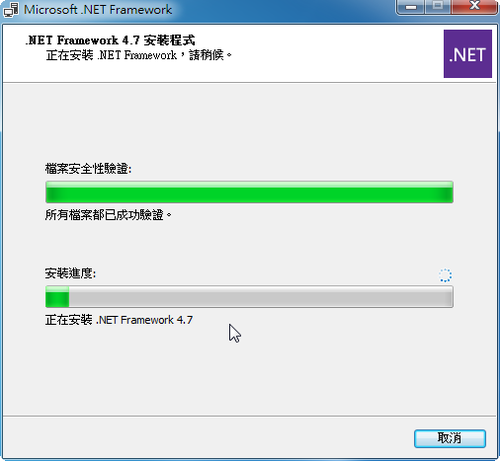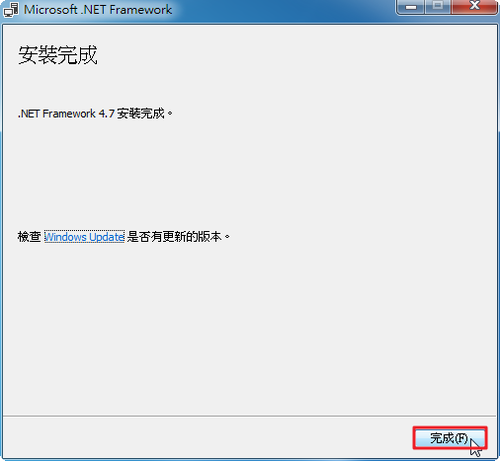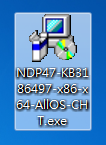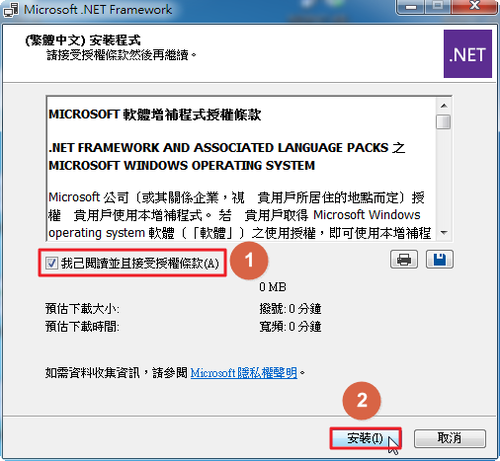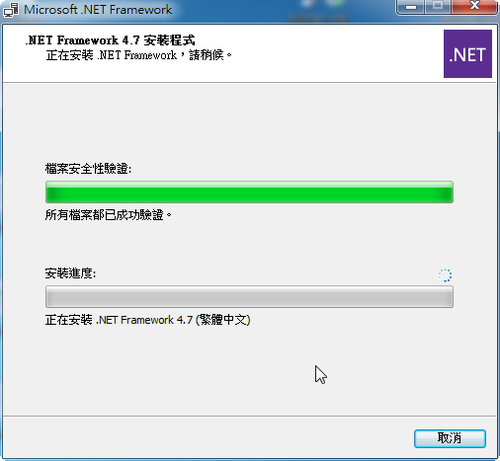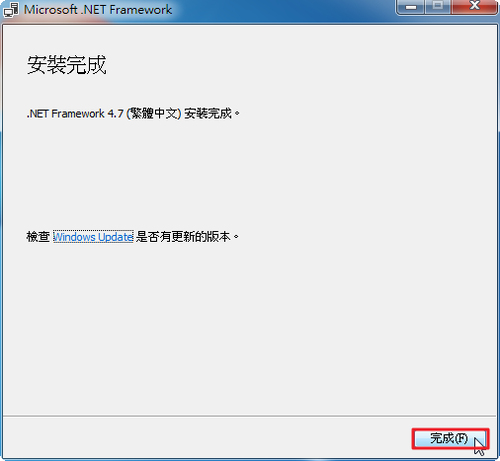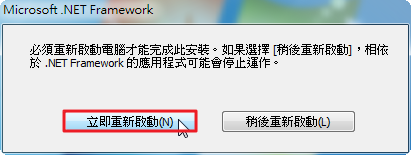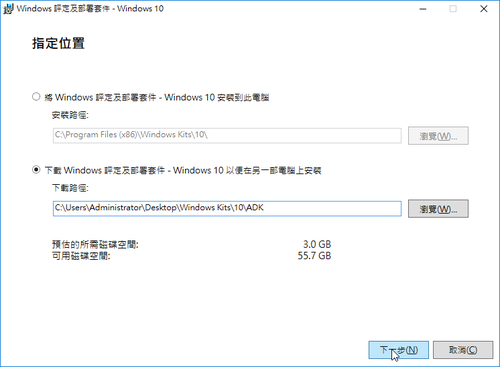參考網站:
How to Install and Use Nessus Vulnerability Scanner | LinuxPitStop
到 Nessus 官方下載網站:
http://www.tenable.com/products/nessus/select-your-operating-system
1. 選擇要安裝的系統
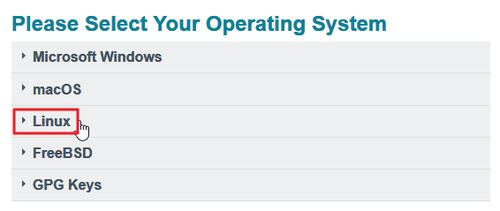
2. 選擇作業系統版本來下載

[@more@]3. 軟體授權
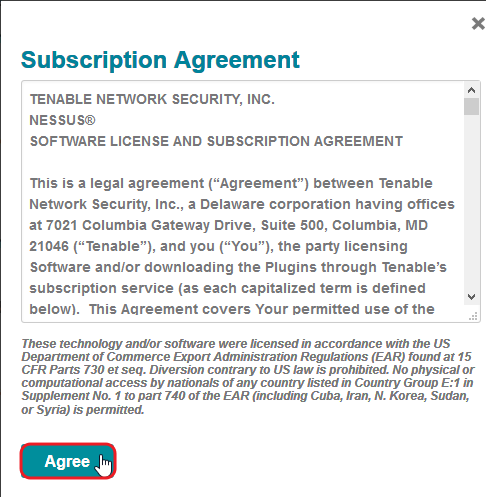
4. 將下載下來的檔案到 Server,並進行安裝
# rpm -ivh Nessus-6.10.2-es7.x86_64.rpm
nessusd (Nessus) 6.10.2 [build M20085] for Linux
Copyright (C) 1998 – 2016 Tenable Network Security, Inc
Processing the Nessus plugins…
[##################################################]
All plugins loaded (1sec)
– You can start Nessus by typing /bin/systemctl start nessusd.service
– Then go to https://test:8834/ to configure your scanner
# systemctl start nessusd.service
# systemctl status nessusd.service
● nessusd.service – The Nessus Vulnerability Scanner
Loaded: loaded (/usr/lib/systemd/system/nessusd.service; enabled; vendor preset: disabled)
Active: active (running) since Mon 2017-03-06 10:42:24 CST; 14s ago
Main PID: 462 (nessus-service)
CGroup: /system.slice/nessusd.service
tq462 /opt/nessus/sbin/nessus-service -q
mq463 nessusd -q
Mar 06 10:42:24 test systemd[1]: Started The Nessus Vulnerability Scanner.
Mar 06 10:42:24 test systemd[1]: Starting The Nessus Vulnerability Scanner…
# netstat -antulp | grep nessusd
tcp 0 0 0.0.0.0:8834 0.0.0.0:* LISTEN 463/nessusd
tcp6 0 0 :::8834 :::* LISTEN 463/nessusd
5. 申請 activation code,只能用一次
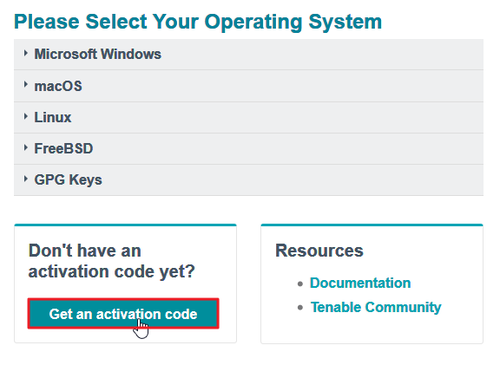
6. 選擇 Nessus Home Free,並註冊
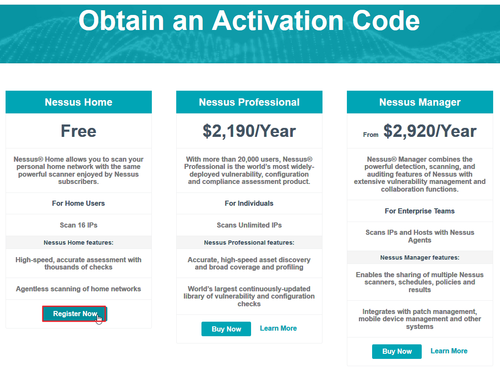
7. 輸入註冊資料
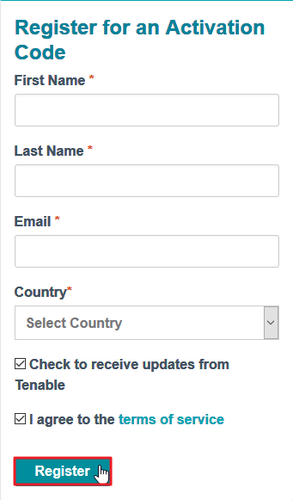
8. 電子郵件會收到 activation code
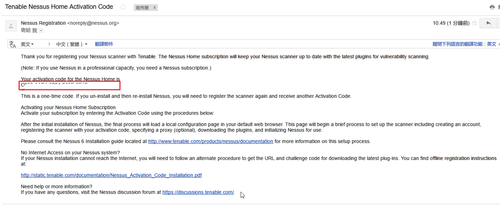
9. 防火牆設定
# firewall-cmd –zone=public –add-port=8834/tcp –permanent
# firewall-cmd –reload
或
# iptables -A INPUT -p tcp –syn -m state –state NEW –dport 8834 -j ACCEPT
10. 開啟瀏覽器,這裡以 Opera 為例,輸入 https://Server’IP:8834

11. 進行設定
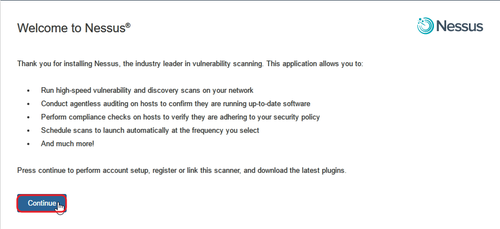
輸入管理者要設定的帳號及密碼
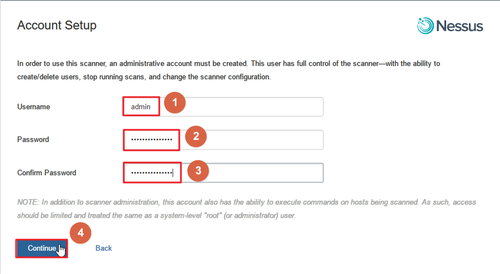
輸入 Activation Code
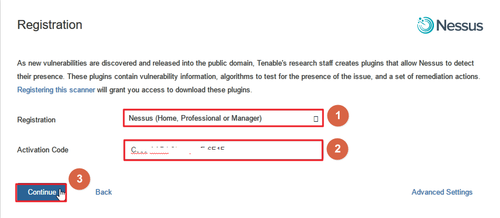
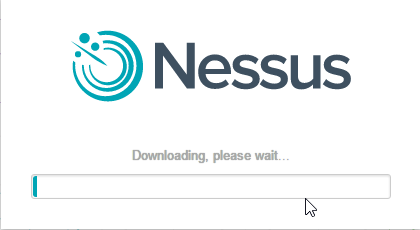
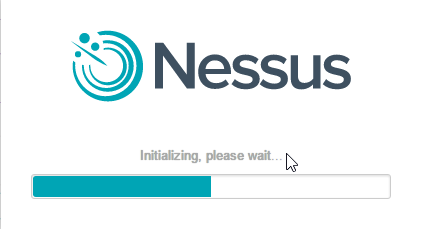
12. 經過漫長的等待,終於來到登入畫面
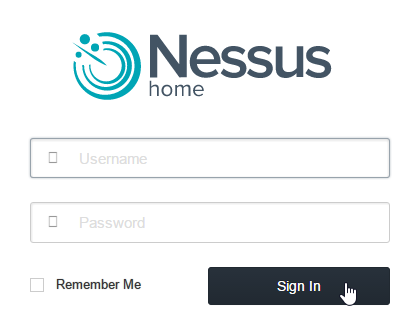
登入後畫面
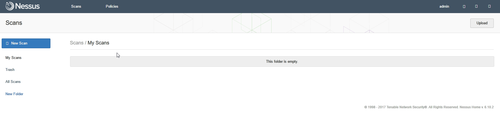
手動更新
# /opt/nessus/sbin/nessuscli update
—– Fetching the newest updates from nessus.org —–
Nessus Plugins: Complete
Nessus Core Components: Downloading (0%)
Nessus Core Components: Complete
* Nessus Plugins are now up-to-date and the changes will be automatically processed by Nessus.
* Nessus Core Components are now up-to-date and the changes will be automatically processed by Nessus.
[warn] An attempt was made to close an invalid database object.