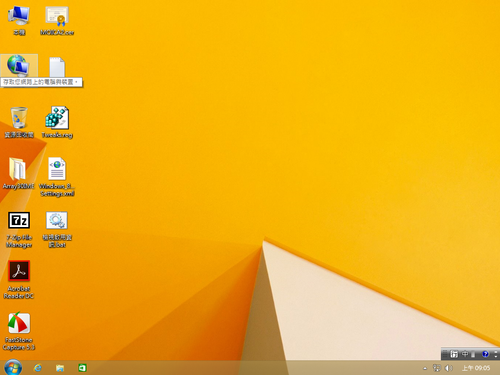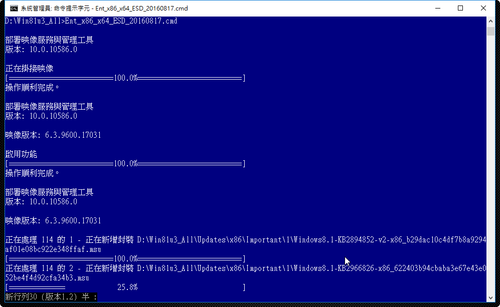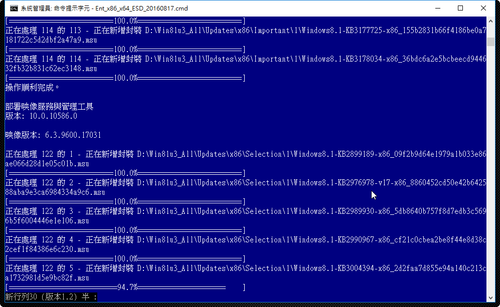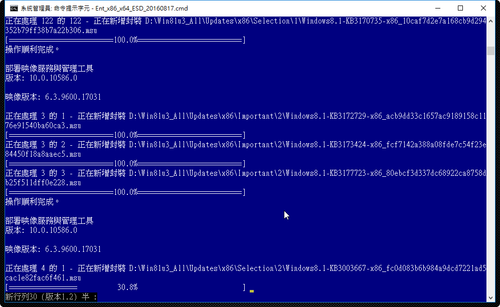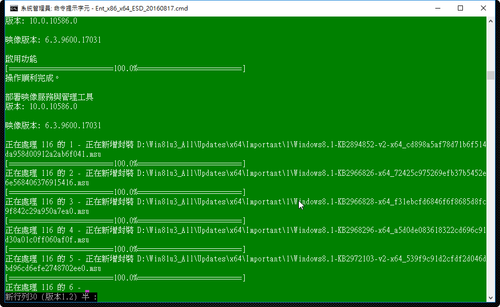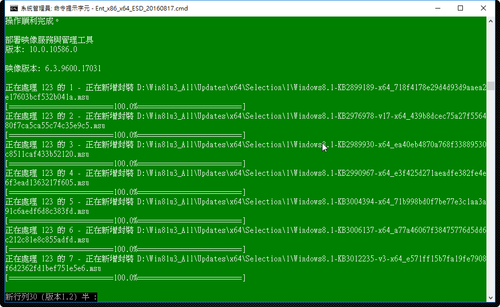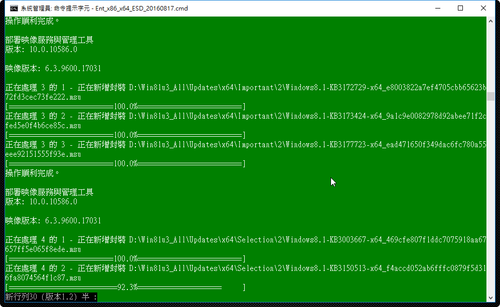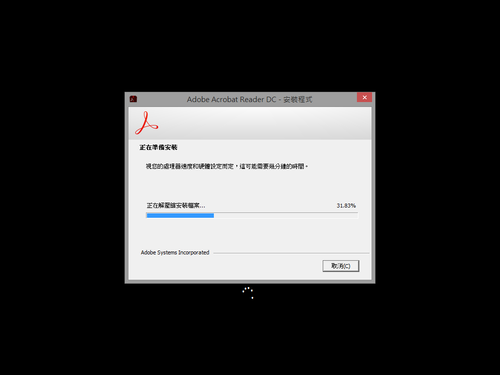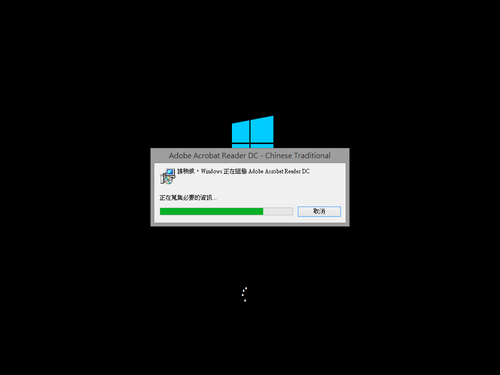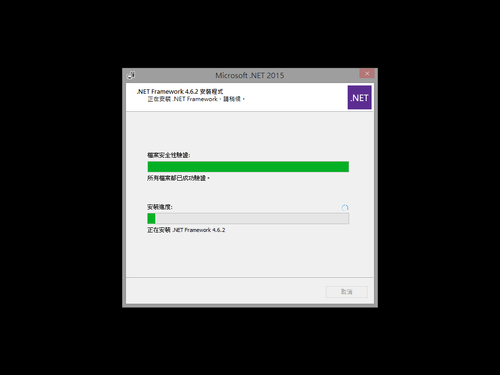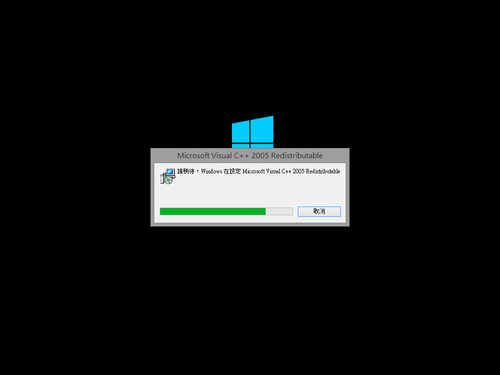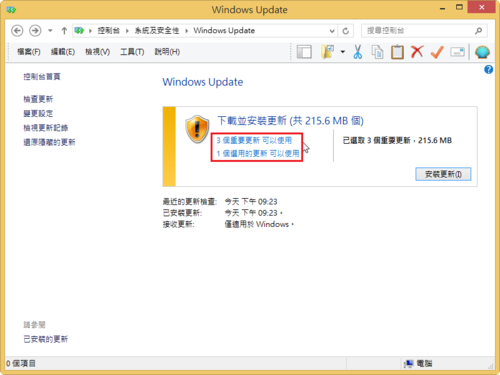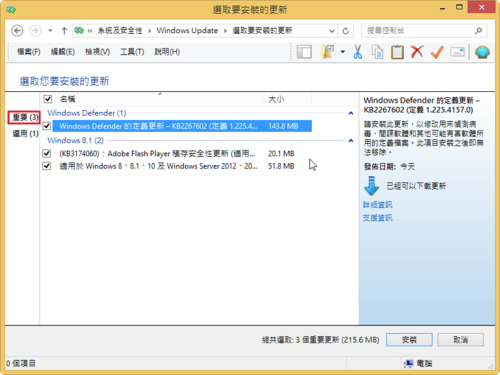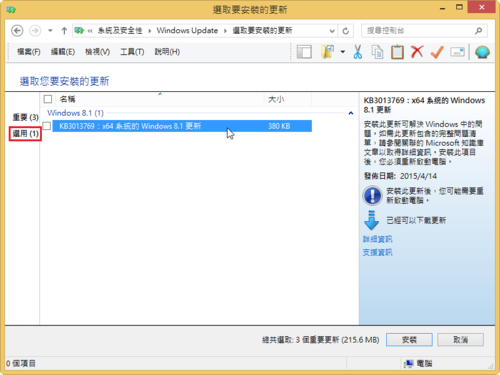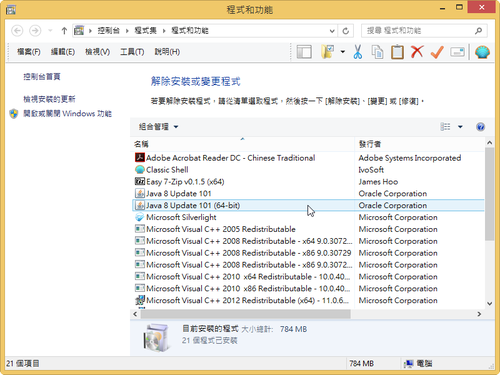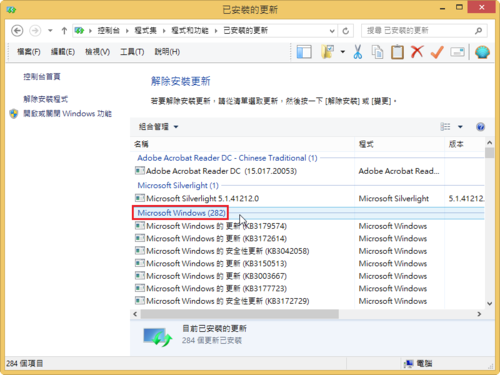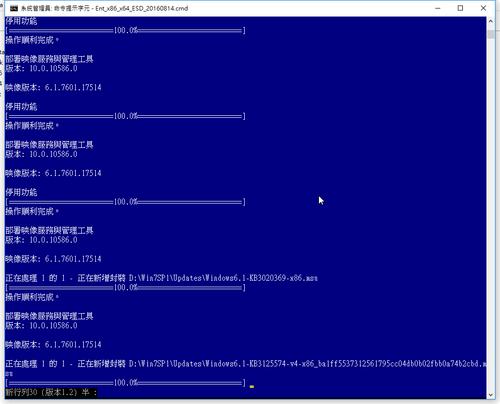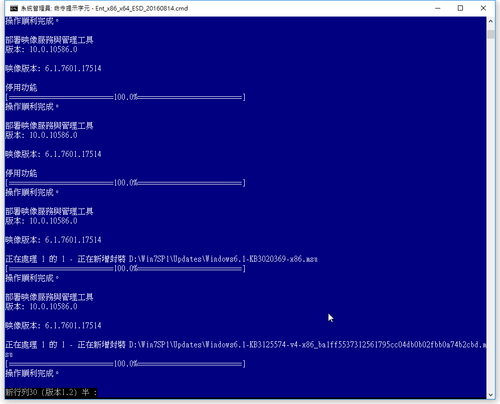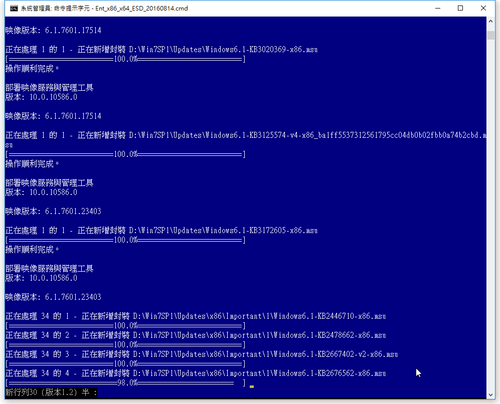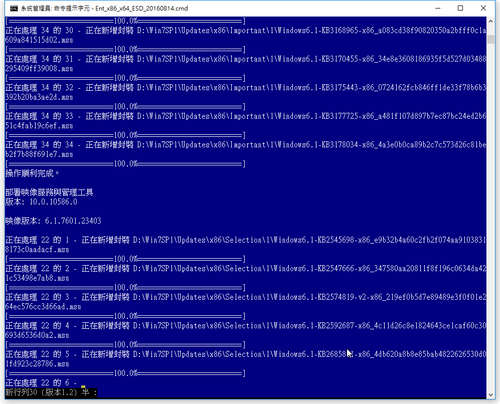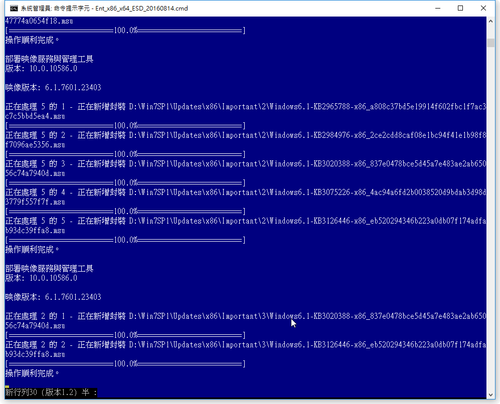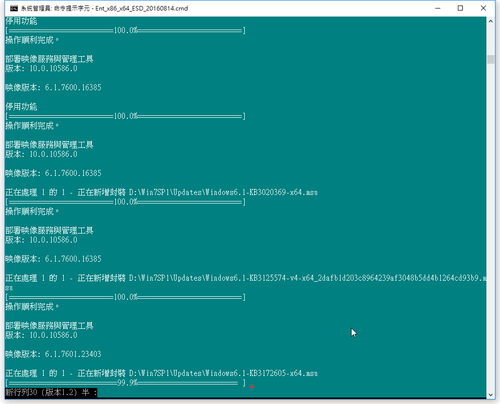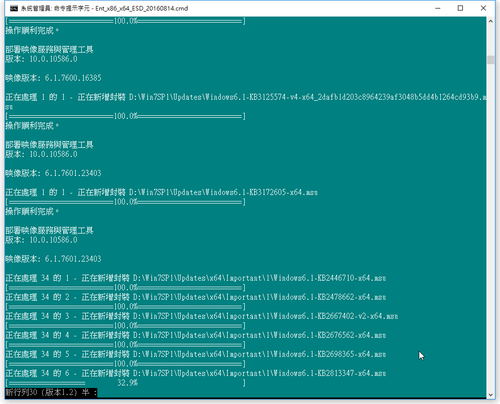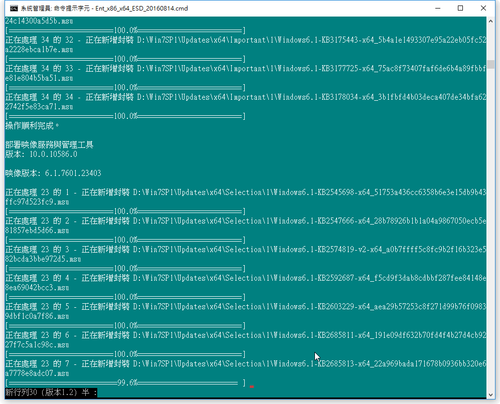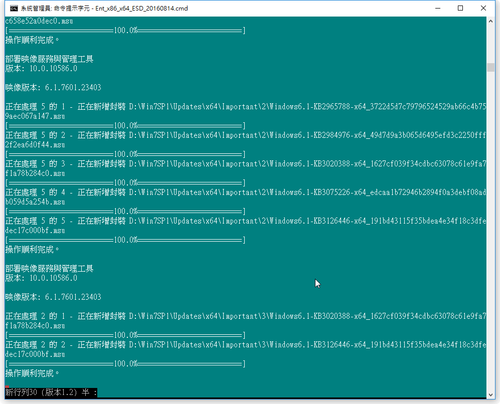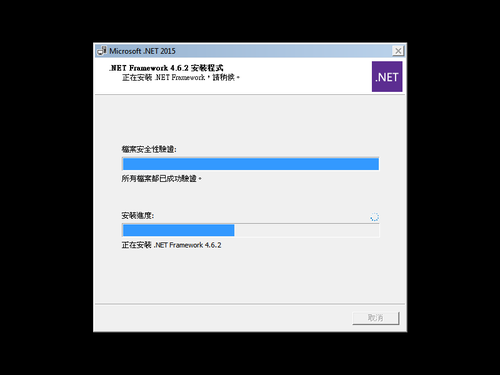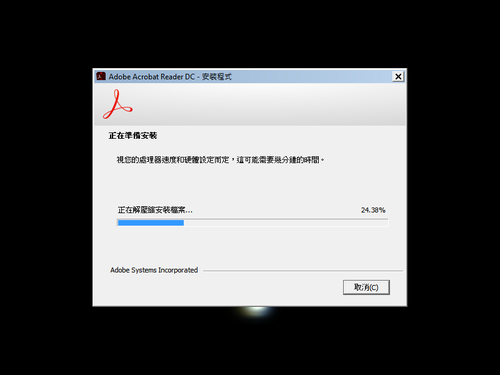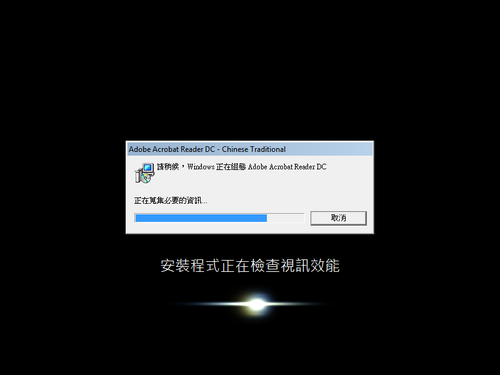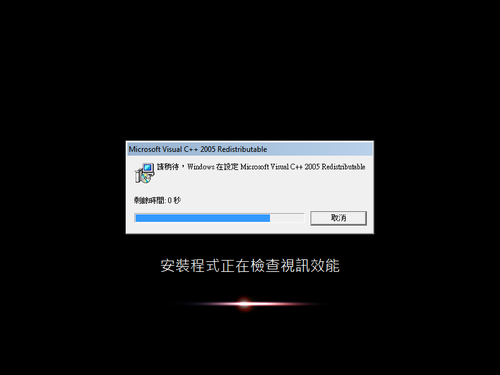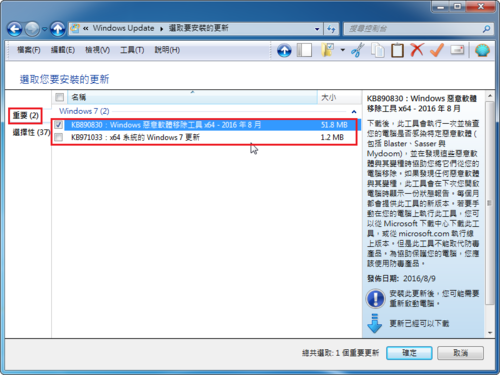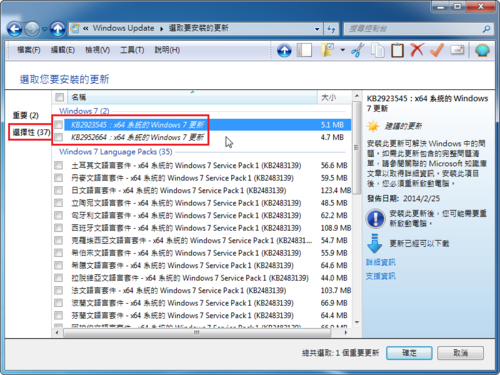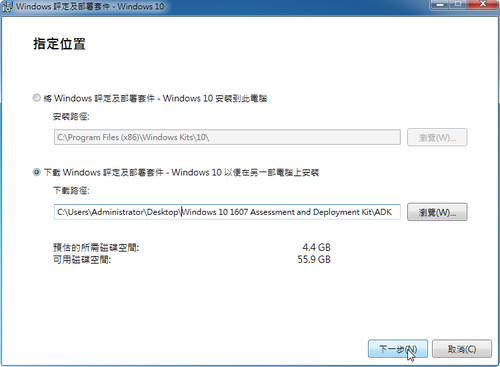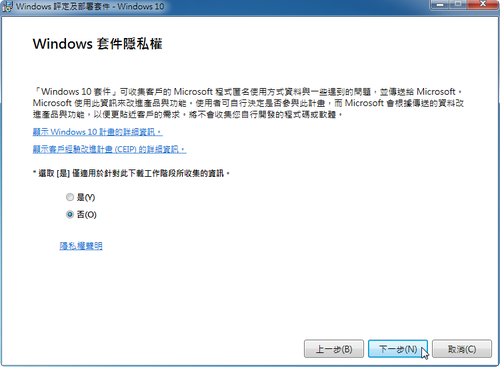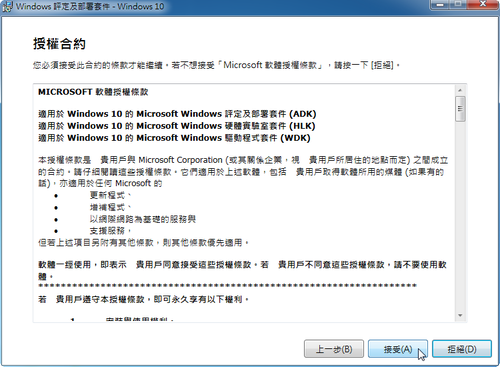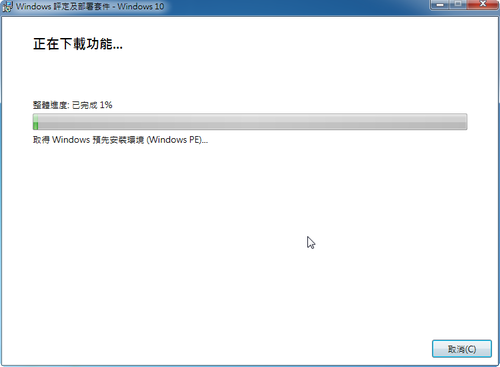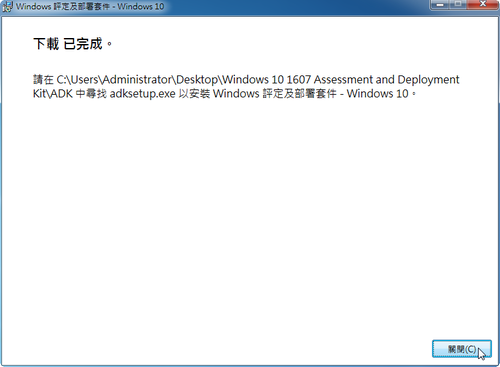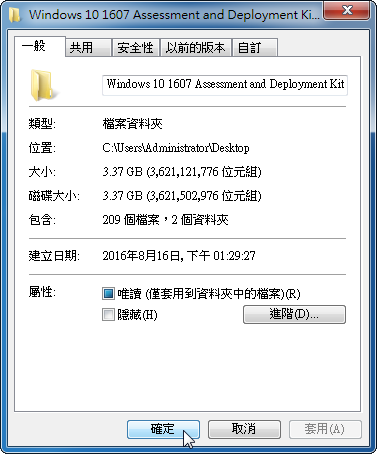參考網站:
在CentOS 7設定PPPoE撥接功能 | Kevin Linul 網路日記本
1. 安裝 rp-pppoe 套件
# yum install rp-pppoe
2. 停用及取消使用 NetworkManager 服務
# systemctl stop NetworkManager.service
# systemctl disable NetworkManager.service
Removed symlink /etc/systemd/system/multi-user.target.wants/NetworkManager.service.
Removed symlink /etc/systemd/system/dbus-org.freedesktop.NetworkManager.service.
Removed symlink /etc/systemd/system/dbus-org.freedesktop.nm-dispatcher.service.[@more@]3. 進行設定
# /usr/sbin/pppoe-setup
Welcome to the PPPoE client setup. First, I will run some checks on
your system to make sure the PPPoE client is installed properly…
LOGIN NAME
Enter your Login Name (default root): xxxxx@hinet.net
INTERFACE
Enter the Ethernet interface connected to the PPPoE modem
For Solaris, this is likely to be something like /dev/hme0.
For Linux, it will be ethX, where ‘X’ is a number.
(default eth0): eno16777736
Do you want the link to come up on demand, or stay up continuously?
If you want it to come up on demand, enter the idle time in seconds
after which the link should be dropped. If you want the link to
stay up permanently, enter ‘no’ (two letters, lower-case.)
NOTE: Demand-activated links do not interact well with dynamic IP
addresses. You may have some problems with demand-activated links.
Enter the demand value (default no):
DNS
Please enter the IP address of your ISP’s primary DNS server.
If your ISP claims that ‘the server will provide dynamic DNS addresses’,
enter ‘server’ (all lower-case) here.
If you just press enter, I will assume you know what you are
doing and not modify your DNS setup.
Enter the DNS information here: 168.95.1.1
Please enter the IP address of your ISP’s secondary DNS server.
If you just press enter, I will assume there is only one DNS server.
Enter the secondary DNS server address here: 8.8.8.8
PASSWORD
Please enter your Password:
Please re-enter your Password:
USERCTRL
Please enter ‘yes’ (three letters, lower-case.) if you want to allow
normal user to start or stop DSL connection (default yes):
FIREWALLING
Please choose the firewall rules to use. Note that these rules are
very basic. You are strongly encouraged to use a more sophisticated
firewall setup; however, these will provide basic security. If you
are running any servers on your machine, you must choose ‘NONE’ and
set up firewalling yourself. Otherwise, the firewall rules will deny
access to all standard servers like Web, e-mail, ftp, etc. If you
are using SSH, the rules will block outgoing SSH connections which
allocate a privileged source port.
The firewall choices are:
0 – NONE: This script will not set any firewall rules. You are responsible
for ensuring the security of your machine. You are STRONGLY
recommended to use some kind of firewall rules.
1 – STANDALONE: Appropriate for a basic stand-alone web-surfing workstation
2 – MASQUERADE: Appropriate for a machine acting as an Internet gateway
for a LAN
Choose a type of firewall (0-2): 0
Start this connection at boot time
Do you want to start this connection at boot time?
Please enter no or yes (default no):yes
** Summary of what you entered **
Ethernet Interface: eno16777736
User name: xxxxx@hinet.net
Activate-on-demand: No
Primary DNS: 168.95.1.1
Secondary DNS: 8.8.8.8
Firewalling: NONE
User Control: yes
Accept these settings and adjust configuration files (y/n)? y
Adjusting /etc/sysconfig/network-scripts/ifcfg-ppp0
Adjusting /etc/resolv.conf
(But first backing it up to /etc/resolv.conf.bak)
Adjusting /etc/ppp/chap-secrets and /etc/ppp/pap-secrets
(But first backing it up to /etc/ppp/chap-secrets.bak)
(But first backing it up to /etc/ppp/pap-secrets.bak)
Congratulations, it should be all set up!
Type ‘/sbin/ifup ppp0’ to bring up your xDSL link and ‘/sbin/ifdown ppp0’
to bring it down.
Type ‘/sbin/pppoe-status /etc/sysconfig/network-scripts/ifcfg-ppp0’
to see the link status.
原本的網路設定
# ifconfig
eno16777736: flags=4163<UP,BROADCAST,RUNNING,MULTICAST> mtu 1500
inet 192.168.1.15 netmask 255.255.255.0 broadcast 192.168.1.255
inet6 fe80::20c:29ff:feaf:d7df prefixlen 64 scopeid 0x20<link>
ether 00:0c:2x:ax:dx:dx txqueuelen 1000 (Ethernet)
RX packets 2343 bytes 313808 (306.4 KiB)
RX errors 0 dropped 2 overruns 0 frame 0
TX packets 816 bytes 195933 (191.3 KiB)
TX errors 0 dropped 0 overruns 0 carrier 0 collisions 0
lo: flags=73<UP,LOOPBACK,RUNNING> mtu 65536
inet 127.0.0.1 netmask 255.0.0.0
inet6 ::1 prefixlen 128 scopeid 0x10<host>
loop txqueuelen 0 (Local Loopback)
RX packets 0 bytes 0 (0.0 B)
RX errors 0 dropped 0 overruns 0 frame 0
TX packets 0 bytes 0 (0.0 B)
TX errors 0 dropped 0 overruns 0 carrier 0 collisions 0
新增 ppp0
# ifconfig
eno16777736: flags=4163<UP,BROADCAST,RUNNING,MULTICAST> mtu 1500
inet 192.168.1.15 netmask 255.255.255.0 broadcast 192.168.1.255
inet6 fe80::20c:29ff:feaf:d7df prefixlen 64 scopeid 0x20<link>
ether 00:0c:2x:ax:dx:dx txqueuelen 1000 (Ethernet)
RX packets 2343 bytes 313808 (306.4 KiB)
RX errors 0 dropped 2 overruns 0 frame 0
TX packets 816 bytes 195933 (191.3 KiB)
TX errors 0 dropped 0 overruns 0 carrier 0 collisions 0
lo: flags=73<UP,LOOPBACK,RUNNING> mtu 65536
inet 127.0.0.1 netmask 255.0.0.0
inet6 ::1 prefixlen 128 scopeid 0x10<host>
loop txqueuelen 0 (Local Loopback)
RX packets 0 bytes 0 (0.0 B)
RX errors 0 dropped 0 overruns 0 frame 0
TX packets 0 bytes 0 (0.0 B)
TX errors 0 dropped 0 overruns 0 carrier 0 collisions 0
ppp0: flags=4305<UP,POINTOPOINT,RUNNING,NOARP,MULTICAST> mtu 1492
inet 1.162.11.63 netmask 255.255.255.255 destination 168.95.98.254
ppp txqueuelen 3 (Point-to-Point Protocol)
RX packets 6 bytes 178 (178.0 B)
RX errors 0 dropped 0 overruns 0 frame 0
TX packets 7 bytes 269 (269.0 B)
TX errors 0 dropped 0 overruns 0 carrier 0 collisions 0