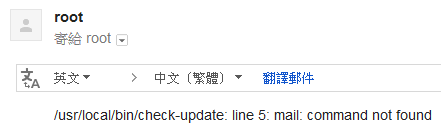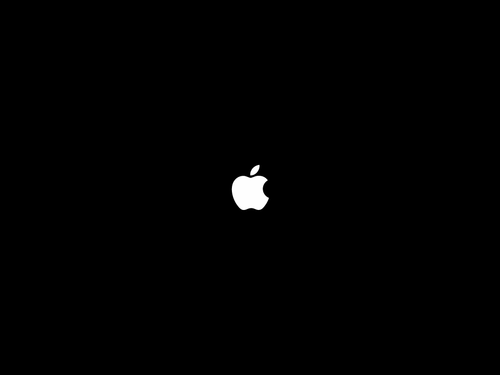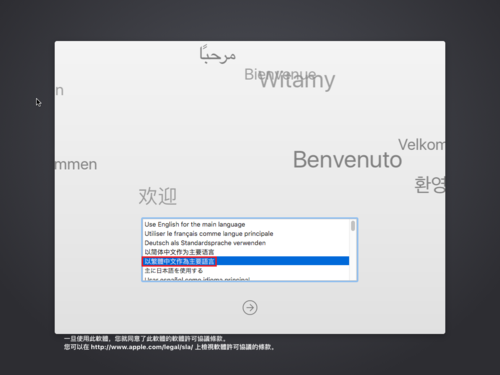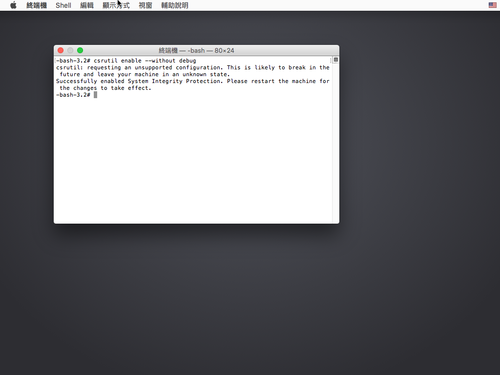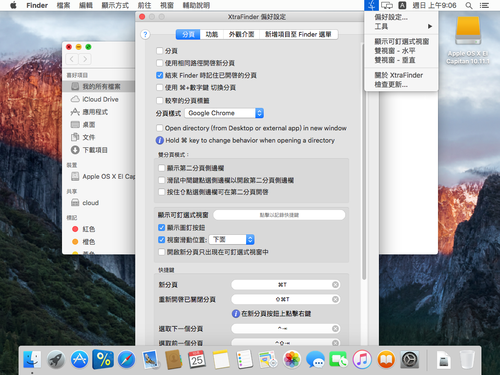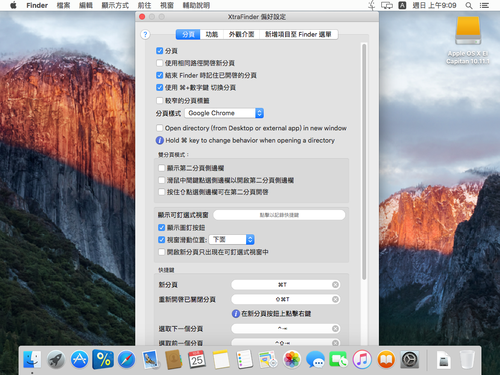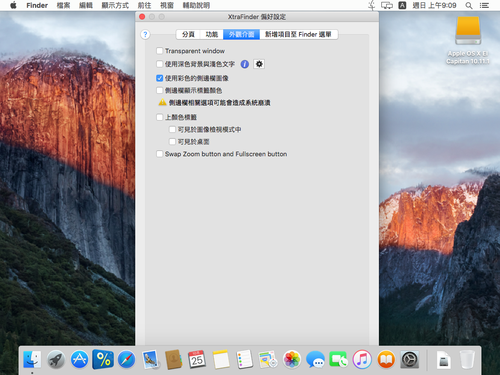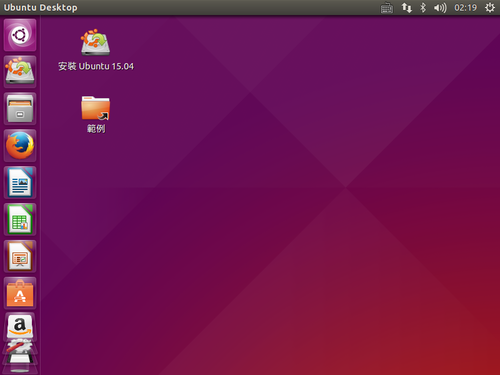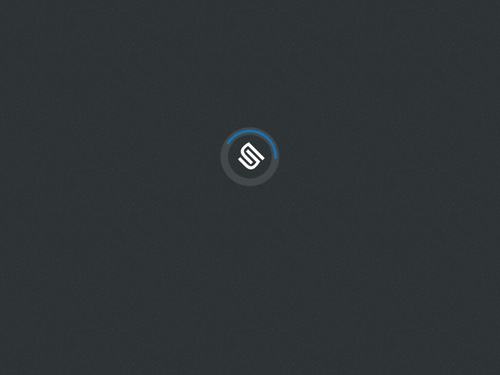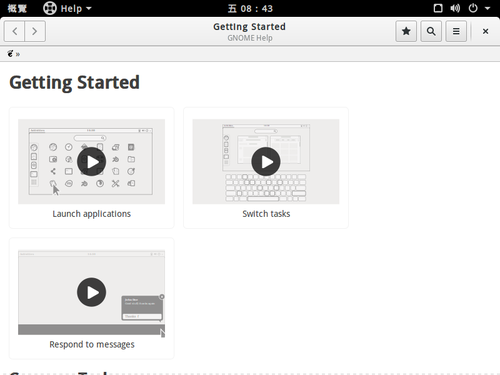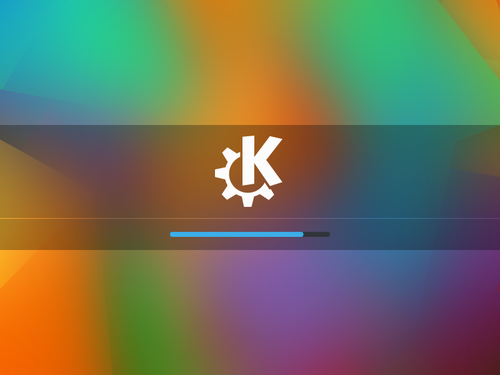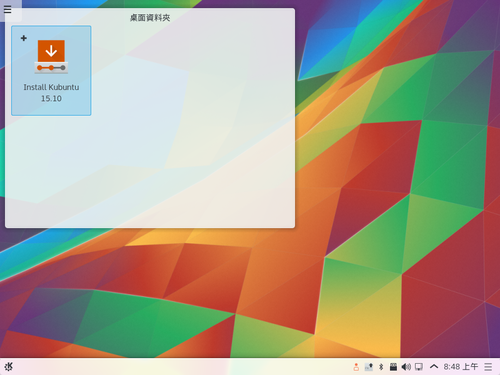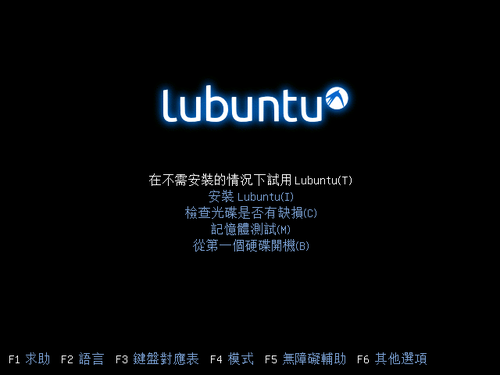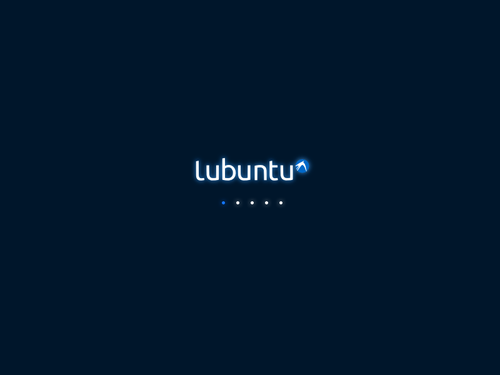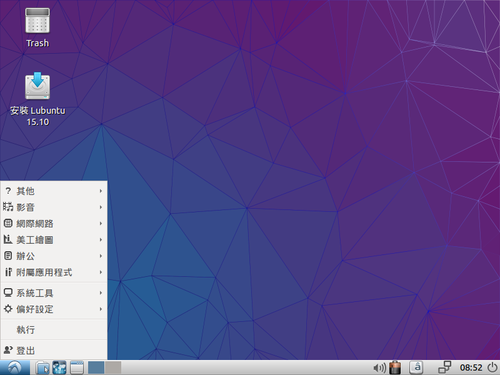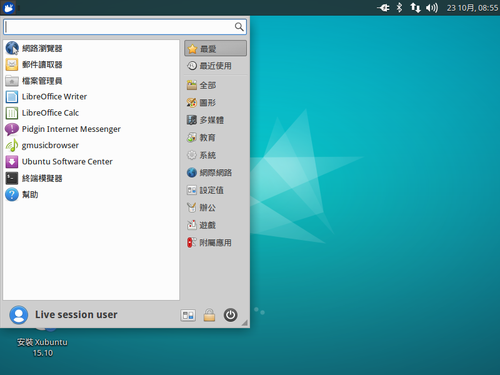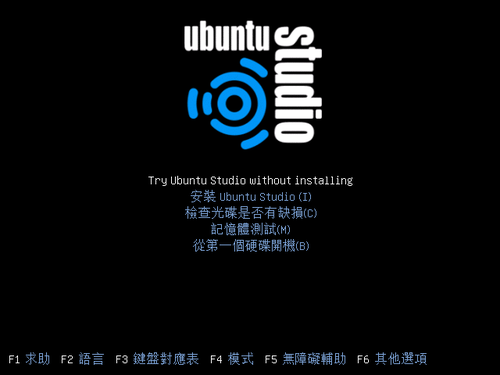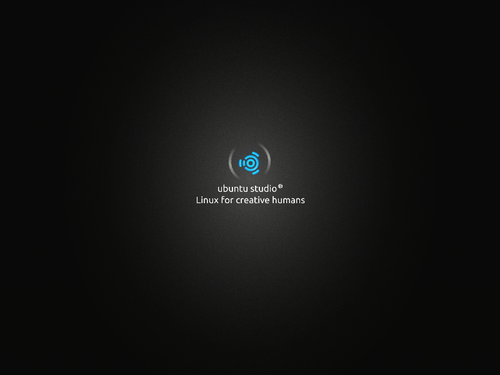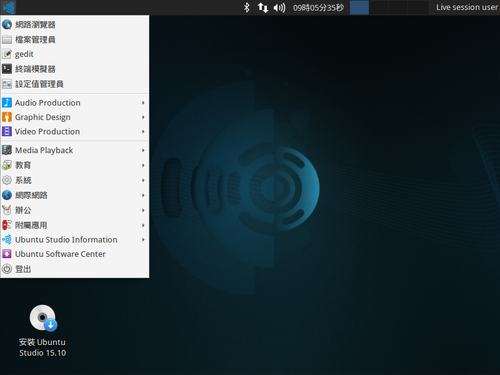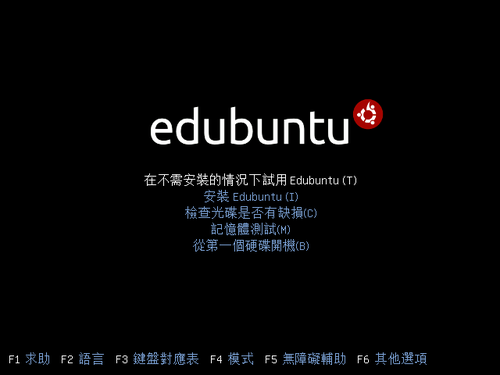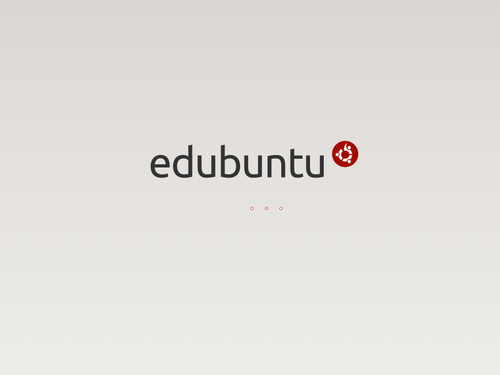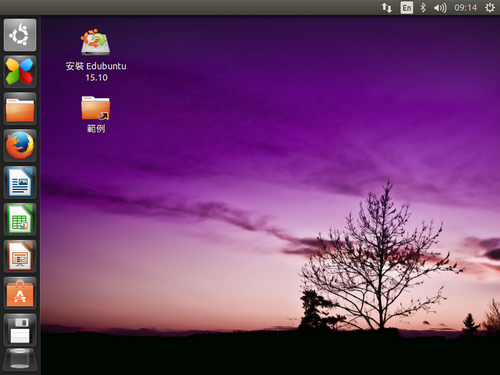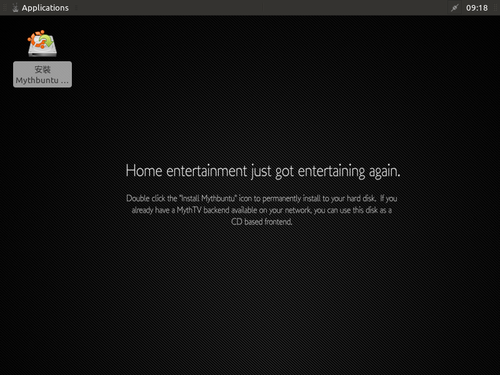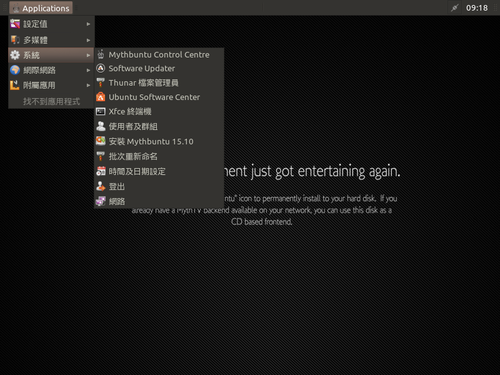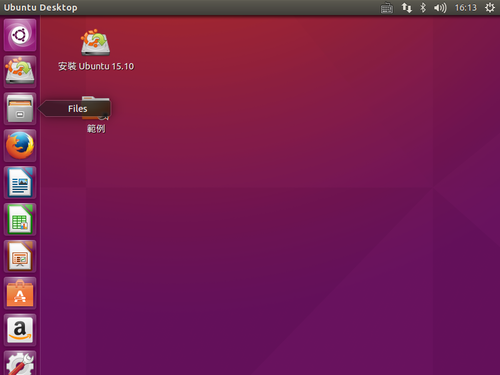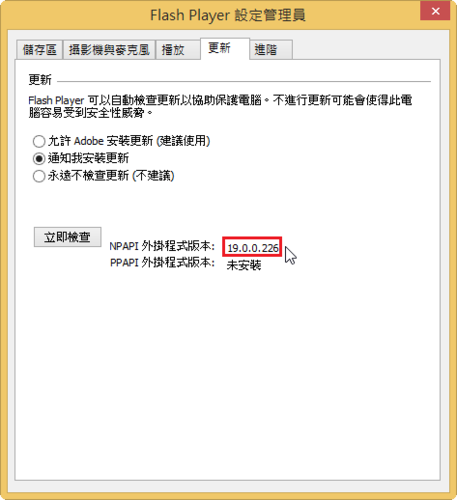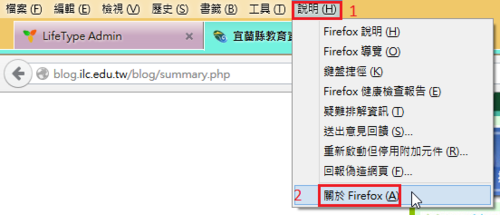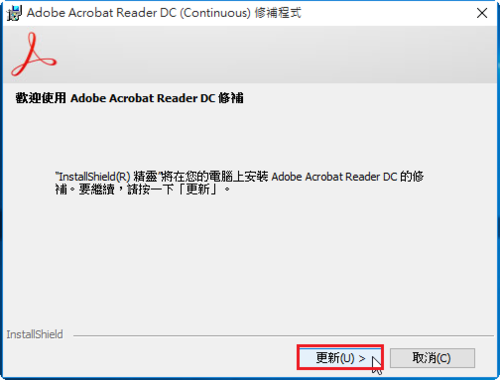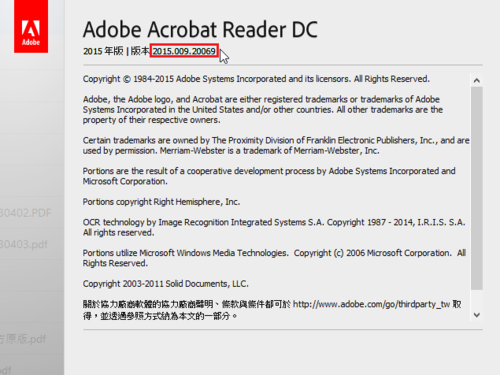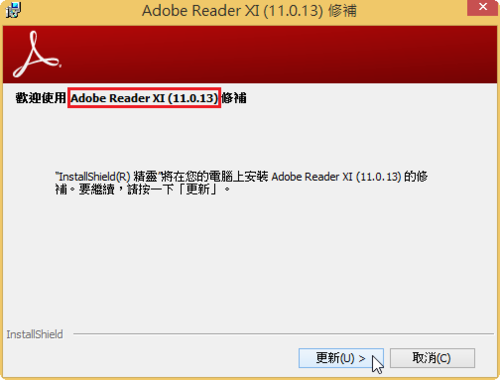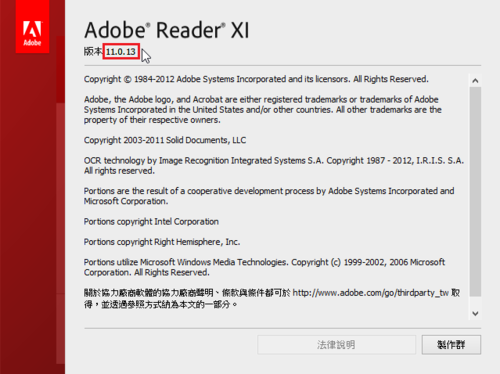登入系統檢查是否有 mail 這一個指令
# which mail
沒有任何的回應,代表系統沒有安裝[@more@]在另外一台可以正常執行的 Server 上檢查
# which mail
/usr/bin/mail
檢查 mail 是屬於哪一個套件
# dpkg-query -S /usr/bin/mail
dpkg-query: no path found matching pattern /usr/bin/mail
神奇的是指找不到
仔細查詢 mail 指令
# ls -l /usr/bin/mail
lrwxrwxrwx 1 root root 22 Sep 26 2014 /usr/bin/mail -> /etc/alternatives/mail
# ls -l /etc/alternatives/mail
lrwxrwxrwx 1 root root 23 Sep 26 2014 /etc/alternatives/mail -> /usr/bin/mail.mailutils
# ls -l /usr/bin/mail.mailutils
-rwxr-xr-x 1 root root 169768 Oct 8 2014 /usr/bin/mail.mailutils
查詢 mail.mailutils 是屬於哪一個套件
# dpkg-query -S /usr/bin/mail.mailutils
mailutils: /usr/bin/mail.mailutils
安裝套件
# apt-get install mailutils