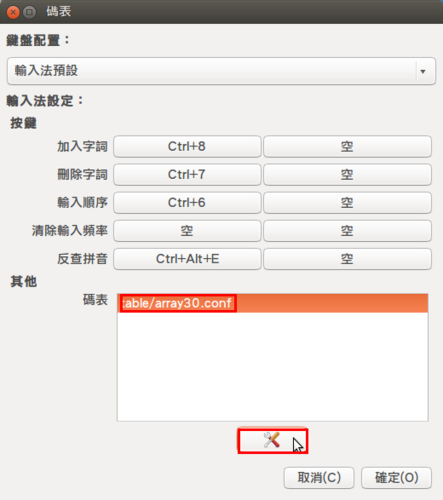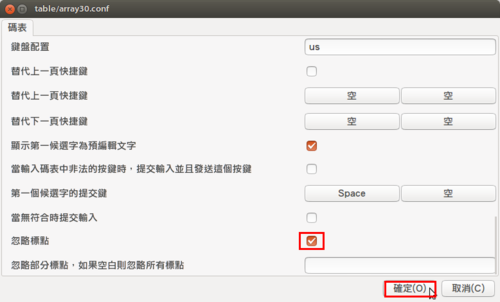一直以來都是使用 gcin 為主要的中文輸入法,但 gcin 在 Ubuntu 14.04 上右上角的圖示一直無法正常顯示,加上不太習慣使用 ibus,所以就改用了 fcitx。
1. 安裝 fcitx
$ sudo apt-get install fcitx fcitx-table-array30
2. 使用 im-config 來設定預設的中文輸入法
$ /usr/bin/im-config
3. 登出後重新登入
4. 在右上角的圖示,按滑鼠右鍵選擇 設定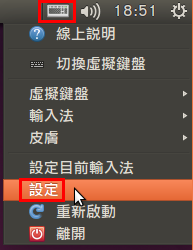 [@more@]5. 選擇要安裝的輸入法,然後按 確定(O)
[@more@]5. 選擇要安裝的輸入法,然後按 確定(O)
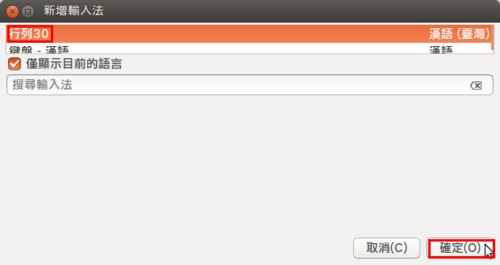
6. 按 Ctrl+Space 鍵可以切換到行列輸入法,右上角也會出現行列輸入法圖示
7. 但 fcitx 裡面的行列輸入法是有一點怪怪的,其中最大的問題就是,原本使用w+(1~0)可以輸入標點符號的功能,竟然不見了!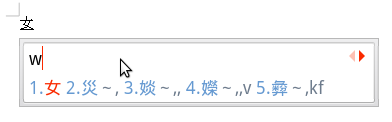
8. 參考 夢幻天地blog: fcitx行列輸入法問題 網站上的設定也是不行,所以只好把 fcitx 給移除了!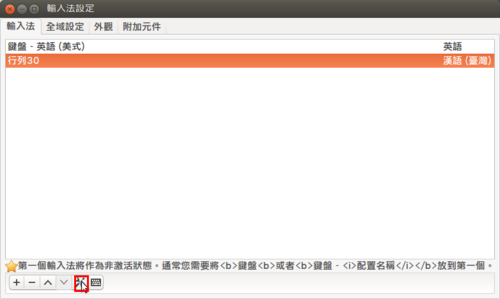
9. 移除 fcitx
$ sudo apt-get remove –purge fcitx fcitx-bin fcitx-config-common fcitx-config-gtk fcitx-data fcitx-frontend-all fcitx-frontend-gtk2 fcitx-frontend-gtk3 fcitx-frontend-qt4 fcitx-libs fcitx-libs-gclient fcitx-libs-qt fcitx-module-dbus fcitx-module-kimpanel fcitx-module-lua fcitx-module-x11 fcitx-modules fcitx-pinyin fcitx-table fcitx-table-array30 fcitx-ui-classic liblua5.2-0