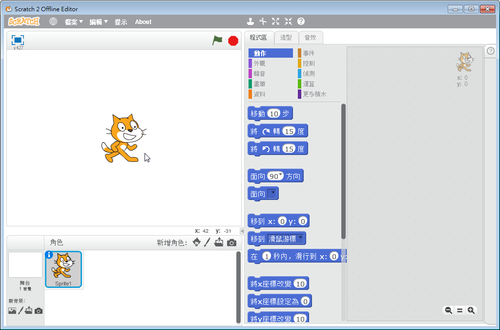1. 首先先安裝好 Motoduino Eduboard 驅動程式
2. 下載 ScratchDevicePlugin
下載網頁:http://scratch.mit.edu/scratchr2/static/ext/download.html
3. 安裝 ScratchDevicePlugin [@more@]
[@more@]
4. 執行 Scratch 2.0 版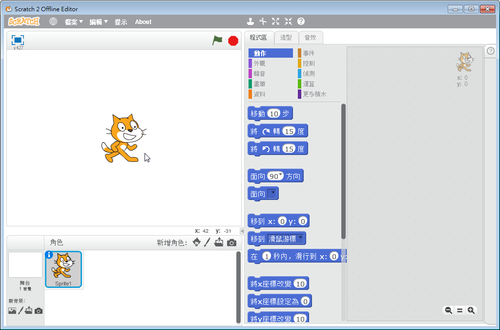

全新的繁體中文 WordPress 網站《宜蘭部落格教育平台 網站》

全新的繁體中文 WordPress 網站《宜蘭部落格教育平台 網站》
1. 首先先安裝好 Motoduino Eduboard 驅動程式
2. 下載 ScratchDevicePlugin
下載網頁:http://scratch.mit.edu/scratchr2/static/ext/download.html
3. 安裝 ScratchDevicePlugin [@more@]
[@more@]
4. 執行 Scratch 2.0 版