下載網址
http://dl.cubieboard.org/software/a20-cubietruck/archlinux/ct-arch-v2/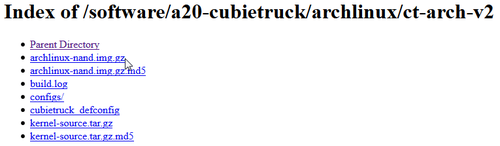
參考網站:
Install Arch Linux on Cubietruck (Cubieboard 3) | Tom’s blog
http://www.fanninger.at/thomas/blog/2014/05/install-arch-linux-on-cubietruck-cubieboard-3/
預設登入的帳號及密碼:root / root[@more@]更改 root 密碼
# passwd
Enter new UNIX password:
Retype new UNIX password:
passwd: password updated successfully
Nand Flash 分割狀態
# nand-part
check partition table copy 0: mbr: version 0x00000200, magic softw411
magic softw411 is not softw311
check partition table copy 1: mbr: version 0x00000000, magic
magic is not softw311
check partition table copy 2: mbr: version 0x00000000, magic
magic is not softw311
check partition table copy 3: mbr: version 0x00000000, magic
magic is not softw311
all partition tables are bad!
check partition table copy 0: mbr: version 0x00000200, magic softw411
OK
check partition table copy 1: mbr: version 0x00000200, magic softw411
OK
check partition table copy 2: mbr: version 0x00000200, magic softw411
OK
check partition table copy 3: mbr: version 0x00000200, magic softw411
OK
mbr: version 0x00000200, magic softw411
3 partitions
partition 1: class = DISK, name = bootloader, partition start = 32768, partition size = 131072 user_type=0
partition 2: class = DISK, name = rootfs, partition start = 163840, partition size = 8388608 user_type=0
partition 3: class = DISK, name = UDISK, partition start = 8552448, partition size = 22380544 user_type=0
check partition table copy 0: mbr: version 0x00000200, magic softw411
OK
check partition table copy 1: mbr: version 0x00000200, magic softw411
OK
check partition table copy 2: mbr: version 0x00000200, magic softw411
OK
check partition table copy 3: mbr: version 0x00000200, magic softw411
OK
mbr: version 0x00000200, magic softw411
3 partitions
partition 1: class = DISK, name = bootloader, partition start = 32768, partition size = 131072 user_type=0
partition 2: class = DISK, name = rootfs, partition start = 163840, partition size = 8388608 user_type=0
partition 3: class = DISK, name = UDISK, partition start = 8552448, partition size = 22380544 user_type=0
擴展 root 分割區
# nand-part -f a20 /dev/nand 32768 ‘boot 131072’ ‘rootfs 30769152’
完成之後,重新啟動電腦
# reboot
原本分割區
# df -h
Filesystem Size Used Avail Use% Mounted on
/dev/root 4.0G 1.1G 2.8G 28% /
devtmpfs 888M 0 888M 0% /dev
tmpfs 985M 0 985M 0% /dev/shm
tmpfs 985M 368K 984M 1% /run
tmpfs 985M 0 985M 0% /sys/fs/cgroup
tmpfs 985M 0 985M 0% /tmp
重新設定 /dev/nandb 分割區大小
# resize2fs /dev/nandb
resize2fs 1.42.8 (20-Jun-2013)
Filesystem at /dev/nandb is mounted on /; on-line resizing required
old_desc_blocks = 1, new_desc_blocks = 1
The filesystem on /dev/nandb is now 3870720 blocks long.
擴展之後的分割區
# df -h
Filesystem Size Used Avail Use% Mounted on
/dev/root 15G 1.1G 13G 8% /
devtmpfs 888M 0 888M 0% /dev
tmpfs 985M 0 985M 0% /dev/shm
tmpfs 985M 368K 984M 1% /run
tmpfs 985M 0 985M 0% /sys/fs/cgroup
tmpfs 985M 0 985M 0% /tmp
更改時區設定
# date
Sun Oct 12 08:52:43 MDT 2014
刪除舊有設定
# rm -rf /etc/localtime
設定成 Asis/Taipei
# timedatectl set-timezone Asia/Taipei
# date
Sun Oct 12 22:53:21 CST 2014
更換成台灣的 Server
# sed -i ‘s/^Server/#Server/’ /etc/pacman.d/mirrorlist
# sed -i ’54s/# Server/Server/g’ /etc/pacman.d/mirrorlist
進行套件庫更新
# pacman -Syy
:: Synchronizing package databases…
core 205.1 KiB 2.95M/s 00:00 [#####################] 100%
extra 2.2 MiB 5.12M/s 00:00 [#####################] 100%
community 2.4 MiB 4.51M/s 00:01 [#####################] 100%
alarm 66.6 KiB 2.50M/s 00:00 [#####################] 100%
aur 60.5 KiB 4.22M/s 00:00 [#####################] 100%
設定中文化環境,加入 en_US.UTF-8 和 zh-TW.UTF-8
# sed -i ‘s/#en_US.UTF-8/en_US.UTF-8/’ /etc/locale.gen
# sed -i ‘s/#zh_TW.UTF-8/zh_TW.UTF-8/’ /etc/locale.gen
產生 locale.gen 內指定的語系
# locale-gen
Generating locales…
en_US.UTF-8… done
zh_TW.UTF-8… done
Generation complete.
設定預設語系
# echo ‘LANG=”en_US.UTF-8″‘ > /etc/locale.conf
檢視設定
# grep -v ^# /etc/locale.gen
en_US.UTF-8 UTF-8
zh_TW.UTF-8 UTF-8
更新已安裝的套件
# pacman -Syu
安裝所須套件(視須求)
# pacman -S vim mlocate dnsutils
(2/2) installing wget [#######################################################################################] 100%
warning: directory permissions differ on /usr/
filesystem: 775 package: 755
