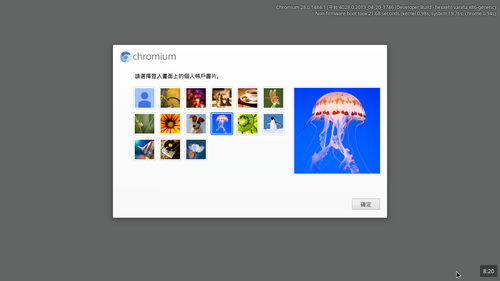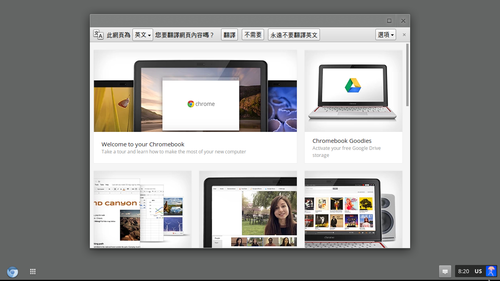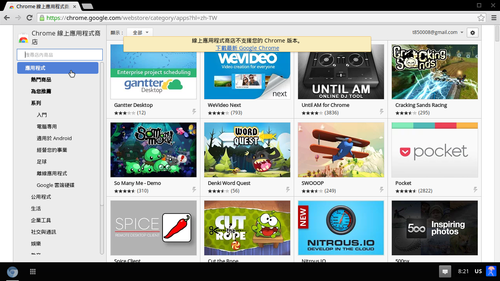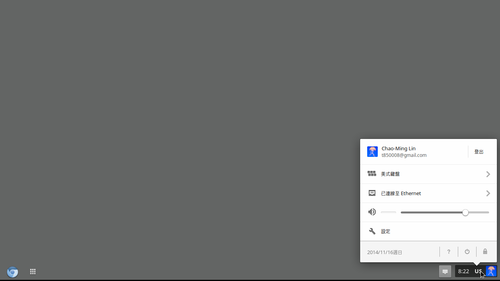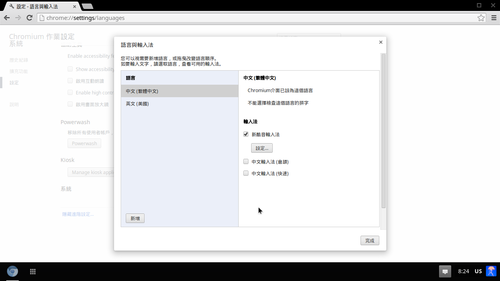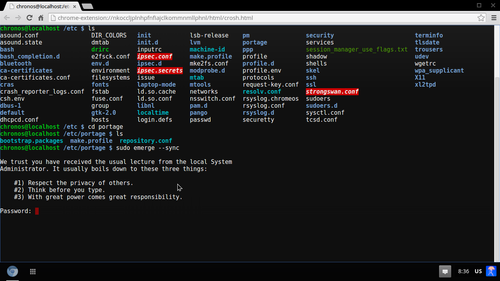關於 Chromium OS Vanilla 的介紹,請參考:Chromium OS – 維基百科,自由的百科全書
Chromium OS Vanilla 官方網站:http://chromeos.hexxeh.net/
依需求下載所要的版本:VMWare/VirtualBox/USB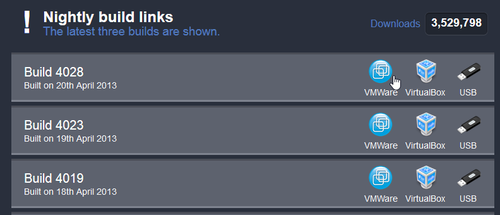 [@more@]以 VMWare 版本為例,畫面是英文的
[@more@]以 VMWare 版本為例,畫面是英文的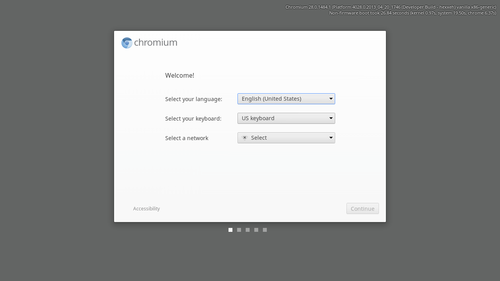
改成繁體中文,但在 Select a network 發現找不到網路,無法繼續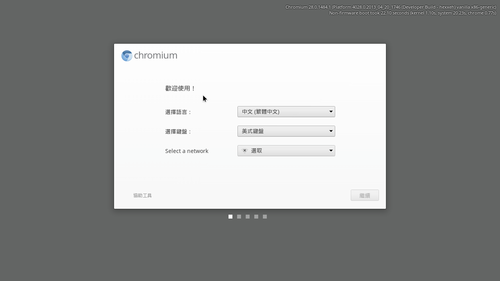
解決方式:參考 Hexxeh Chromium OS Vanilla no connections avail… | VMware Communities
使用記事本之類的程式,修改 ChromeOS-Vanilla-4028.0.2013_04_20_1810-r706c4144-VMWare.vmx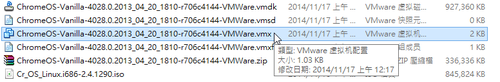
在檔案的最後面,加入一行
ethernet0.virtualDev = “e1000”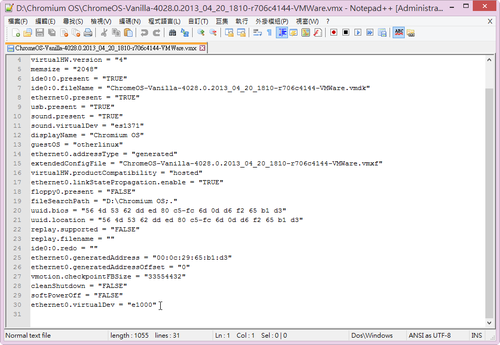
如果有 Google 帳號,可以直接登入,如果沒有的話,可以直接註冊一個新的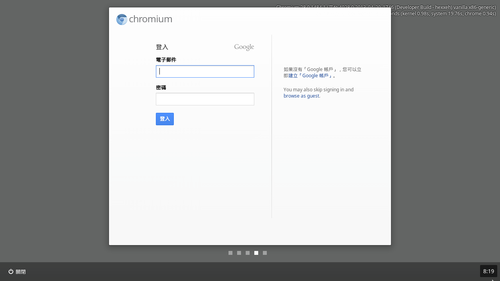
按 Ctrl+Alt+T 開啟終端機模式
輸入 shell 開啟 shell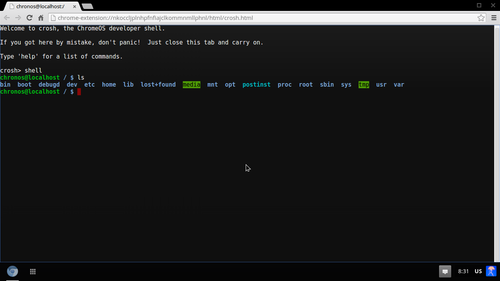
因為無法使用 Chrome 線上應用程式商店,加上也沒有習慣使用的中文輸入法,所以沒有進一步測試!