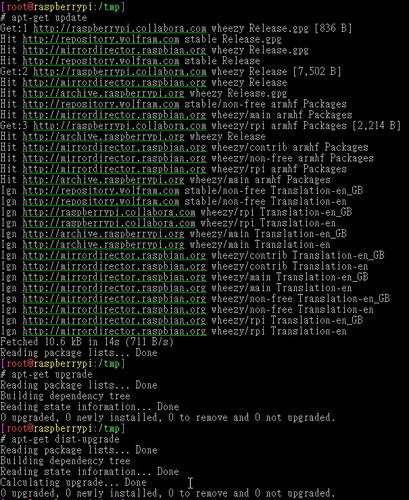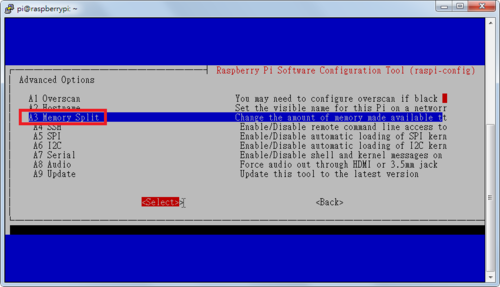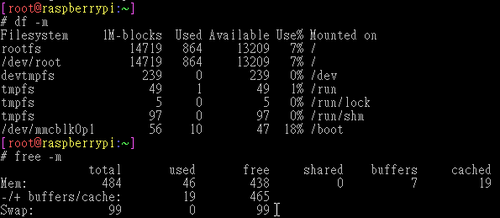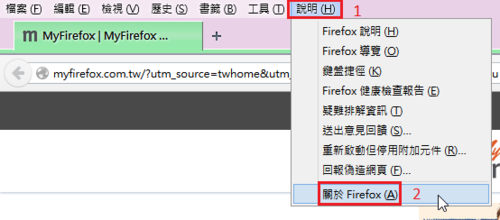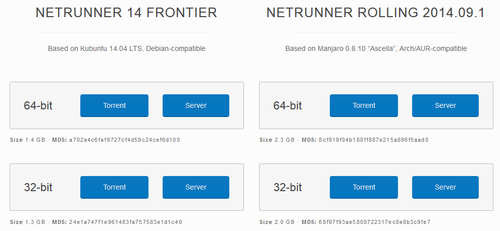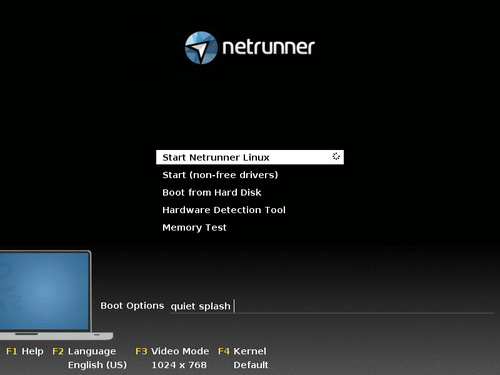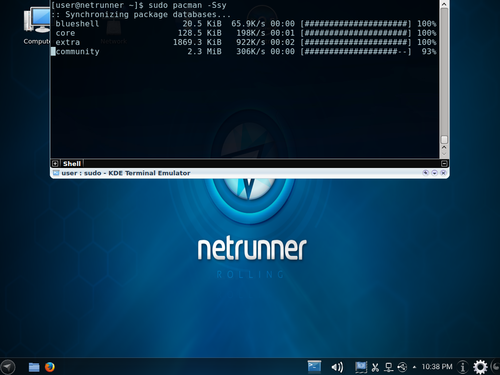因為 Raspberry Pi 除了 ArchLinux 外,並沒有完全對 Server 提出的解決方案,如果對 ArchLinux 不熟悉的話,可以考慮把 RASPBIAN 修改成文字模式,就是去除 XWindow 的圖形化介面程式。
底下文章參考:
Linux Pi的奇幻旅程(15)-大改造 – iT邦幫忙::IT知識分享社群
Linux Pi的奇幻旅程(16)-大改造(續) – iT邦幫忙::IT知識分享社群
Linux Pi的奇幻旅程(17)-大改造(結) – iT邦幫忙::IT知識分享社群
[@more@]1. 設定 RASPBIAN 開機後進入文字模式
$ sudo raspi-config
選擇 3 Enable Boot to Desktop/Scratch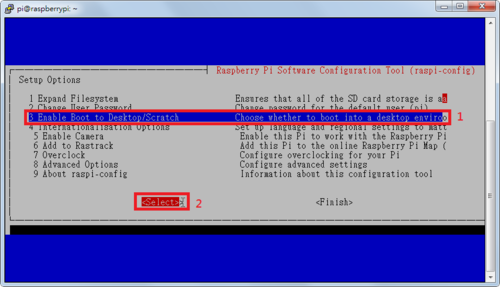
選擇 Console Text console, requiring login (default)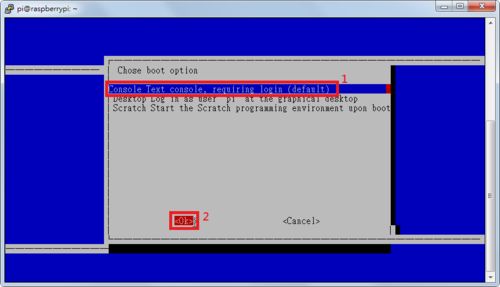
或
移除 S03lightdm 連結
$ ls -l /etc/rc2.d/S03lightdm
lrwxrwxrwx 1 root root 17 Sep 29 18:32 /etc/rc2.d/S03lightdm -> ../init.d/lightdm
$ sudo update-rc.d lightdm disable 2
update-rc.d: using dependency based boot sequencing
insserv: warning: current start runlevel(s) (3 4 5) of script `lightdm’ overrides LSB defaults (2 3 4 5).
insserv: warning: current stop runlevel(s) (0 1 2 6) of script `lightdm’ overrides LSB defaults (0 1 6).
$ ls -l /etc/rc2.d/S03lightdm
ls: cannot access /etc/rc2.d/S03lightdm: No such file or directory
2. 移除 x11 相關套件
$ sudo apt-get remove –purge dbus-x11 gsfonts-x11 libx11-6 libx11-data libx11-xcb1 x11-common x11-utils x11-xkb-utils
移除不須要的套件
$ sudo apt-get autoremove
$ sudo apt-get remove –purge xkb-data menu-xdg desktop-file-utils lxde-icon-theme libx264-130 libxapian-dev libxapian22 libxvidcore4 libxml2 gnome-themes-standard-data
$ sudo apt-get remove –purge alsa-base alsa-utils gstreamer1.0-alsa gstreamer1.0-omx omxplayer libraspberrypi-dev libraspberrypi-doc raspberrypi-artwork
$ sudo apt-get autoremove
3.重新分配記憶體
$ sudo raspi-config
選擇 8 Advanced Options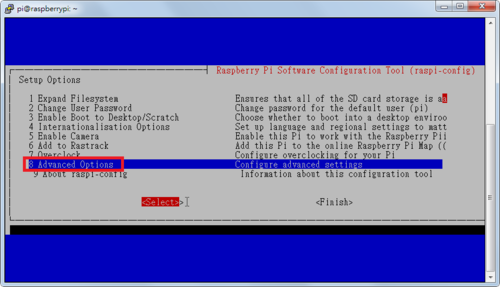
分配給 GPU 的 RAM 改成 16M,因為不使用圖形模式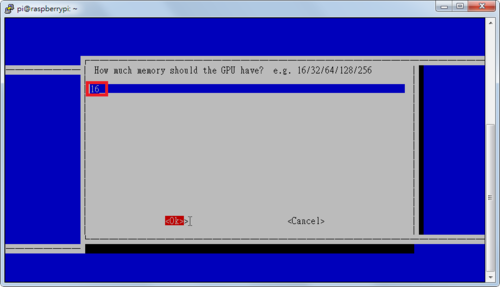
4. 做一下套件庫及套件更新、系統升級
# apt-get update
# apt-get upgrade
# apt-get dist-upgrade