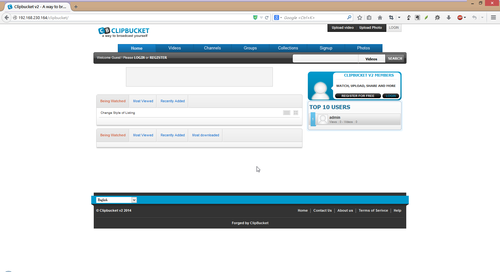在 Ubuntu Server 14.04 上安裝 ClipBucket 後螢幕會出現一大堆的錯誤訊息
Strict Standards: Non-static method CBTemplate::assign() should not be called statically in /var/www/html/clipbucket/includes/functions.php on line xxx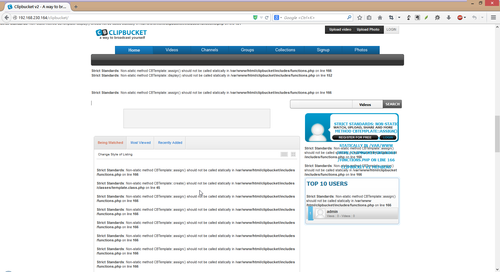 [@more@]解決方式:
[@more@]解決方式:
參考網站:
Issue 426 – clipbucket – Default template are not supported to PHP 5.4.19 – Video and photo sharing website script with social networking – Google Project Hosting
修改 /var/www/html/clipbucket/includes/common.php,註解部份程式碼
# vim /var/www/html/clipbucket/includes/common.php
case 2:
/* default:
{
if(phpversion() >= ‘5.3.0’)
{
error_reporting(E_ALL ^E_NOTICE ^E_DEPRECATED);
ini_set(‘display_errors’, ‘1’);
}
else
{
error_reporting(E_ALL ^E_NOTICE);
ini_set(‘display_errors’, ‘1’);
}
} */
}