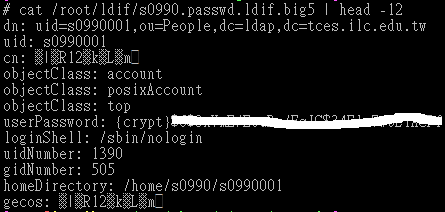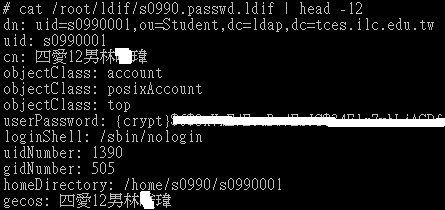在本機上查詢
-ZZ TLS 方式查詢
-x 使用 SASL 認證
# ldapsearch -x -ZZ -h localhost -b “ou=Teacher,dc=ldap,dc=tces.ilc.edu.tw” uid=t850008
# extended LDIF
#
# LDAPv3
# base <ou=Teacher,dc=ldap,dc=tces.ilc.edu.tw> with scope subtree
# filter: uid=t850008
# requesting: ALL
#
# t850008, Teacher, ldap.tces.ilc.edu.tw
dn: uid=t850008,ou=Teacher,dc=ldap,dc=tces.ilc.edu.tw
uid: t850008
cn:: 5p6X5pit5ZCN
objectClass: account
objectClass: posixAccount
objectClass: top
userPassword:: e2Nye
loginShell: /bin/bash
uidNumber: 953
gidNumber: 500
homeDirectory: /home/t850008
# search result
search: 3
result: 0 Success
# numResponses: 2
# numEntries: 1
[@more@]以 SSL 方式查詢
# ldapsearch -x -H ldaps://localhost -b “ou=Teacher,dc=ldap,dc=tces.ilc.edu.tw” uid=t850008
# extended LDIF
#
# LDAPv3
# base <ou=Teacher,dc=ldap,dc=tces.ilc.edu.tw> with scope subtree
# filter: uid=t850008
# requesting: ALL
#
# t850008, Teacher, ldap.tces.ilc.edu.tw
dn: uid=t850008,ou=Teacher,dc=ldap,dc=tces.ilc.edu.tw
uid: t850008
cn:: 5p6X5pit5ZCN
objectClass: account
objectClass: posixAccount
objectClass: top
userPassword:: e2Nye
loginShell: /bin/bash
uidNumber: 953
gidNumber: 500
homeDirectory: /home/t850008
# search result
search: 2
result: 0 Success
# numResponses: 2
# numEntries: 1