參考網頁:Brave: Open Source Web Browser That Blocks Ads and Tracking By Default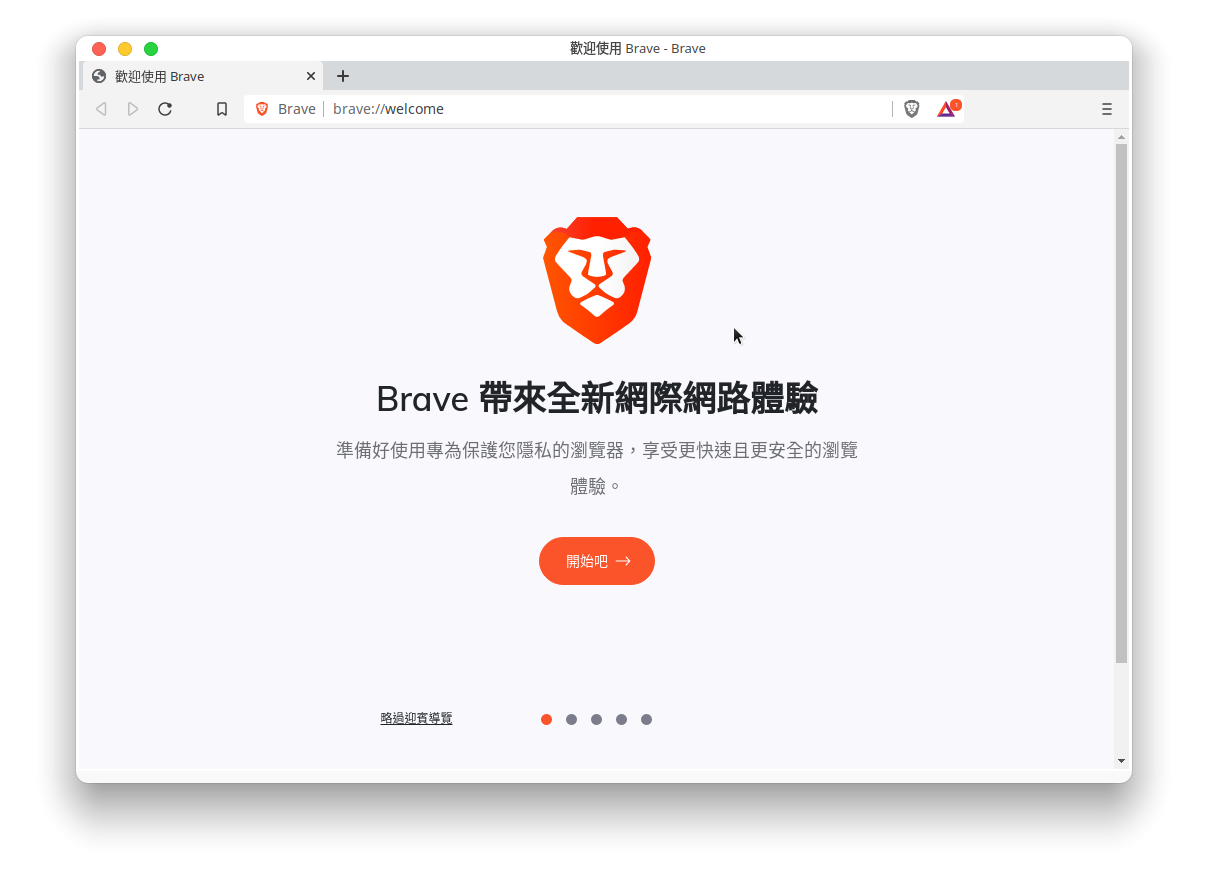
1, install curl and allow apt over HTTPS:
$ sudo apt install apt-transport-https curl
2. Add the Brave repository key
$ curl -s https://brave-browser-apt-release.s3.brave.com/brave-core.asc | sudo apt-key —keyring /etc/apt/trusted.gpg.d/brave-browser-release.gpg add –
3. And then add the Brave repository in the sources.list.d directory:
$ echo “deb [arch=amd64] https://brave-browser-apt-release.s3.brave.com/ stable main” | sudo tee /etc/apt/sources.list.d/brave-browser-release.list
4. Now update the system and install Brave:
$ sudo apt update && sudo apt install brave-browser