參考網頁:Ubuntu 20.04 Opera Browser Installation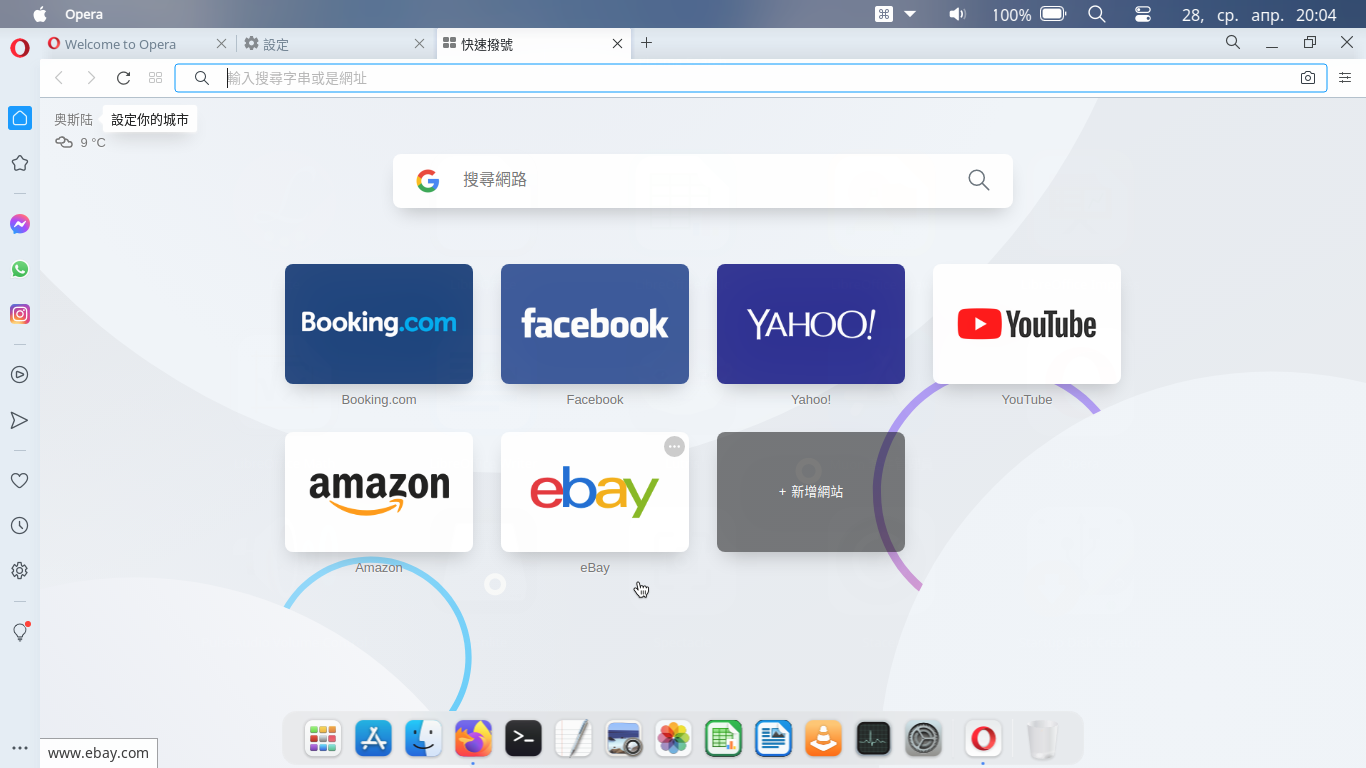
1. add the Opera signing key:
$ wget -qO- https://deb.opera.com/archive.key | sudo apt-key add –
2. add repository of the Opera browser version you intend to install:
$ sudo add-apt-repository “deb [arch=i386,amd64] https://deb.opera.com/opera-stable/ stable non-free”
OR
$ sudo add-apt-repository “deb [arch=i386,amd64] https://deb.opera.com/opera-beta/ stable non-free”
OR
$ sudo add-apt-repository “deb [arch=i386,amd64] https://deb.opera.com/opera-developer/ stable non-free”
3. use the apt command to install the actual Browser:
$ sudo apt install opera-stable
OR
$ sudo apt install opera-beta
OR
$ sudo apt install opera-developer
中文化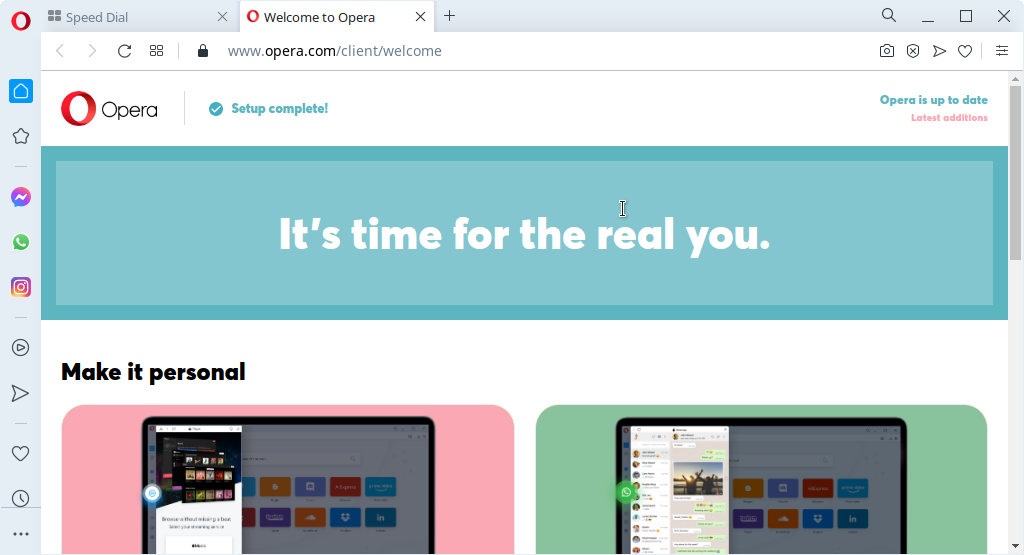
選擇 Settings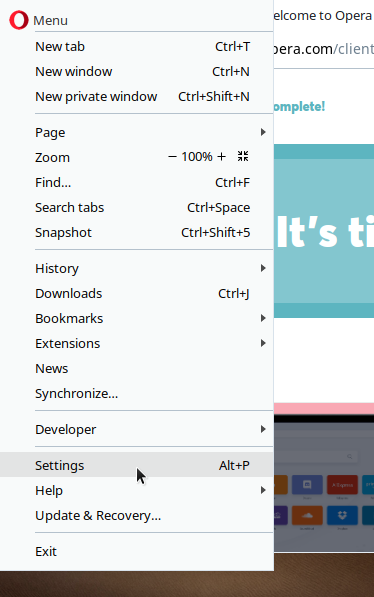
選擇 Advanced
選擇 Browser
選擇 Language
選擇 Add language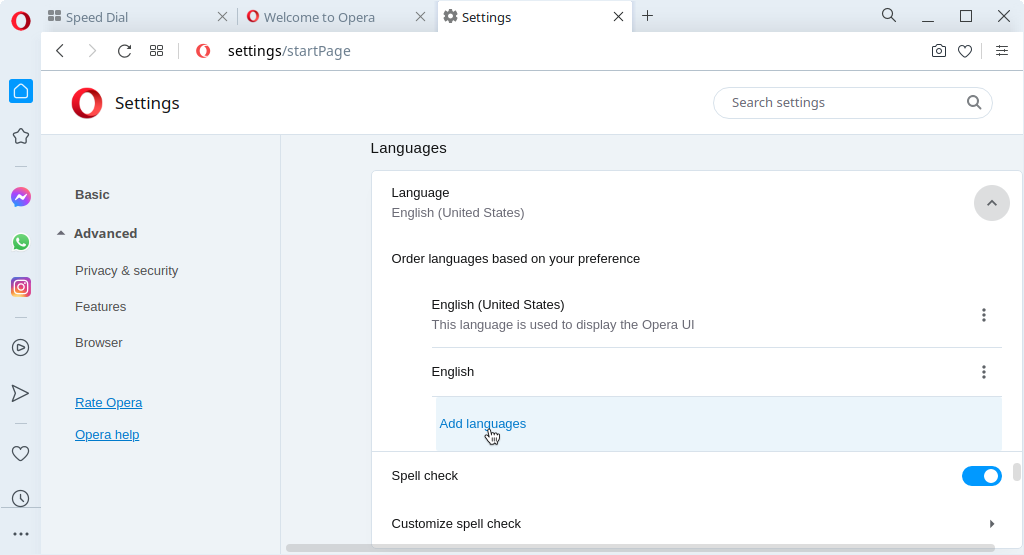
選擇 Chinese(Traditional) 中文(繁體),並按 Add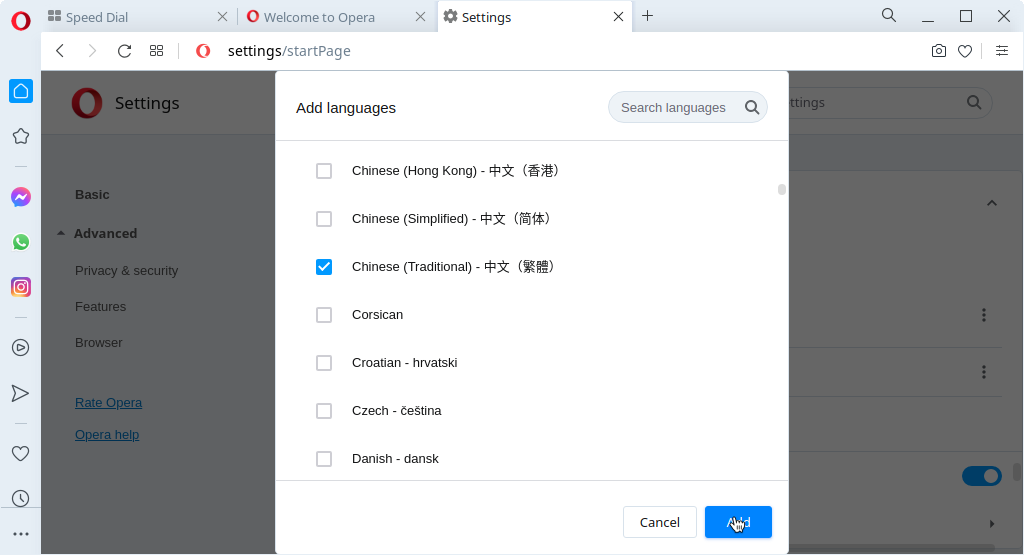
勾選 Display Opera in this language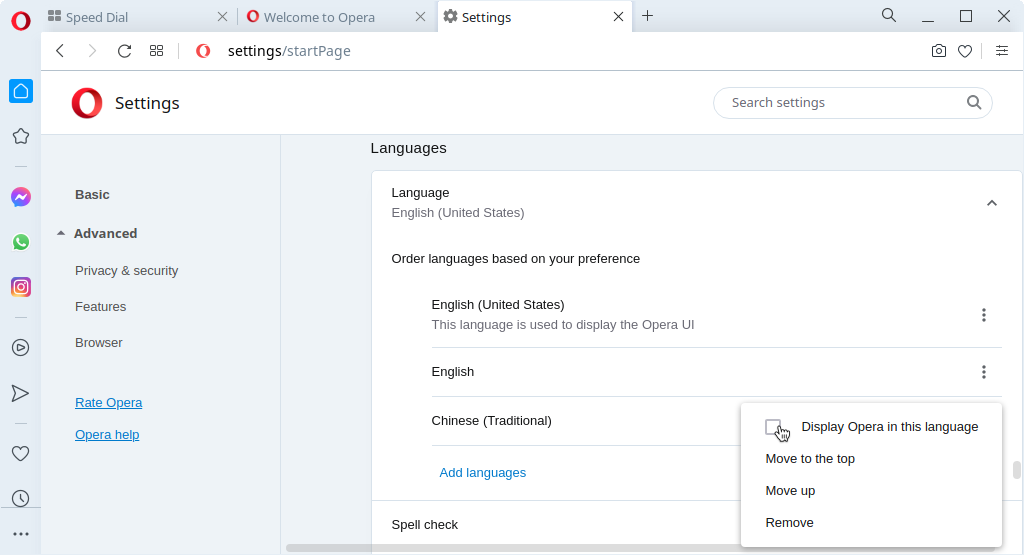
選擇 Relaunch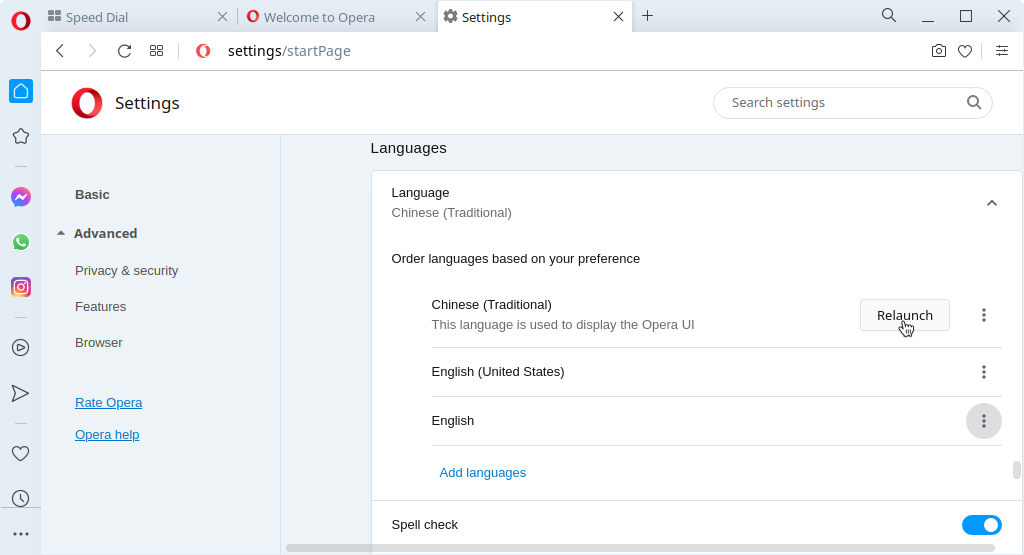
已經改成中文介面