1. 連線到 AnyDesk Linux 下載網站:
https://anydesk.com/en/downloads/linux
2. 下載所需要的版本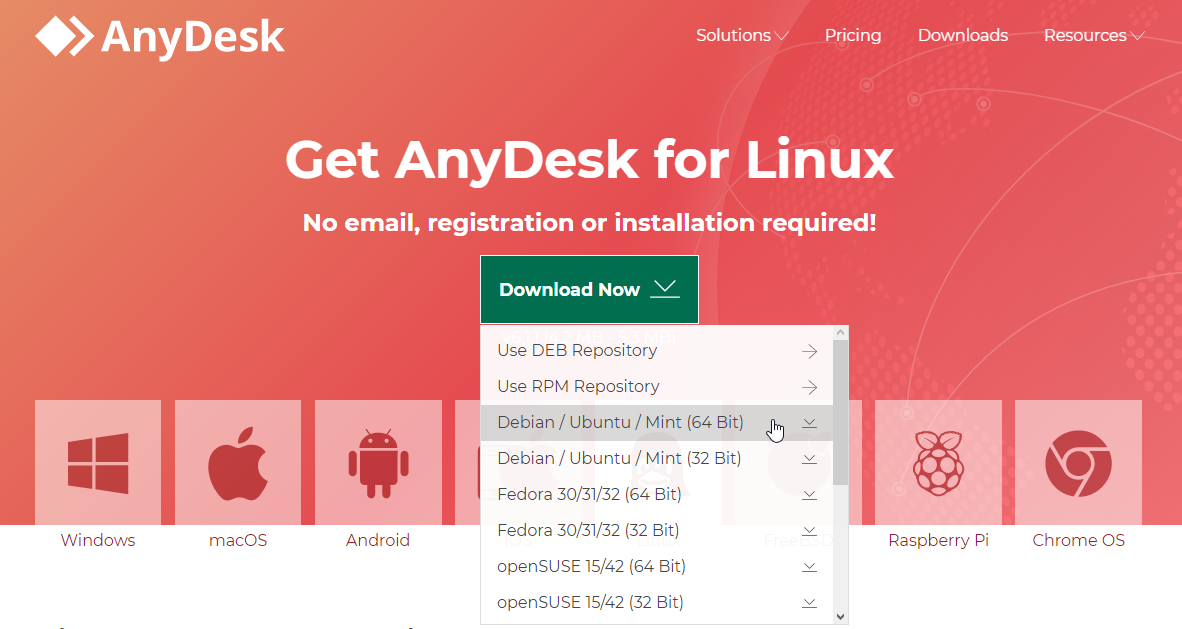
3. 安裝相依性套件
$ sudo apt-get install libminizip1 libgtkglext1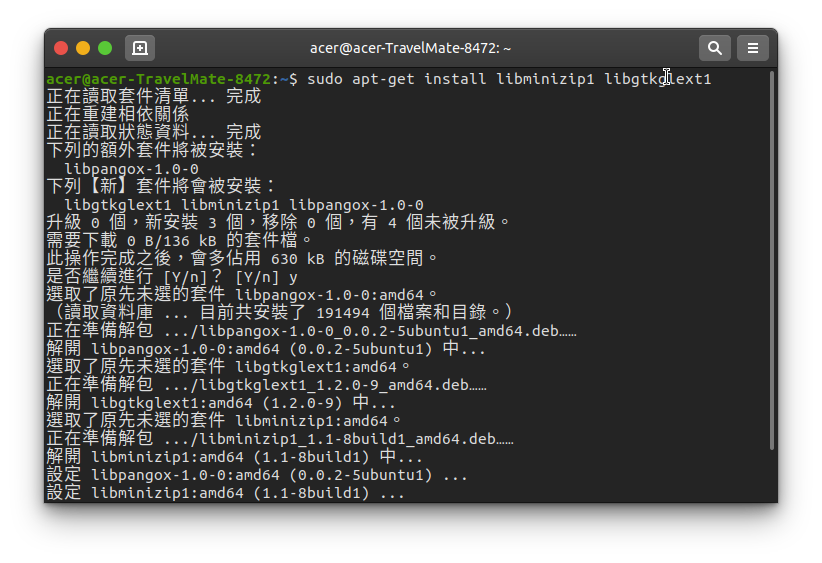
4. 安裝 AnyDesk
$ sudo dpkg -i anydesk_6.1.1-1_amd64.deb
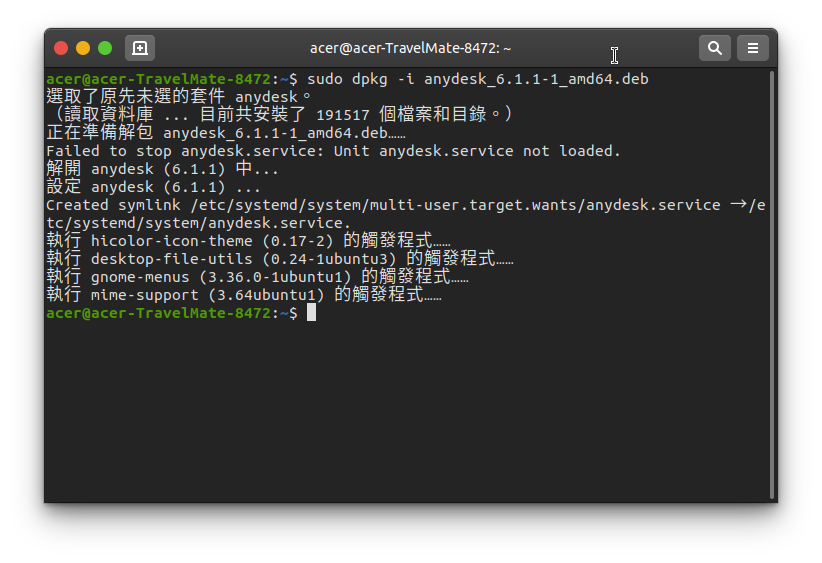
5. 執行 AnyDesk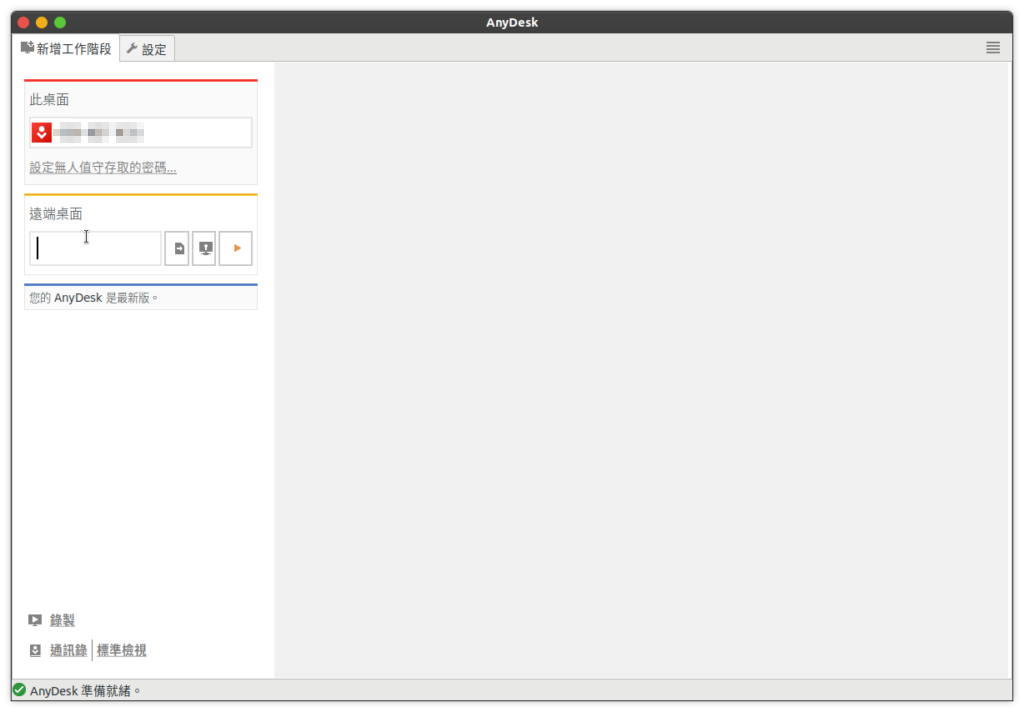
或使用套件庫方式安裝
– add repository key to Trusted software providers list
# wget -qO – https://keys.anydesk.com/repos/DEB-GPG-KEY | apt-key add –
– add the repository:
# echo “deb http://deb.anydesk.com/ all main” > /etc/apt/sources.list.d/anydesk-stable.list
– update apt cache:
# apt update
– install anydesk:
# apt install anydesk