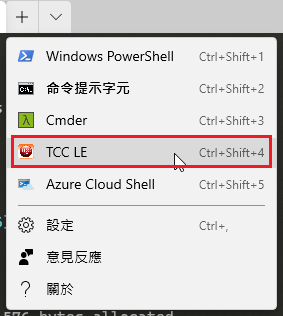關於 TCC/LE 的介紹可以參考:ABIN’S NOTE DOS 命令工具 – TCC LE
TCC/LE 官方網站:https://jpsoft.com/products/tcc-le.html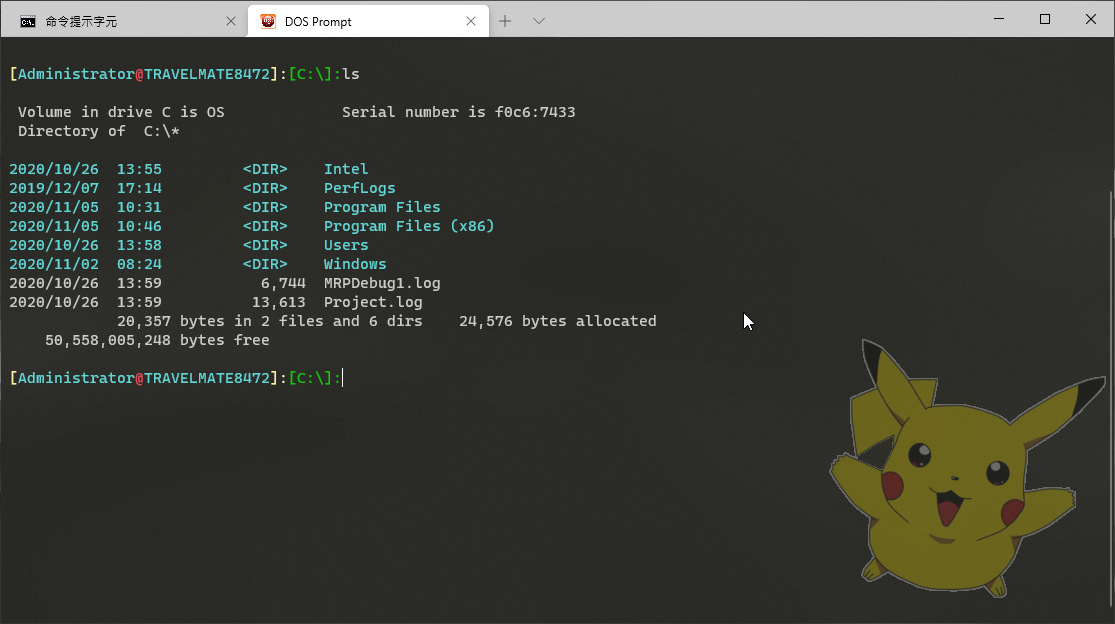
1. 下載 TCC/LE 並安裝
2. 在 Windows Terminal 加入下面的設定檔
{
“guid”: “{08d3766a-95dd-45aa-ae31-125dd1b062d5}”,
“name”: “TCC LE”,
“commandline”: “C:\\Program Files\\JPSoft\\TCCLE14x64\\tcc.exe”,
“icon” : “C:\\Program Files\\JPSoft\\TCCLE14x64\\tccle.png”,
“hidden”: false,
“fontSize”: 11,
“background”: “#272822”,
“backgroundImage”: “d:/皮卡丘.png”,
“backgroundImageStretchMode” : “none”,
“backgroundImageAlignment” : “bottomRight”,
“backgroundImageOpacity” : 0.3,
“useAcrylic” : true,
“acrylicOpacity” : 0.9
},
3. 目前習慣使用的 cmd